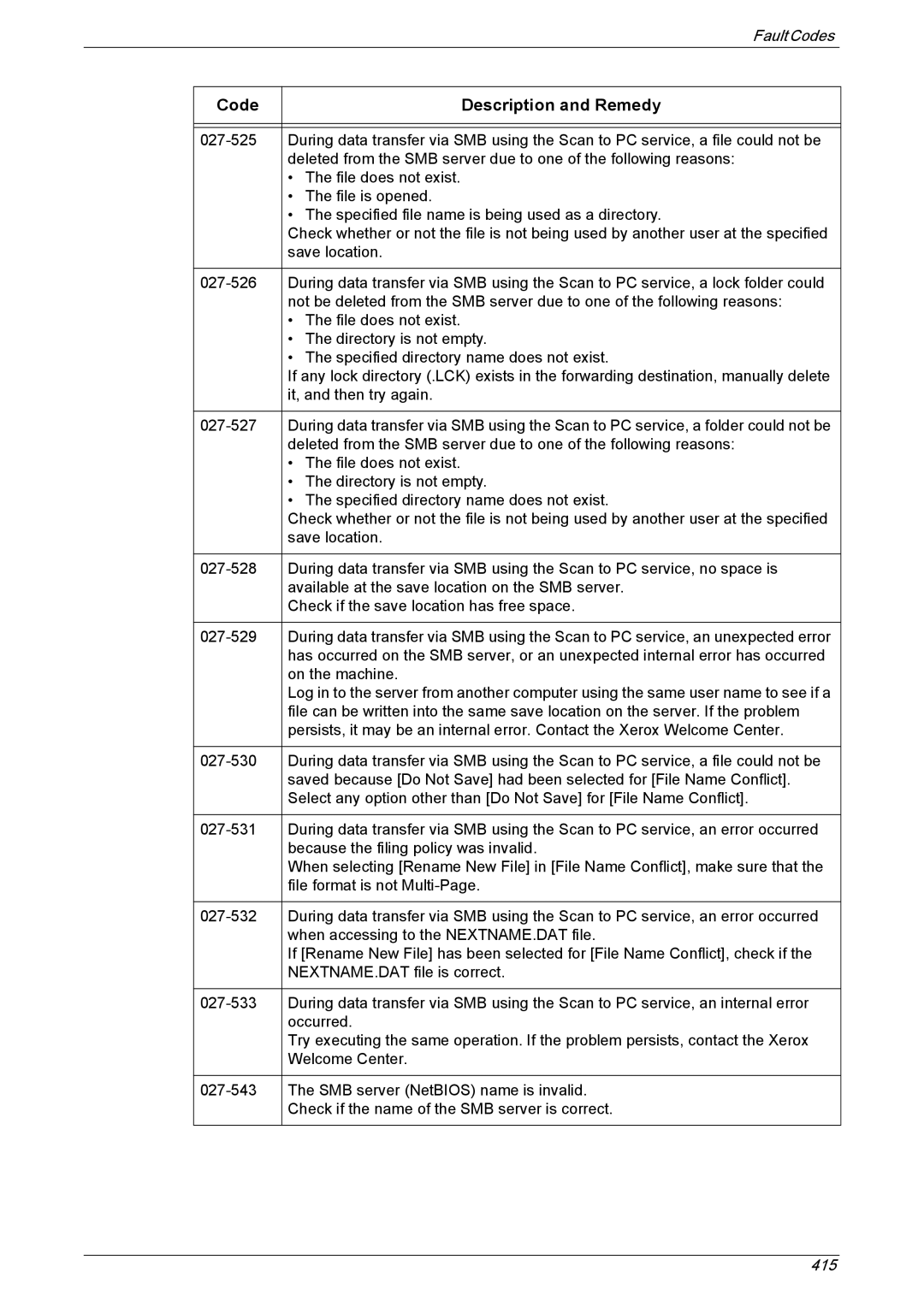|
| Fault Codes |
|
|
|
| Code | Description and Remedy |
|
|
|
|
|
|
| During data transfer via SMB using the Scan to PC service, a file could not be | |
|
| deleted from the SMB server due to one of the following reasons: |
|
| • The file does not exist. |
|
| • The file is opened. |
|
| • The specified file name is being used as a directory. |
|
| Check whether or not the file is not being used by another user at the specified |
|
| save location. |
|
|
|
| During data transfer via SMB using the Scan to PC service, a lock folder could | |
|
| not be deleted from the SMB server due to one of the following reasons: |
|
| • The file does not exist. |
|
| • The directory is not empty. |
|
| • The specified directory name does not exist. |
|
| If any lock directory (.LCK) exists in the forwarding destination, manually delete |
|
| it, and then try again. |
|
|
|
| During data transfer via SMB using the Scan to PC service, a folder could not be | |
|
| deleted from the SMB server due to one of the following reasons: |
|
| • The file does not exist. |
|
| • The directory is not empty. |
|
| • The specified directory name does not exist. |
|
| Check whether or not the file is not being used by another user at the specified |
|
| save location. |
|
|
|
| During data transfer via SMB using the Scan to PC service, no space is | |
|
| available at the save location on the SMB server. |
|
| Check if the save location has free space. |
|
|
|
| During data transfer via SMB using the Scan to PC service, an unexpected error | |
|
| has occurred on the SMB server, or an unexpected internal error has occurred |
|
| on the machine. |
|
| Log in to the server from another computer using the same user name to see if a |
|
| file can be written into the same save location on the server. If the problem |
|
| persists, it may be an internal error. Contact the Xerox Welcome Center. |
|
|
|
| During data transfer via SMB using the Scan to PC service, a file could not be | |
|
| saved because [Do Not Save] had been selected for [File Name Conflict]. |
|
| Select any option other than [Do Not Save] for [File Name Conflict]. |
|
|
|
| During data transfer via SMB using the Scan to PC service, an error occurred | |
|
| because the filing policy was invalid. |
|
| When selecting [Rename New File] in [File Name Conflict], make sure that the |
|
| file format is not |
|
|
|
| During data transfer via SMB using the Scan to PC service, an error occurred | |
|
| when accessing to the NEXTNAME.DAT file. |
|
| If [Rename New File] has been selected for [File Name Conflict], check if the |
|
| NEXTNAME.DAT file is correct. |
|
|
|
| During data transfer via SMB using the Scan to PC service, an internal error | |
|
| occurred. |
|
| Try executing the same operation. If the problem persists, contact the Xerox |
|
| Welcome Center. |
|
|
|
| The SMB server (NetBIOS) name is invalid. | |
|
| Check if the name of the SMB server is correct. |
|
|
|
415