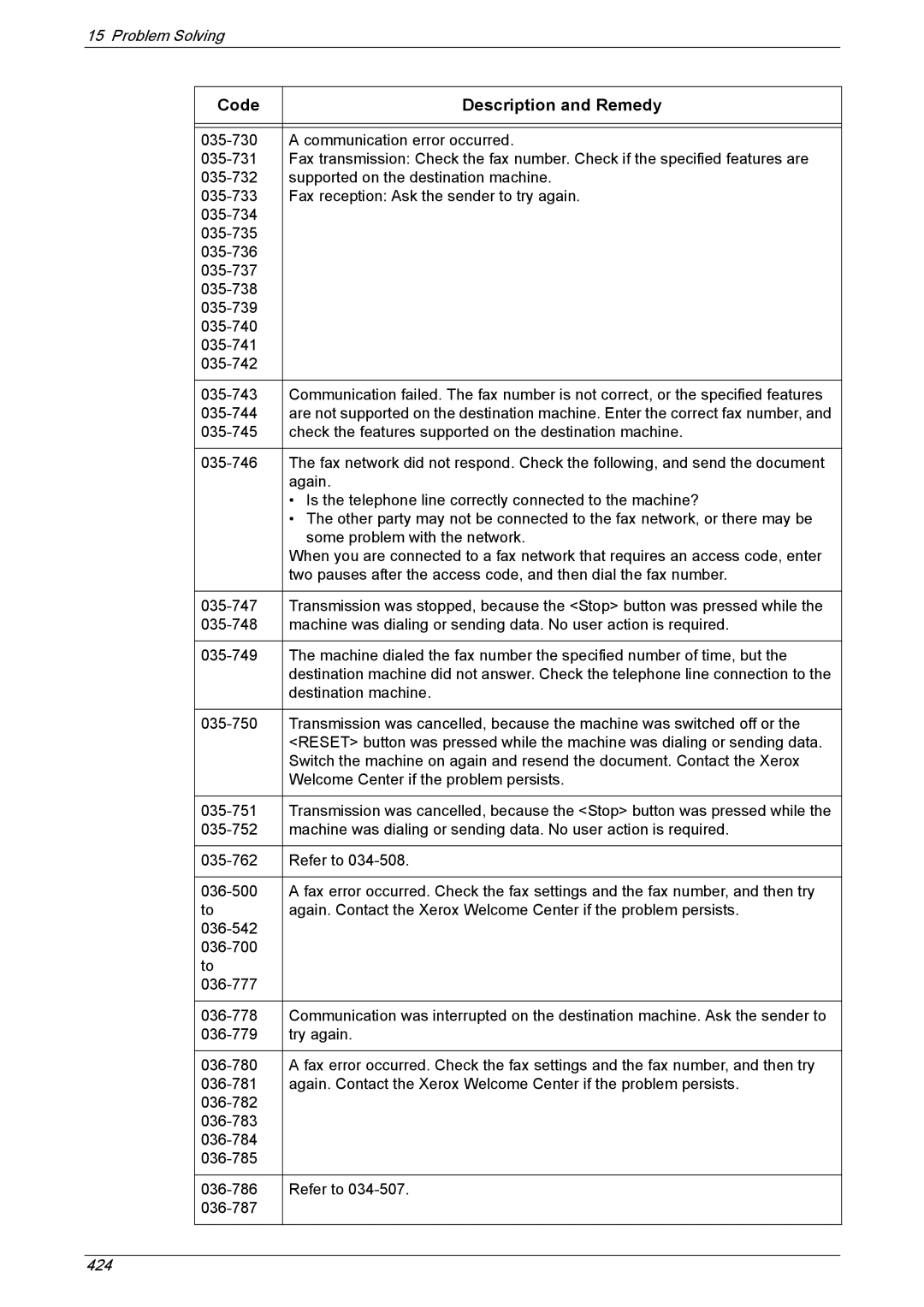15 Problem Solving
Code | Description and Remedy |
|
|
|
|
A communication error occurred. | |
Fax transmission: Check the fax number. Check if the specified features are | |
supported on the destination machine. | |
Fax reception: Ask the sender to try again. | |
| |
| |
| |
| |
| |
| |
| |
| |
| |
|
|
Communication failed. The fax number is not correct, or the specified features | |
are not supported on the destination machine. Enter the correct fax number, and | |
check the features supported on the destination machine. | |
|
|
The fax network did not respond. Check the following, and send the document | |
| again. |
| • Is the telephone line correctly connected to the machine? |
| • The other party may not be connected to the fax network, or there may be |
| some problem with the network. |
| When you are connected to a fax network that requires an access code, enter |
| two pauses after the access code, and then dial the fax number. |
|
|
Transmission was stopped, because the <Stop> button was pressed while the | |
machine was dialing or sending data. No user action is required. | |
|
|
The machine dialed the fax number the specified number of time, but the | |
| destination machine did not answer. Check the telephone line connection to the |
| destination machine. |
|
|
Transmission was cancelled, because the machine was switched off or the | |
| <RESET> button was pressed while the machine was dialing or sending data. |
| Switch the machine on again and resend the document. Contact the Xerox |
| Welcome Center if the problem persists. |
|
|
Transmission was cancelled, because the <Stop> button was pressed while the | |
machine was dialing or sending data. No user action is required. | |
|
|
Refer to | |
|
|
A fax error occurred. Check the fax settings and the fax number, and then try | |
to | again. Contact the Xerox Welcome Center if the problem persists. |
| |
| |
to |
|
| |
|
|
Communication was interrupted on the destination machine. Ask the sender to | |
try again. | |
|
|
A fax error occurred. Check the fax settings and the fax number, and then try | |
again. Contact the Xerox Welcome Center if the problem persists. | |
| |
| |
| |
| |
|
|
Refer to | |
| |
|
|