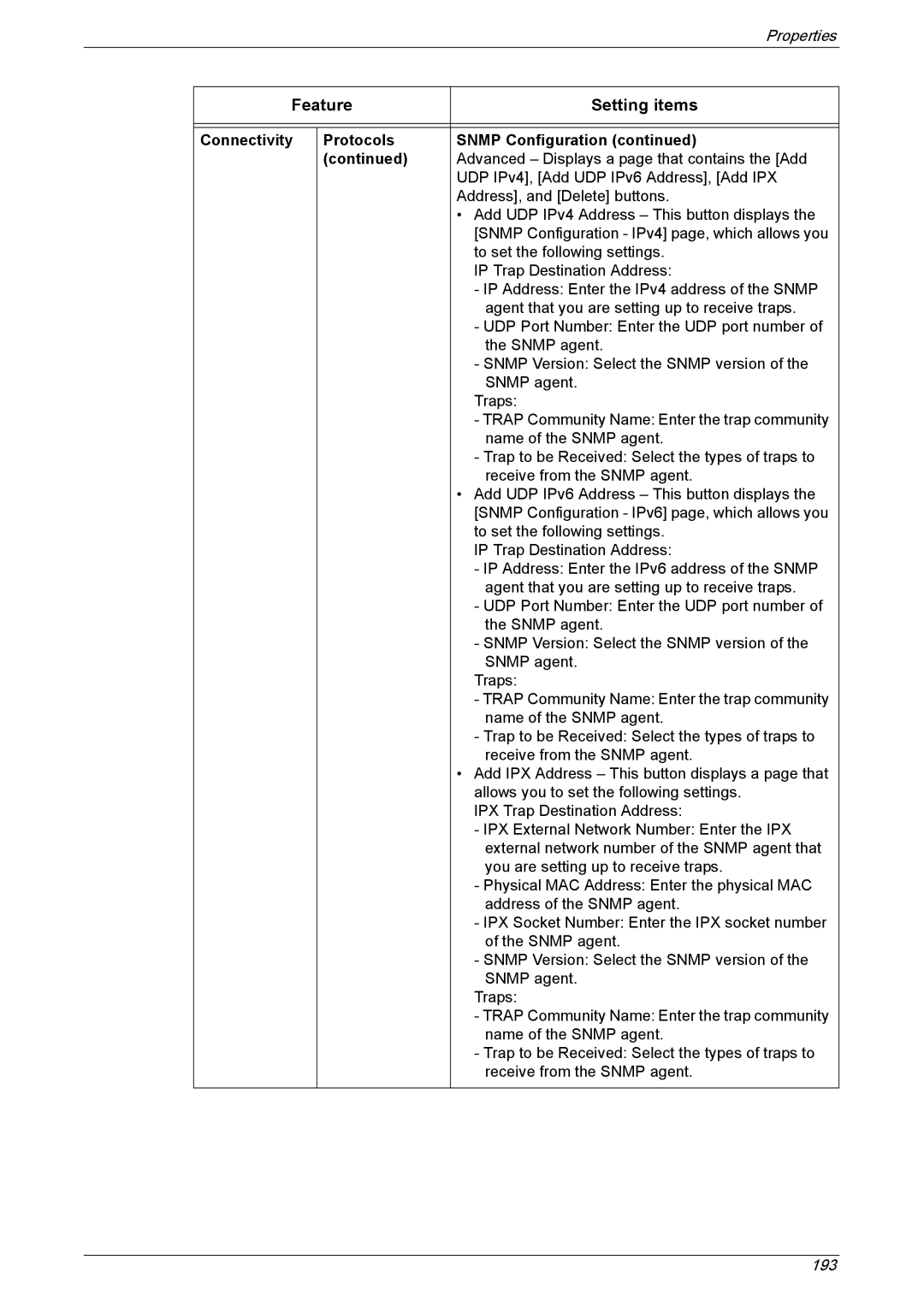|
|
| Properties |
|
|
|
|
| Feature | Setting items | |
|
|
|
|
|
|
|
|
| Connectivity | Protocols | SNMP Configuration (continued) |
|
| (continued) | Advanced – Displays a page that contains the [Add |
|
|
| UDP IPv4], [Add UDP IPv6 Address], [Add IPX |
|
|
| Address], and [Delete] buttons. |
|
|
| • Add UDP IPv4 Address – This button displays the |
|
|
| [SNMP Configuration - IPv4] page, which allows you |
|
|
| to set the following settings. |
|
|
| IP Trap Destination Address: |
|
|
| - IP Address: Enter the IPv4 address of the SNMP |
|
|
| agent that you are setting up to receive traps. |
|
|
| - UDP Port Number: Enter the UDP port number of |
|
|
| the SNMP agent. |
|
|
| - SNMP Version: Select the SNMP version of the |
|
|
| SNMP agent. |
|
|
| Traps: |
|
|
| - TRAP Community Name: Enter the trap community |
|
|
| name of the SNMP agent. |
|
|
| - Trap to be Received: Select the types of traps to |
|
|
| receive from the SNMP agent. |
|
|
| • Add UDP IPv6 Address – This button displays the |
|
|
| [SNMP Configuration - IPv6] page, which allows you |
|
|
| to set the following settings. |
|
|
| IP Trap Destination Address: |
|
|
| - IP Address: Enter the IPv6 address of the SNMP |
|
|
| agent that you are setting up to receive traps. |
|
|
| - UDP Port Number: Enter the UDP port number of |
|
|
| the SNMP agent. |
|
|
| - SNMP Version: Select the SNMP version of the |
|
|
| SNMP agent. |
|
|
| Traps: |
|
|
| - TRAP Community Name: Enter the trap community |
|
|
| name of the SNMP agent. |
|
|
| - Trap to be Received: Select the types of traps to |
|
|
| receive from the SNMP agent. |
|
|
| • Add IPX Address – This button displays a page that |
|
|
| allows you to set the following settings. |
|
|
| IPX Trap Destination Address: |
|
|
| - IPX External Network Number: Enter the IPX |
|
|
| external network number of the SNMP agent that |
|
|
| you are setting up to receive traps. |
|
|
| - Physical MAC Address: Enter the physical MAC |
|
|
| address of the SNMP agent. |
|
|
| - IPX Socket Number: Enter the IPX socket number |
|
|
| of the SNMP agent. |
|
|
| - SNMP Version: Select the SNMP version of the |
|
|
| SNMP agent. |
|
|
| Traps: |
|
|
| - TRAP Community Name: Enter the trap community |
|
|
| name of the SNMP agent. |
|
|
| - Trap to be Received: Select the types of traps to |
|
|
| receive from the SNMP agent. |
|
|
|
|
193