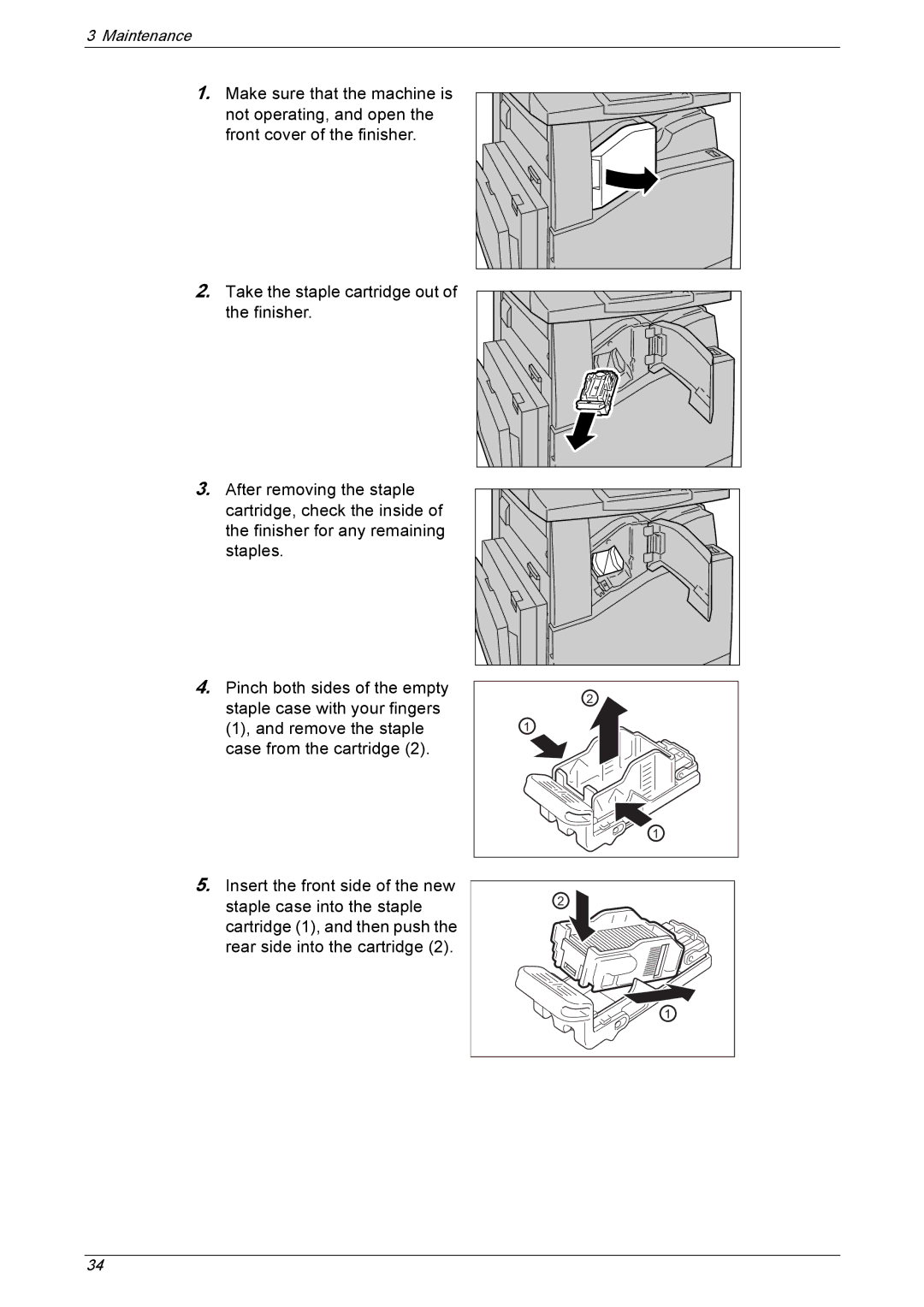3 Maintenance
1.Make sure that the machine is not operating, and open the front cover of the finisher.
2.Take the staple cartridge out of the finisher.
3.After removing the staple cartridge, check the inside of the finisher for any remaining staples.
4.Pinch both sides of the empty staple case with your fingers (1), and remove the staple case from the cartridge (2).
5.Insert the front side of the new staple case into the staple cartridge (1), and then push the rear side into the cartridge (2).
2 |
1 |
1 |
2 |
1 |
34