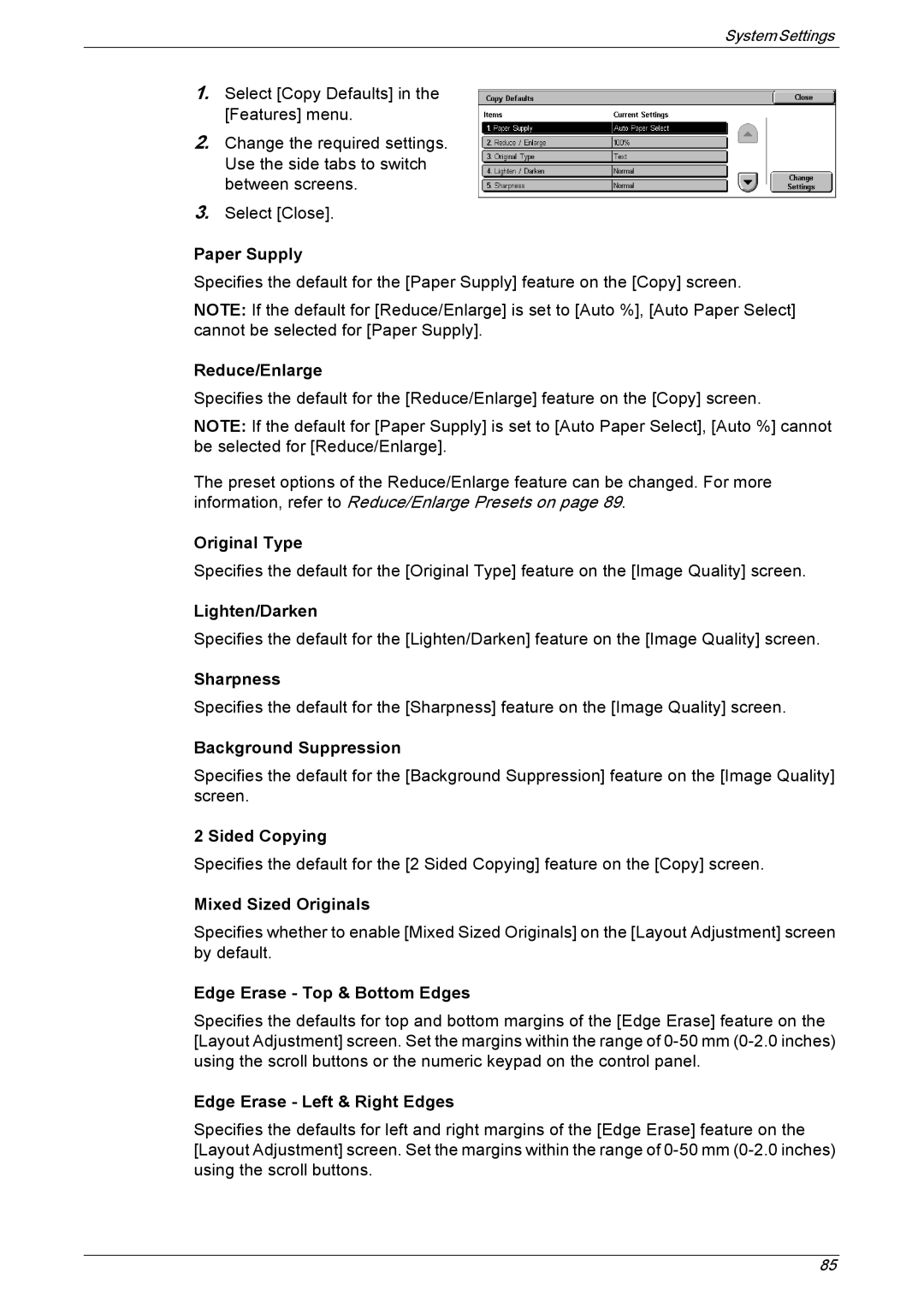System Settings
1.Select [Copy Defaults] in the [Features] menu.
2.Change the required settings. Use the side tabs to switch between screens.
3.Select [Close].
Paper Supply
Specifies the default for the [Paper Supply] feature on the [Copy] screen.
NOTE: If the default for [Reduce/Enlarge] is set to [Auto %], [Auto Paper Select] cannot be selected for [Paper Supply].
Reduce/Enlarge
Specifies the default for the [Reduce/Enlarge] feature on the [Copy] screen.
NOTE: If the default for [Paper Supply] is set to [Auto Paper Select], [Auto %] cannot be selected for [Reduce/Enlarge].
The preset options of the Reduce/Enlarge feature can be changed. For more information, refer to Reduce/Enlarge Presets on page 89.
Original Type
Specifies the default for the [Original Type] feature on the [Image Quality] screen.
Lighten/Darken
Specifies the default for the [Lighten/Darken] feature on the [Image Quality] screen.
Sharpness
Specifies the default for the [Sharpness] feature on the [Image Quality] screen.
Background Suppression
Specifies the default for the [Background Suppression] feature on the [Image Quality] screen.
2 Sided Copying
Specifies the default for the [2 Sided Copying] feature on the [Copy] screen.
Mixed Sized Originals
Specifies whether to enable [Mixed Sized Originals] on the [Layout Adjustment] screen by default.
Edge Erase - Top & Bottom Edges
Specifies the defaults for top and bottom margins of the [Edge Erase] feature on the [Layout Adjustment] screen. Set the margins within the range of
Edge Erase - Left & Right Edges
Specifies the defaults for left and right margins of the [Edge Erase] feature on the [Layout Adjustment] screen. Set the margins within the range of
85