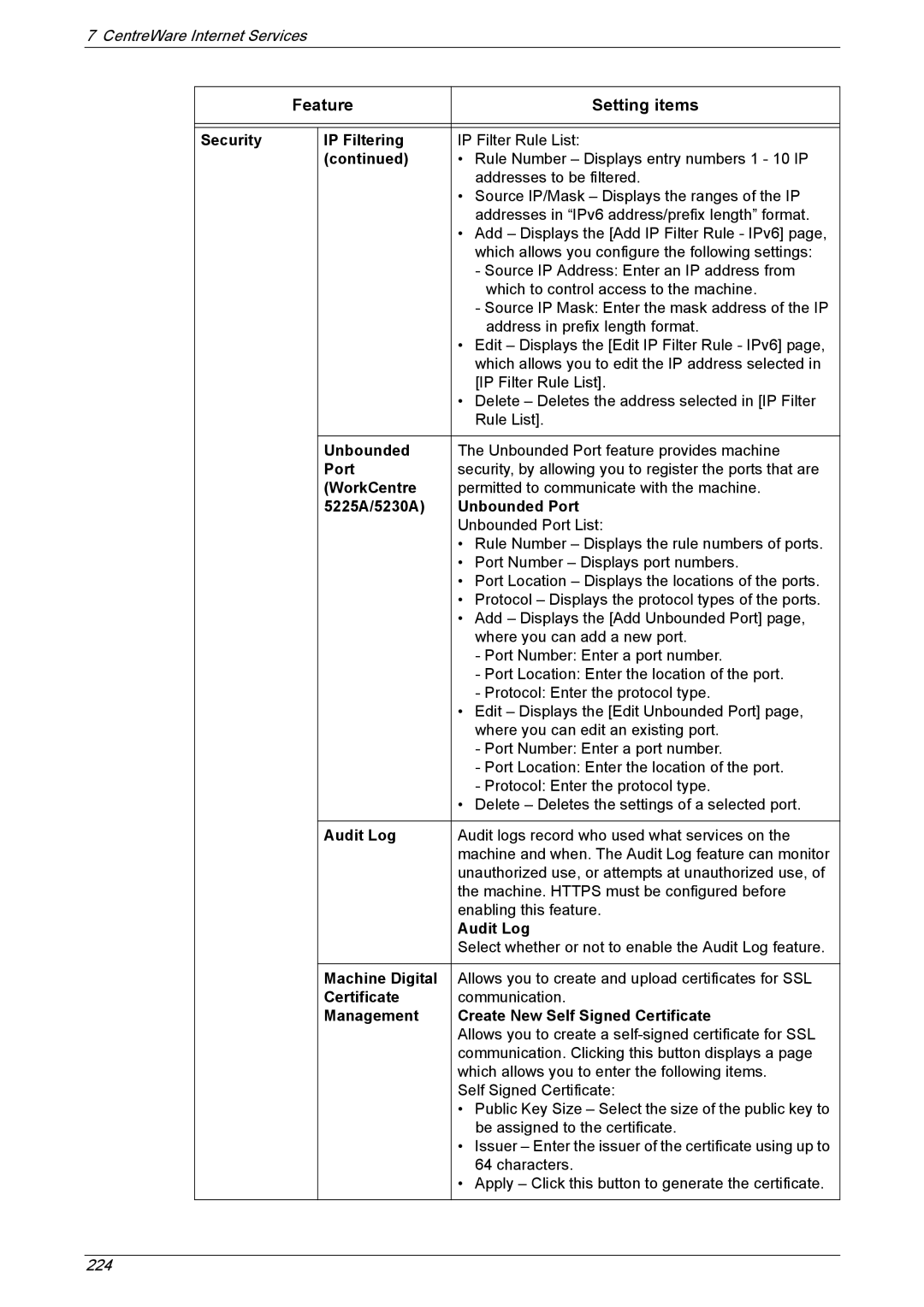7 CentreWare Internet Services
| Feature | Setting items | |
|
|
|
|
|
|
|
|
Security |
| IP Filtering | IP Filter Rule List: |
|
| (continued) | • Rule Number – Displays entry numbers 1 - 10 IP |
|
|
| addresses to be filtered. |
|
|
| • Source IP/Mask – Displays the ranges of the IP |
|
|
| addresses in “IPv6 address/prefix length” format. |
|
|
| • Add – Displays the [Add IP Filter Rule - IPv6] page, |
|
|
| which allows you configure the following settings: |
|
|
| - Source IP Address: Enter an IP address from |
|
|
| which to control access to the machine. |
|
|
| - Source IP Mask: Enter the mask address of the IP |
|
|
| address in prefix length format. |
|
|
| • Edit – Displays the [Edit IP Filter Rule - IPv6] page, |
|
|
| which allows you to edit the IP address selected in |
|
|
| [IP Filter Rule List]. |
|
|
| • Delete – Deletes the address selected in [IP Filter |
|
|
| Rule List]. |
|
|
|
|
|
| Unbounded | The Unbounded Port feature provides machine |
|
| Port | security, by allowing you to register the ports that are |
|
| (WorkCentre | permitted to communicate with the machine. |
|
| 5225A/5230A) | Unbounded Port |
|
|
| Unbounded Port List: |
|
|
| • Rule Number – Displays the rule numbers of ports. |
|
|
| • Port Number – Displays port numbers. |
|
|
| • Port Location – Displays the locations of the ports. |
|
|
| • Protocol – Displays the protocol types of the ports. |
|
|
| • Add – Displays the [Add Unbounded Port] page, |
|
|
| where you can add a new port. |
|
|
| - Port Number: Enter a port number. |
|
|
| - Port Location: Enter the location of the port. |
|
|
| - Protocol: Enter the protocol type. |
|
|
| • Edit – Displays the [Edit Unbounded Port] page, |
|
|
| where you can edit an existing port. |
|
|
| - Port Number: Enter a port number. |
|
|
| - Port Location: Enter the location of the port. |
|
|
| - Protocol: Enter the protocol type. |
|
|
| • Delete – Deletes the settings of a selected port. |
|
|
|
|
|
| Audit Log | Audit logs record who used what services on the |
|
|
| machine and when. The Audit Log feature can monitor |
|
|
| unauthorized use, or attempts at unauthorized use, of |
|
|
| the machine. HTTPS must be configured before |
|
|
| enabling this feature. |
|
|
| Audit Log |
|
|
| Select whether or not to enable the Audit Log feature. |
|
|
|
|
|
| Machine Digital | Allows you to create and upload certificates for SSL |
|
| Certificate | communication. |
|
| Management | Create New Self Signed Certificate |
|
|
| Allows you to create a |
|
|
| communication. Clicking this button displays a page |
|
|
| which allows you to enter the following items. |
|
|
| Self Signed Certificate: |
|
|
| • Public Key Size – Select the size of the public key to |
|
|
| be assigned to the certificate. |
|
|
| • Issuer – Enter the issuer of the certificate using up to |
|
|
| 64 characters. |
|
|
| • Apply – Click this button to generate the certificate. |
|
|
|
|
224