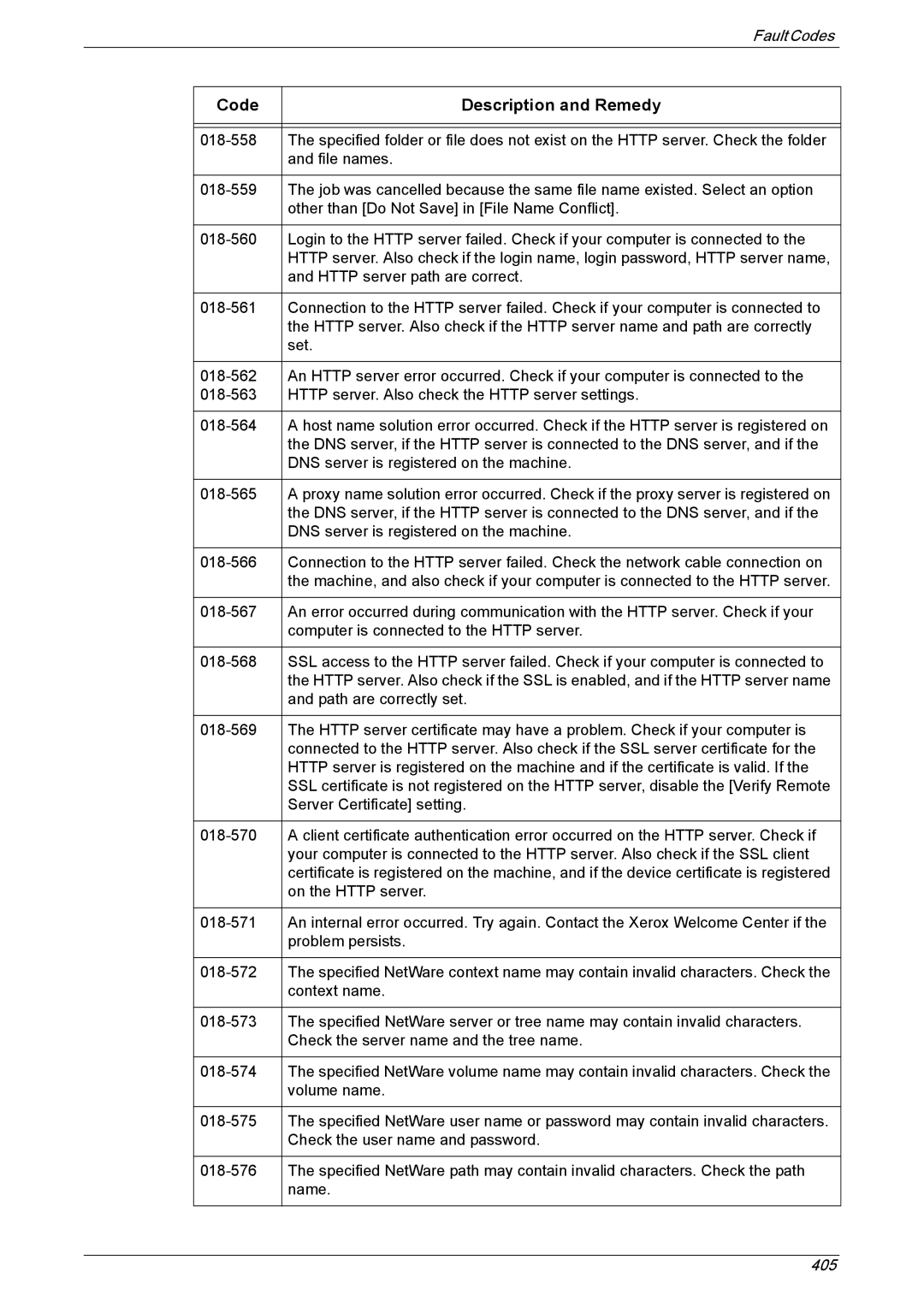|
| Fault Codes |
|
|
|
| Code | Description and Remedy |
|
|
|
|
|
|
| The specified folder or file does not exist on the HTTP server. Check the folder | |
|
| and file names. |
|
|
|
| The job was cancelled because the same file name existed. Select an option | |
|
| other than [Do Not Save] in [File Name Conflict]. |
|
|
|
| Login to the HTTP server failed. Check if your computer is connected to the | |
|
| HTTP server. Also check if the login name, login password, HTTP server name, |
|
| and HTTP server path are correct. |
|
|
|
| Connection to the HTTP server failed. Check if your computer is connected to | |
|
| the HTTP server. Also check if the HTTP server name and path are correctly |
|
| set. |
|
|
|
| An HTTP server error occurred. Check if your computer is connected to the | |
| HTTP server. Also check the HTTP server settings. | |
|
|
|
| A host name solution error occurred. Check if the HTTP server is registered on | |
|
| the DNS server, if the HTTP server is connected to the DNS server, and if the |
|
| DNS server is registered on the machine. |
|
|
|
| A proxy name solution error occurred. Check if the proxy server is registered on | |
|
| the DNS server, if the HTTP server is connected to the DNS server, and if the |
|
| DNS server is registered on the machine. |
|
|
|
| Connection to the HTTP server failed. Check the network cable connection on | |
|
| the machine, and also check if your computer is connected to the HTTP server. |
|
|
|
| An error occurred during communication with the HTTP server. Check if your | |
|
| computer is connected to the HTTP server. |
|
|
|
| SSL access to the HTTP server failed. Check if your computer is connected to | |
|
| the HTTP server. Also check if the SSL is enabled, and if the HTTP server name |
|
| and path are correctly set. |
|
|
|
| The HTTP server certificate may have a problem. Check if your computer is | |
|
| connected to the HTTP server. Also check if the SSL server certificate for the |
|
| HTTP server is registered on the machine and if the certificate is valid. If the |
|
| SSL certificate is not registered on the HTTP server, disable the [Verify Remote |
|
| Server Certificate] setting. |
|
|
|
| A client certificate authentication error occurred on the HTTP server. Check if | |
|
| your computer is connected to the HTTP server. Also check if the SSL client |
|
| certificate is registered on the machine, and if the device certificate is registered |
|
| on the HTTP server. |
|
|
|
| An internal error occurred. Try again. Contact the Xerox Welcome Center if the | |
|
| problem persists. |
|
|
|
| The specified NetWare context name may contain invalid characters. Check the | |
|
| context name. |
|
|
|
| The specified NetWare server or tree name may contain invalid characters. | |
|
| Check the server name and the tree name. |
|
|
|
| The specified NetWare volume name may contain invalid characters. Check the | |
|
| volume name. |
|
|
|
| The specified NetWare user name or password may contain invalid characters. | |
|
| Check the user name and password. |
|
|
|
| The specified NetWare path may contain invalid characters. Check the path | |
|
| name. |
|
|
|
405