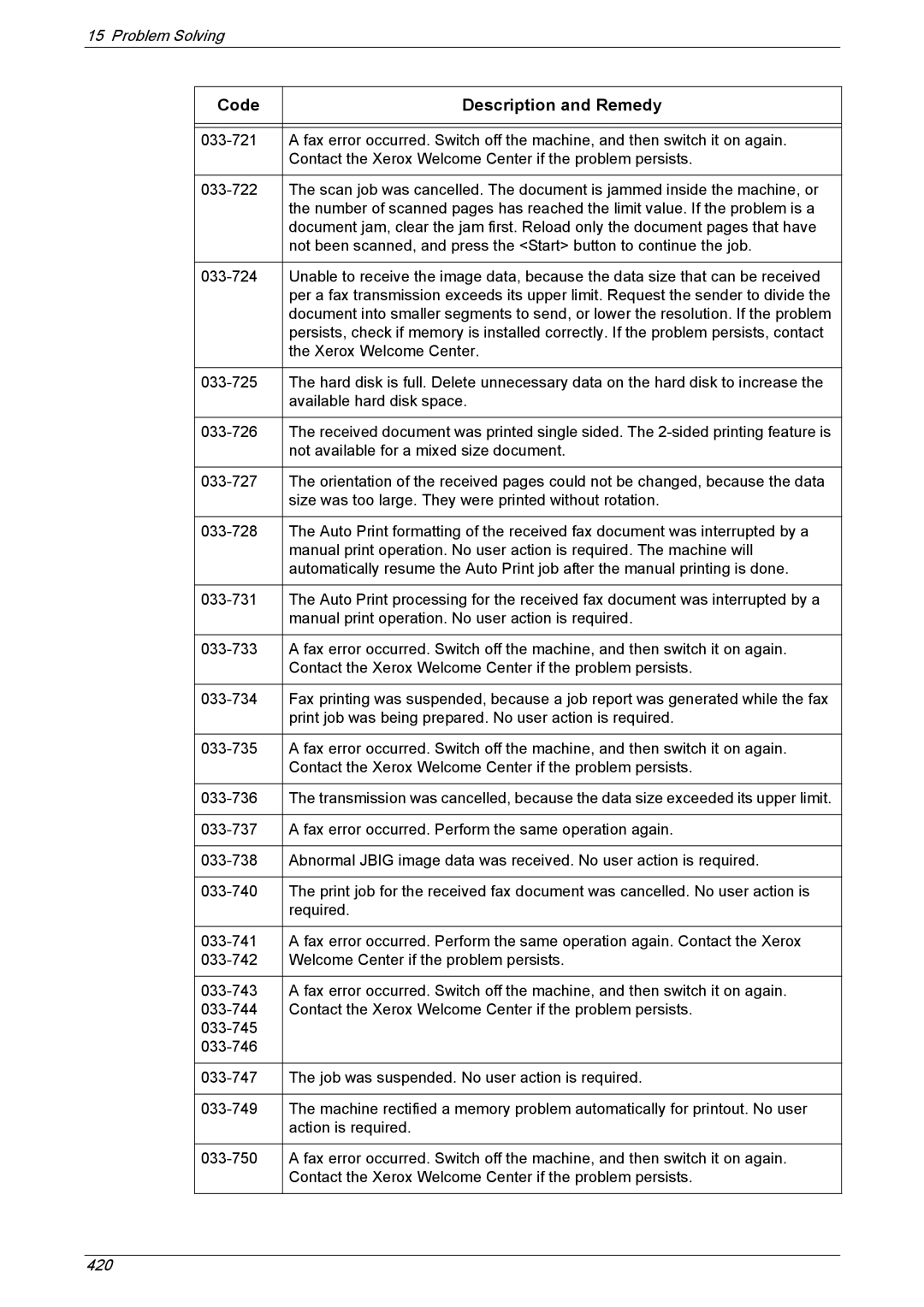15 Problem Solving
Code | Description and Remedy |
|
|
|
|
A fax error occurred. Switch off the machine, and then switch it on again. | |
| Contact the Xerox Welcome Center if the problem persists. |
|
|
The scan job was cancelled. The document is jammed inside the machine, or | |
| the number of scanned pages has reached the limit value. If the problem is a |
| document jam, clear the jam first. Reload only the document pages that have |
| not been scanned, and press the <Start> button to continue the job. |
|
|
Unable to receive the image data, because the data size that can be received | |
| per a fax transmission exceeds its upper limit. Request the sender to divide the |
| document into smaller segments to send, or lower the resolution. If the problem |
| persists, check if memory is installed correctly. If the problem persists, contact |
| the Xerox Welcome Center. |
|
|
The hard disk is full. Delete unnecessary data on the hard disk to increase the | |
| available hard disk space. |
|
|
The received document was printed single sided. The | |
| not available for a mixed size document. |
|
|
The orientation of the received pages could not be changed, because the data | |
| size was too large. They were printed without rotation. |
|
|
The Auto Print formatting of the received fax document was interrupted by a | |
| manual print operation. No user action is required. The machine will |
| automatically resume the Auto Print job after the manual printing is done. |
|
|
The Auto Print processing for the received fax document was interrupted by a | |
| manual print operation. No user action is required. |
|
|
A fax error occurred. Switch off the machine, and then switch it on again. | |
| Contact the Xerox Welcome Center if the problem persists. |
|
|
Fax printing was suspended, because a job report was generated while the fax | |
| print job was being prepared. No user action is required. |
|
|
A fax error occurred. Switch off the machine, and then switch it on again. | |
| Contact the Xerox Welcome Center if the problem persists. |
|
|
The transmission was cancelled, because the data size exceeded its upper limit. | |
|
|
A fax error occurred. Perform the same operation again. | |
|
|
Abnormal JBIG image data was received. No user action is required. | |
|
|
The print job for the received fax document was cancelled. No user action is | |
| required. |
|
|
A fax error occurred. Perform the same operation again. Contact the Xerox | |
Welcome Center if the problem persists. | |
|
|
A fax error occurred. Switch off the machine, and then switch it on again. | |
Contact the Xerox Welcome Center if the problem persists. | |
| |
| |
|
|
The job was suspended. No user action is required. | |
|
|
The machine rectified a memory problem automatically for printout. No user | |
| action is required. |
|
|
A fax error occurred. Switch off the machine, and then switch it on again. | |
| Contact the Xerox Welcome Center if the problem persists. |
|
|