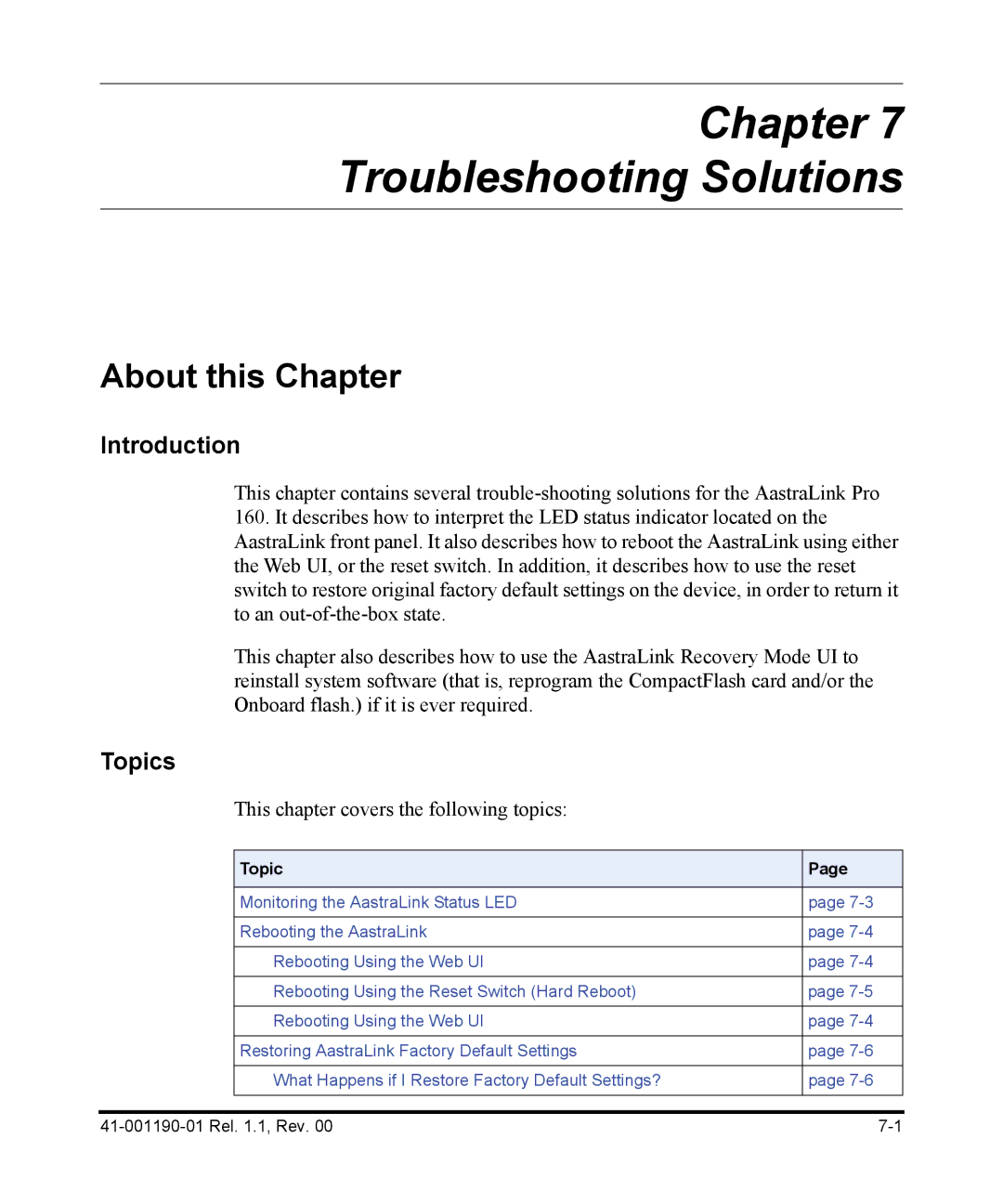Chapter 7
Troubleshooting Solutions
About this Chapter
Introduction
This chapter contains several
160.It describes how to interpret the LED status indicator located on the AastraLink front panel. It also describes how to reboot the AastraLink using either the Web UI, or the reset switch. In addition, it describes how to use the reset switch to restore original factory default settings on the device, in order to return it to an
This chapter also describes how to use the AastraLink Recovery Mode UI to reinstall system software (that is, reprogram the CompactFlash card and/or the Onboard flash.) if it is ever required.
Topics
This chapter covers the following topics:
| Topic | Page |
|
|
|
| Monitoring the AastraLink Status LED | page |
|
|
|
| Rebooting the AastraLink | page |
|
|
|
| Rebooting Using the Web UI | page |
|
|
|
| Rebooting Using the Reset Switch (Hard Reboot) | page |
|
|
|
| Rebooting Using the Web UI | page |
|
|
|
| Restoring AastraLink Factory Default Settings | page |
|
|
|
| What Happens if I Restore Factory Default Settings? | page |
|
|
|
|
|
|