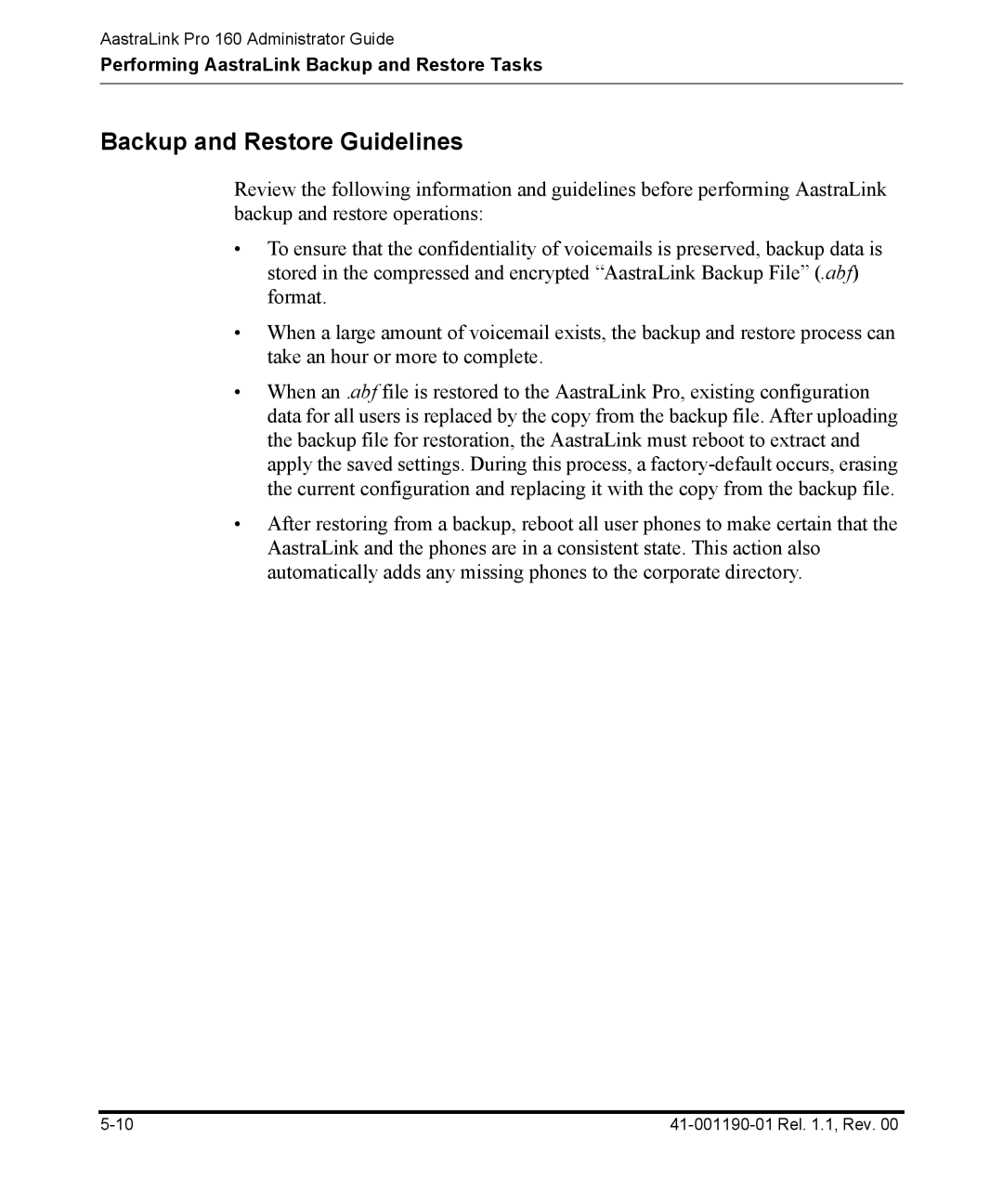AastraLink Pro 160 Administrator Guide
Performing AastraLink Backup and Restore Tasks
Backup and Restore Guidelines
Review the following information and guidelines before performing AastraLink backup and restore operations:
•To ensure that the confidentiality of voicemails is preserved, backup data is stored in the compressed and encrypted “AastraLink Backup File” (.abf) format.
•When a large amount of voicemail exists, the backup and restore process can take an hour or more to complete.
•When an .abf file is restored to the AastraLink Pro, existing configuration data for all users is replaced by the copy from the backup file. After uploading the backup file for restoration, the AastraLink must reboot to extract and apply the saved settings. During this process, a
•After restoring from a backup, reboot all user phones to make certain that the AastraLink and the phones are in a consistent state. This action also automatically adds any missing phones to the corporate directory.