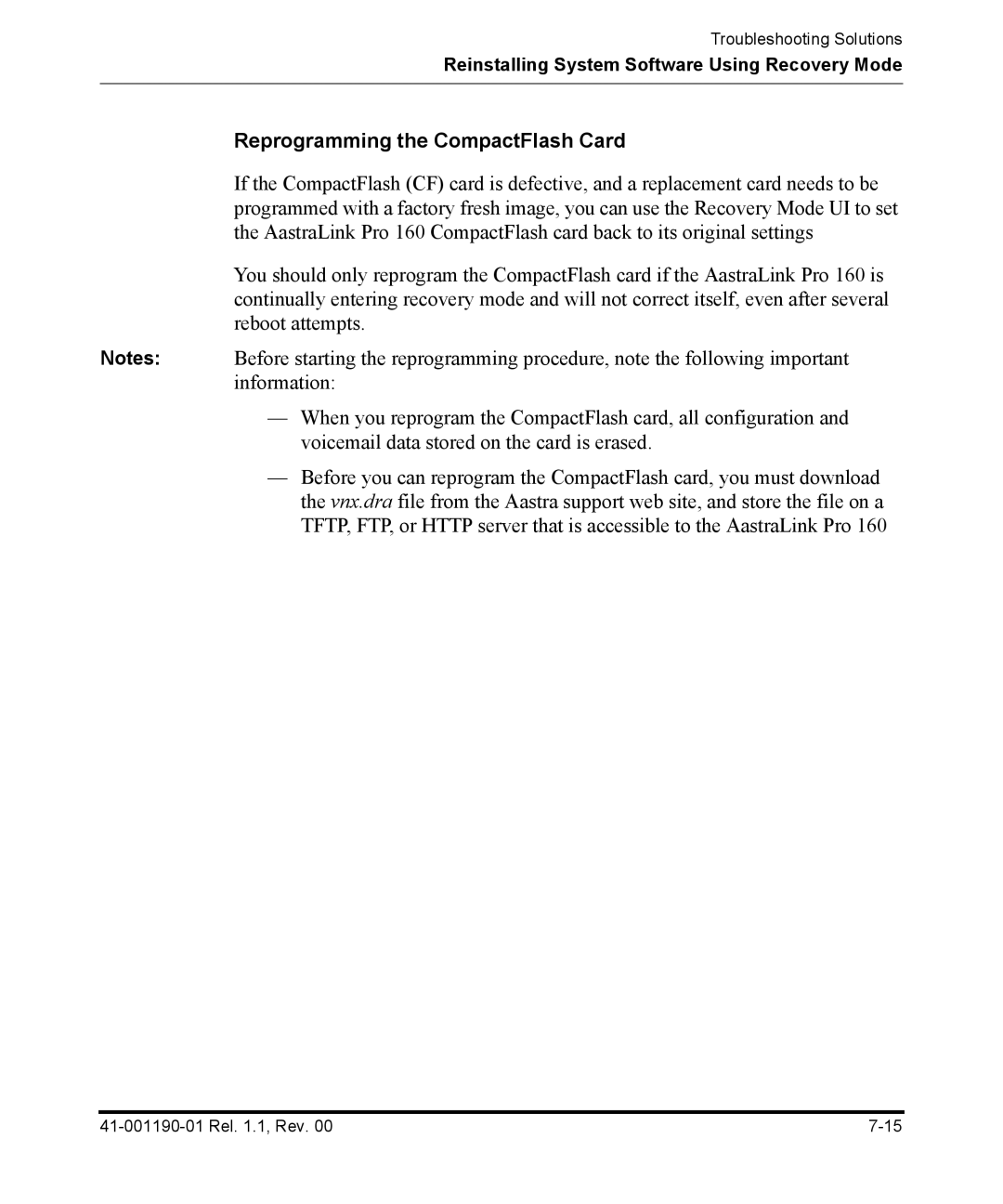Troubleshooting Solutions
Reinstalling System Software Using Recovery Mode
Reprogramming the CompactFlash Card
If the CompactFlash (CF) card is defective, and a replacement card needs to be programmed with a factory fresh image, you can use the Recovery Mode UI to set the AastraLink Pro 160 CompactFlash card back to its original settings
You should only reprogram the CompactFlash card if the AastraLink Pro 160 is continually entering recovery mode and will not correct itself, even after several reboot attempts.
Notes: Before starting the reprogramming procedure, note the following important information:
—When you reprogram the CompactFlash card, all configuration and voicemail data stored on the card is erased.
—Before you can reprogram the CompactFlash card, you must download the vnx.dra file from the Aastra support web site, and store the file on a TFTP, FTP, or HTTP server that is accessible to the AastraLink Pro 160