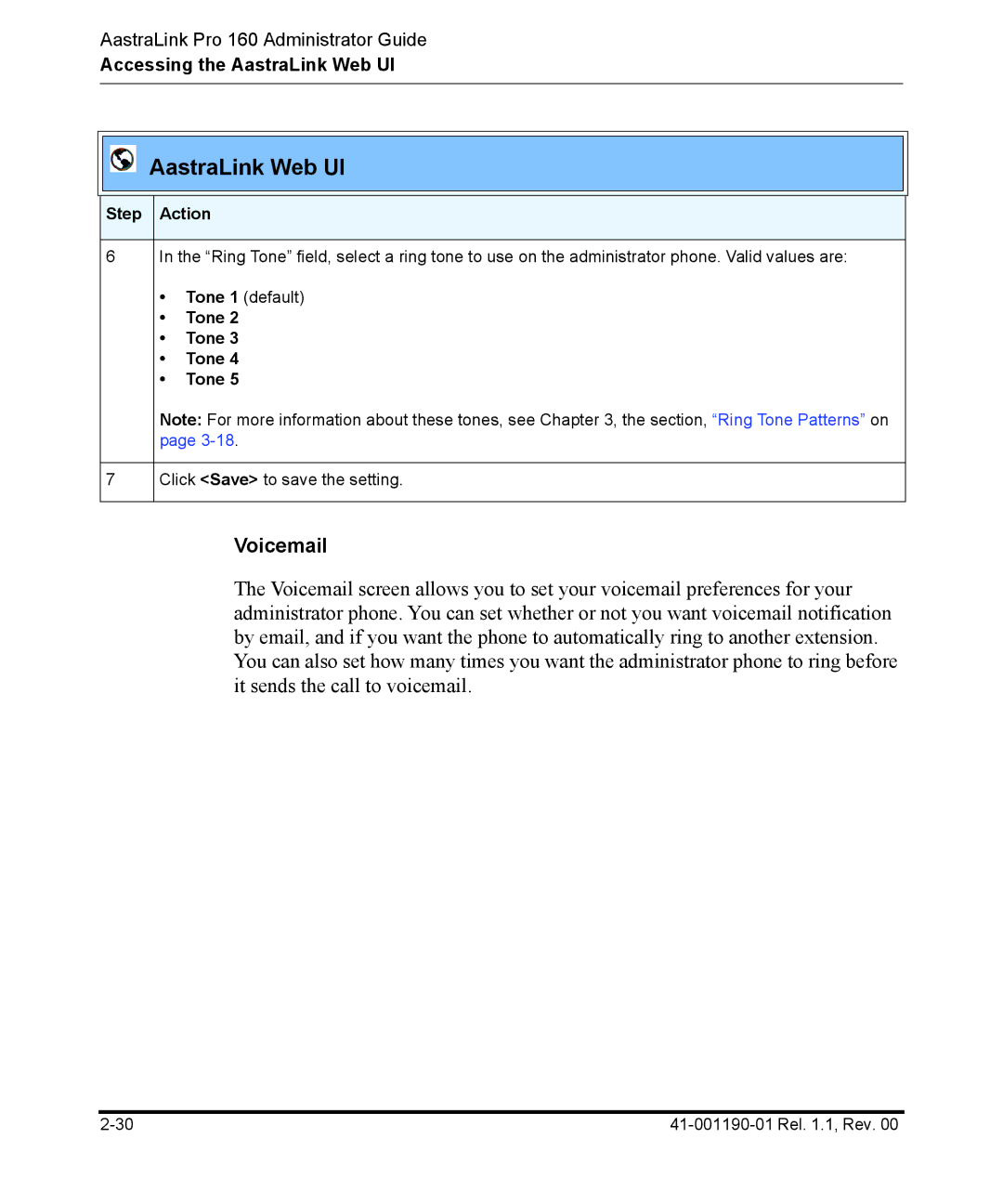AastraLink Pro 160 Administrator Guide
Accessing the AastraLink Web UI
AastraLink Web UI
Step Action
6In the “Ring Tone” field, select a ring tone to use on the administrator phone. Valid values are:
•Tone 1 (default)
•Tone 2
•Tone 3
•Tone 4
•Tone 5
| Note: For more information about these tones, see Chapter 3, the section, “Ring Tone Patterns” on |
| page |
|
|
7 | Click <Save> to save the setting. |
Voicemail
The Voicemail screen allows you to set your voicemail preferences for your administrator phone. You can set whether or not you want voicemail notification by email, and if you want the phone to automatically ring to another extension. You can also set how many times you want the administrator phone to ring before it sends the call to voicemail.