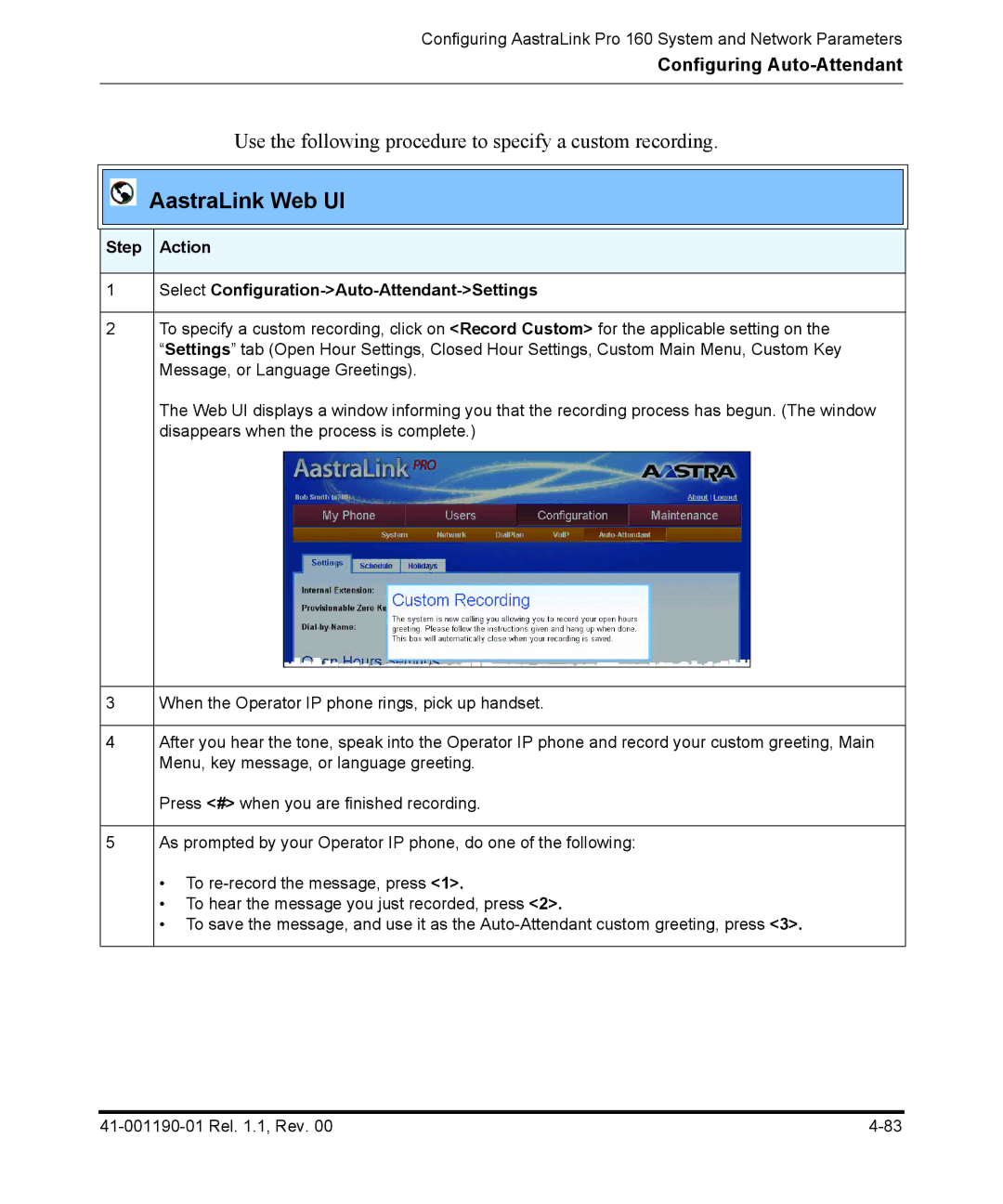Configuring AastraLink Pro 160 System and Network Parameters
Configuring Auto-Attendant
Use the following procedure to specify a custom recording.
AastraLink Web UI
Step Action
1Select
2To specify a custom recording, click on <Record Custom> for the applicable setting on the “Settings” tab (Open Hour Settings, Closed Hour Settings, Custom Main Menu, Custom Key Message, or Language Greetings).
The Web UI displays a window informing you that the recording process has begun. (The window disappears when the process is complete.)
3When the Operator IP phone rings, pick up handset.
4After you hear the tone, speak into the Operator IP phone and record your custom greeting, Main Menu, key message, or language greeting.
Press <#> when you are finished recording.
5As prompted by your Operator IP phone, do one of the following:
•To
•To hear the message you just recorded, press <2>.
•To save the message, and use it as the