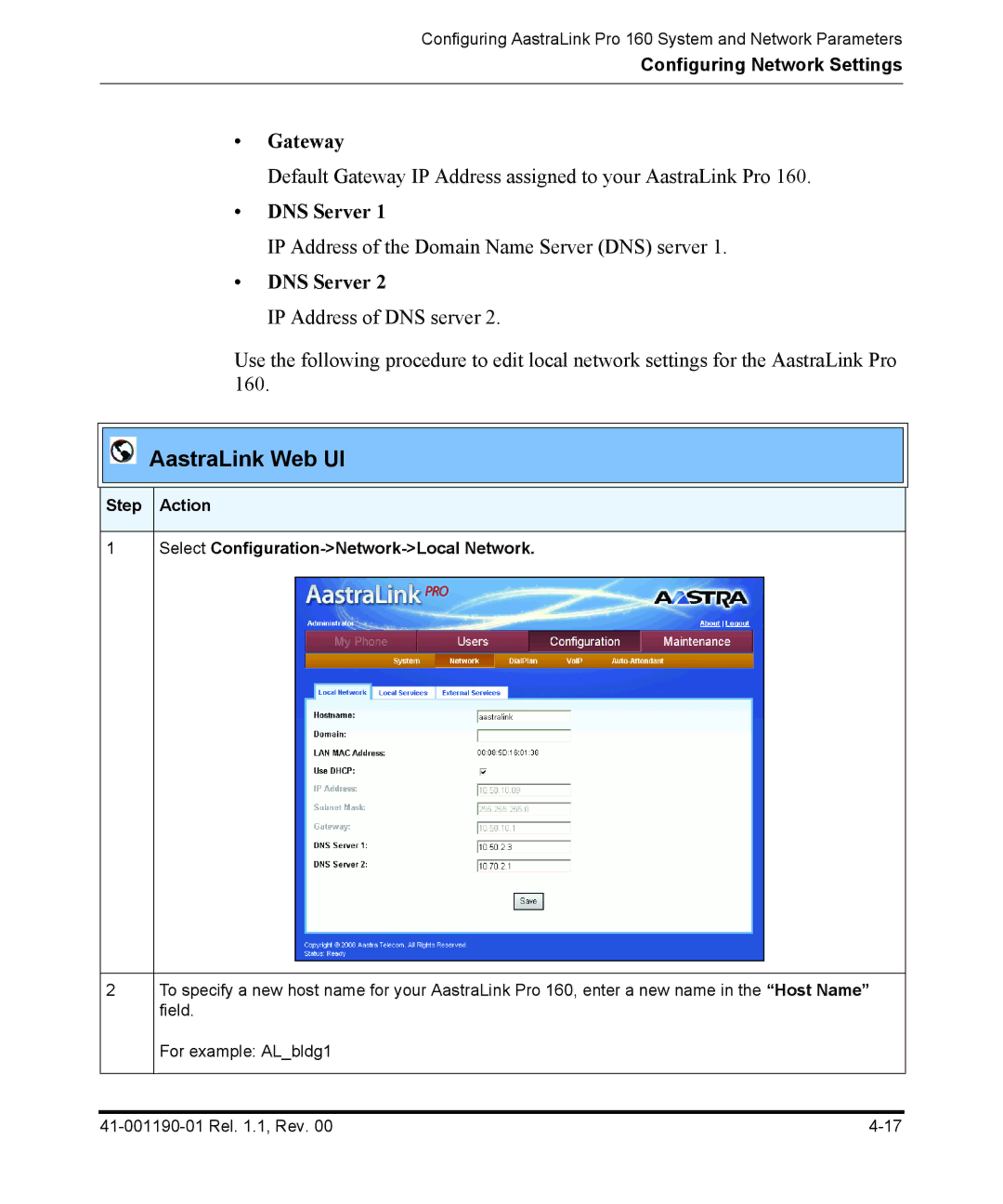Configuring AastraLink Pro 160 System and Network Parameters
Configuring Network Settings
•Gateway
Default Gateway IP Address assigned to your AastraLink Pro 160.
•DNS Server 1
IP Address of the Domain Name Server (DNS) server 1.
•DNS Server 2
IP Address of DNS server 2.
Use the following procedure to edit local network settings for the AastraLink Pro 160.
AastraLink Web UI
Step Action
1Select Configuration->Network->Local Network.
2
To specify a new host name for your AastraLink Pro 160, enter a new name in the “Host Name” field.
For example: AL_bldg1