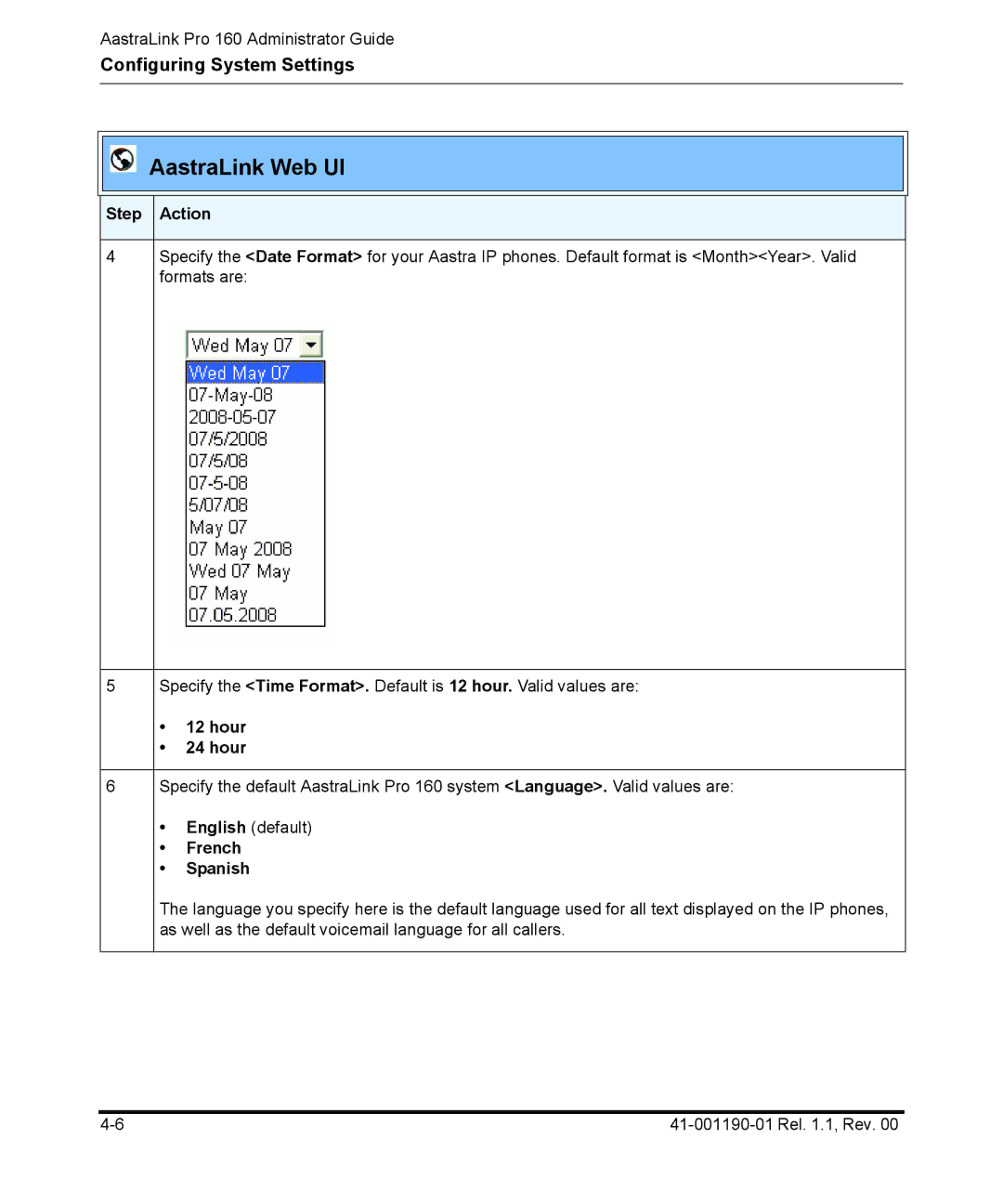AastraLink Pro 160 Administrator Guide
Configuring System Settings
AastraLink Web UI
| Step | Action | |
|
|
| |
| 4 | Specify the <Date Format> for your Aastra IP phones. Default format is <Month><Year>. Valid | |
|
| formats are: | |
|
|
| |
| 5 | Specify the <Time Format>. Default is 12 hour. Valid values are: | |
|
| • | 12 hour |
|
| • | 24 hour |
|
|
| |
| 6 | Specify the default AastraLink Pro 160 system <Language>. Valid values are: | |
|
| • | English (default) |
|
| • | French |
|
| • | Spanish |
|
| The language you specify here is the default language used for all text displayed on the IP phones, | |
|
| as well as the default voicemail language for all callers. | |
|
|
|
|