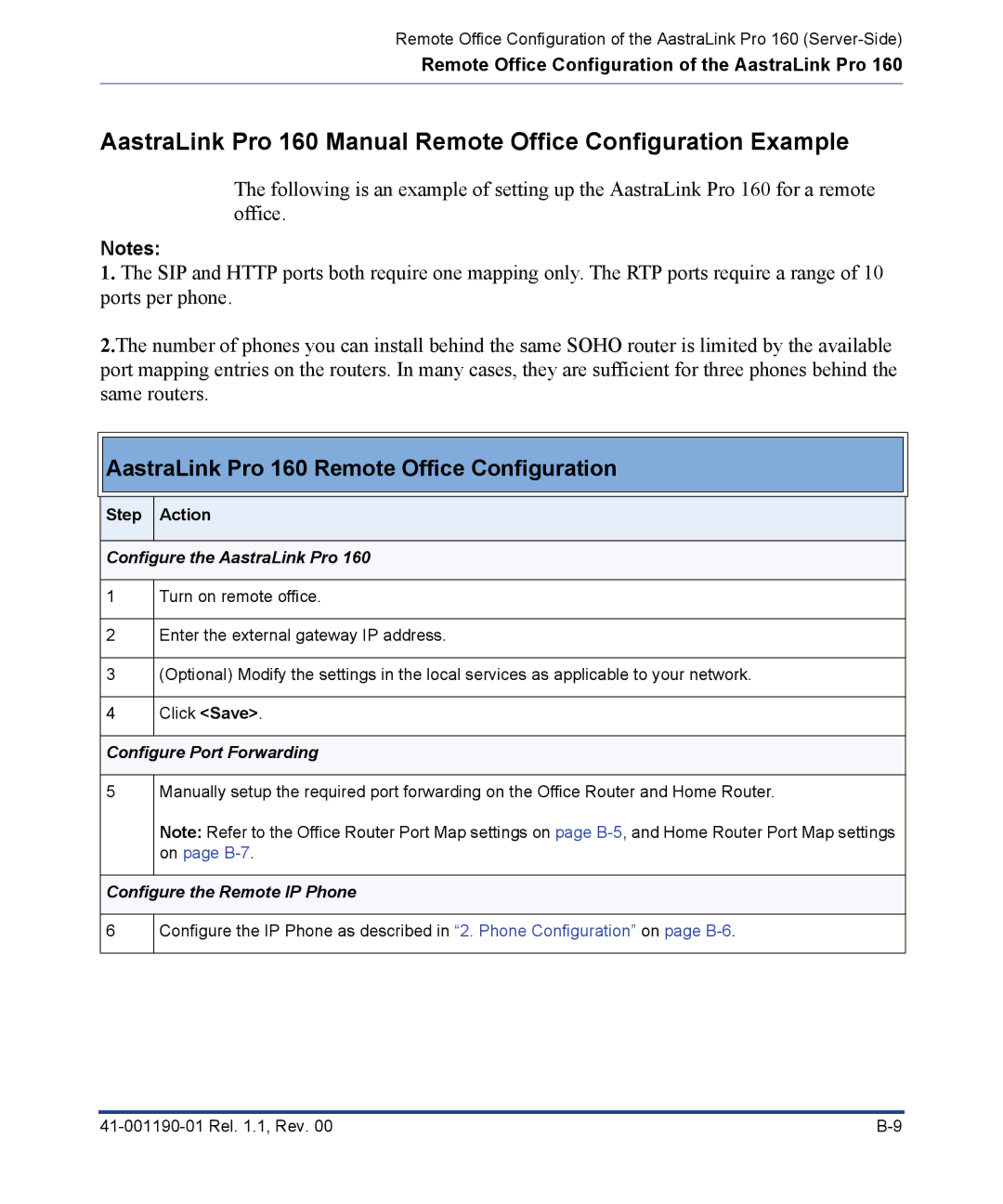Remote Office Configuration of the AastraLink Pro 160
Remote Office Configuration of the AastraLink Pro 160
AastraLink Pro 160 Manual Remote Office Configuration Example
The following is an example of setting up the AastraLink Pro 160 for a remote office.
Notes:
1.The SIP and HTTP ports both require one mapping only. The RTP ports require a range of 10 ports per phone.
2.The number of phones you can install behind the same SOHO router is limited by the available port mapping entries on the routers. In many cases, they are sufficient for three phones behind the same routers.

 AastraLink Pro 160 Remote Office Configuration
AastraLink Pro 160 Remote Office Configuration
Step Action
Configure the AastraLink Pro 160
1
2
3
4
Turn on remote office.
Enter the external gateway IP address.
(Optional) Modify the settings in the local services as applicable to your network.
Click <Save>.
Configure Port Forwarding
5
Manually setup the required port forwarding on the Office Router and Home Router.
Note: Refer to the Office Router Port Map settings on page
Configure the Remote IP Phone
6
Configure the IP Phone as described in “2. Phone Configuration” on page