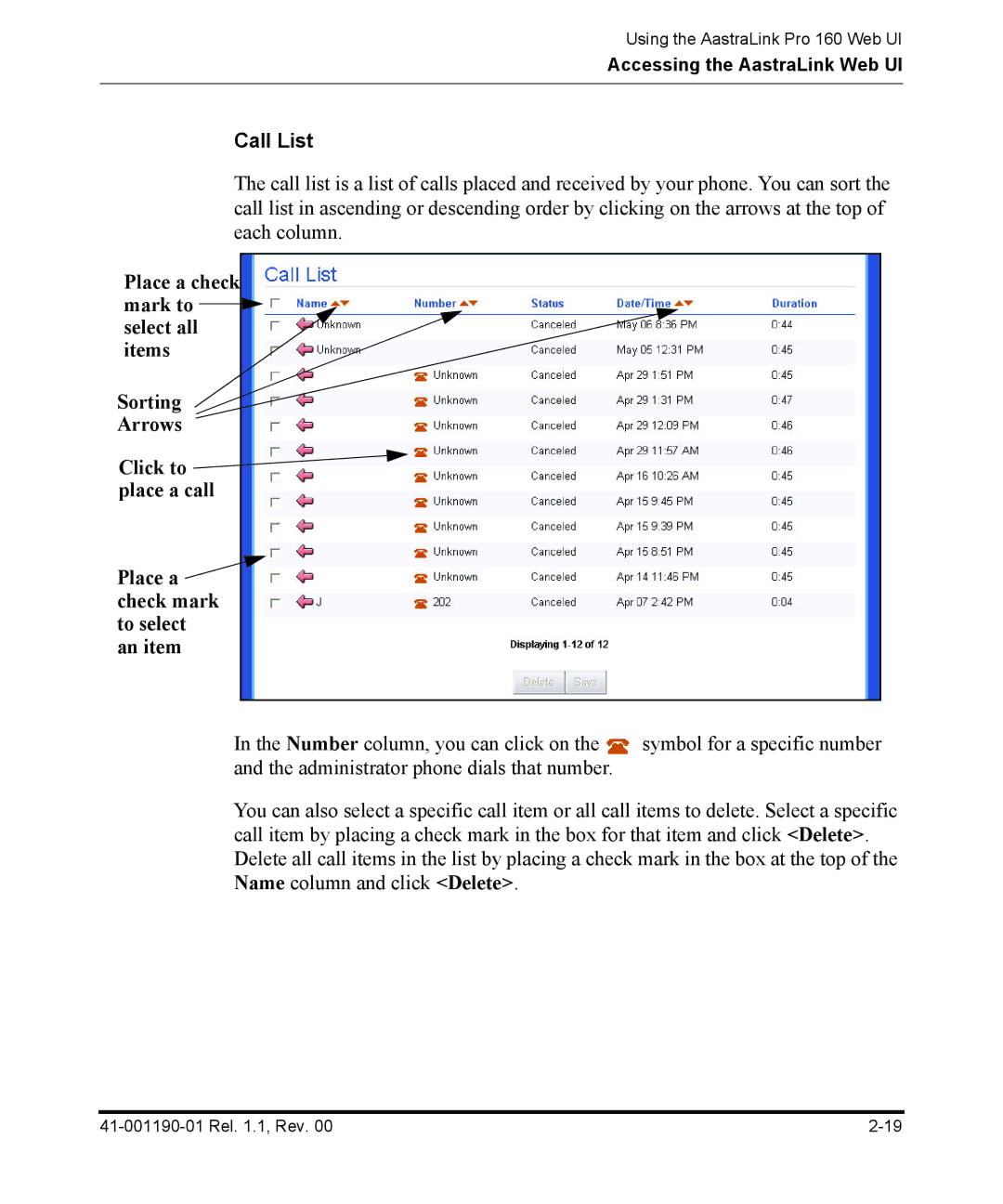Using the AastraLink Pro 160 Web UI
Accessing the AastraLink Web UI
Call List
The call list is a list of calls placed and received by your phone. You can sort the call list in ascending or descending order by clicking on the arrows at the top of each column.
Place a check mark to 
 select all items
select all items
Sorting
Arrows
Click to ![]()
![]() place a call
place a call
Place a  check mark to select
check mark to select
an item
In the Number column, you can click on the | symbol for a specific number |
and the administrator phone dials that number. |
|
You can also select a specific call item or all call items to delete. Select a specific call item by placing a check mark in the box for that item and click <Delete>. Delete all call items in the list by placing a check mark in the box at the top of the Name column and click <Delete>.