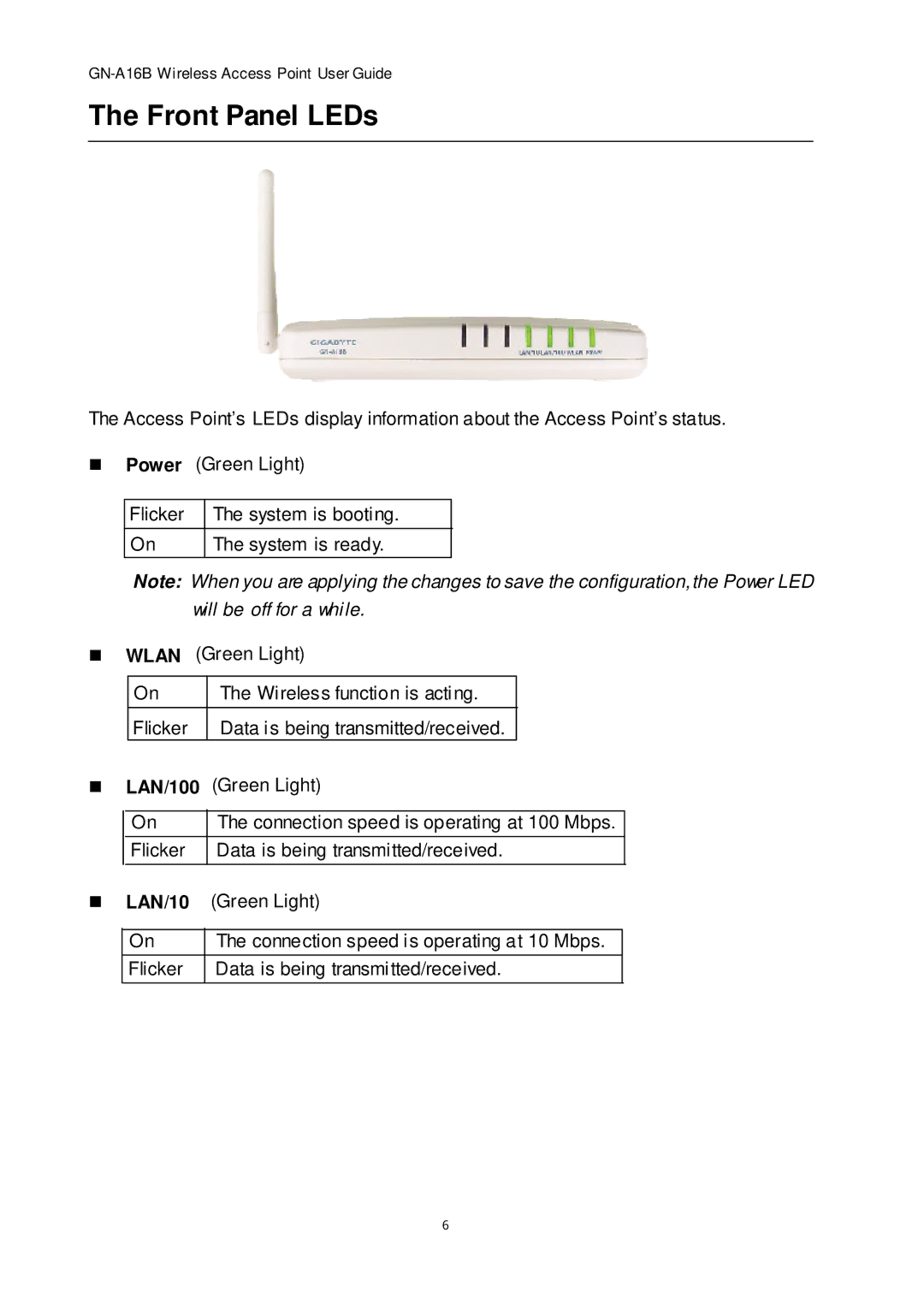The Front Panel LEDs
The Access Point’s LEDs display information about the Access Point’s status.
nPower (Green Light)
Flicker | The system is booting. |
|
|
On | The system is ready. |
|
|
Note: When you are applying the changes to save the configuration, the Power LED will be off for a while.
nWLAN (Green Light)
On | The Wireless function is acting. |
|
|
Flicker | Data is being transmitted/received. |
nLAN/100 (Green Light)
On | The connection speed is operating at 100 Mbps. |
Flicker | Data is being transmitted/received. |
|
|
nLAN/10 (Green Light)
On | The connection speed is operating at 10 Mbps. |
Flicker | Data is being transmitted/received. |
|
|
む