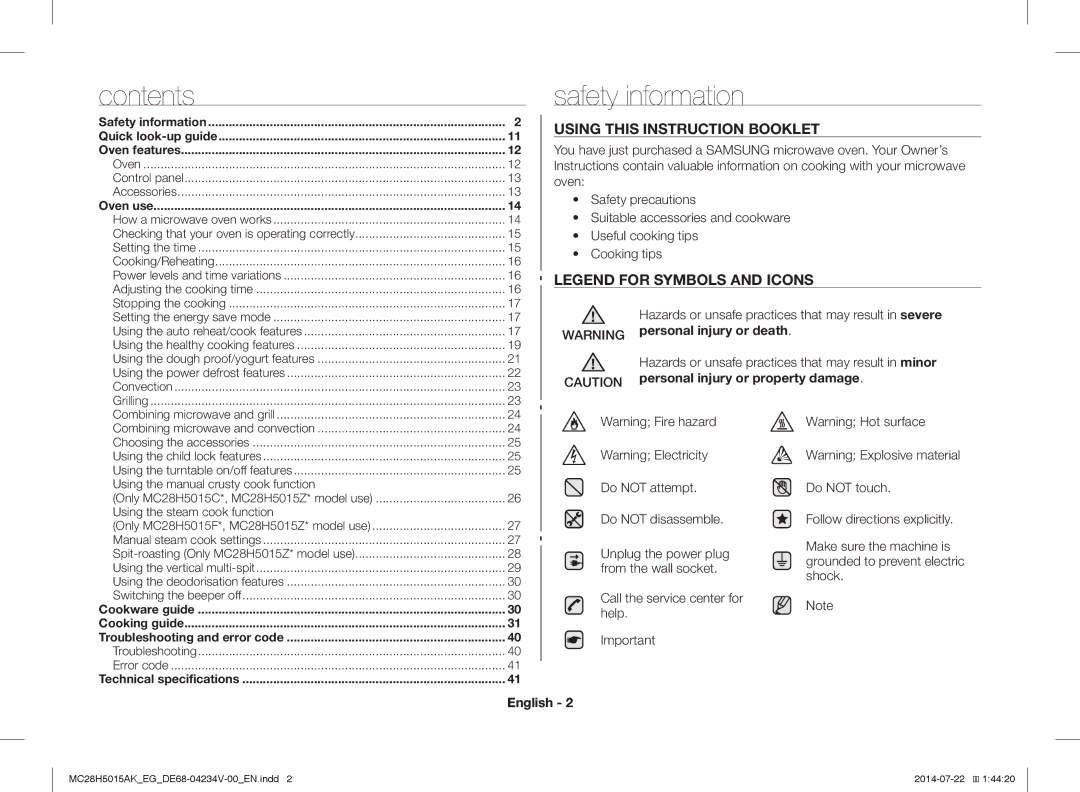contents |
|
Safety information | 2 |
Quick | 11 |
Oven features | 12 |
Oven | 12 |
Control panel | 13 |
Accessories | 13 |
Oven use | 14 |
How a microwave oven works | 14 |
Checking that your oven is operating correctly | 15 |
Setting the time | 15 |
Cooking/Reheating | 16 |
Power levels and time variations | 16 |
Adjusting the cooking time | 16 |
Stopping the cooking | 17 |
Setting the energy save mode | 17 |
Using the auto reheat/cook features | 17 |
Using the healthy cooking features | 19 |
Using the dough proof/yogurt features | 21 |
Using the power defrost features | 22 |
Convection | 23 |
Grilling | 23 |
Combining microwave and grill | 24 |
safety information
USING THIS INSTRUCTION BOOKLET
You have just purchased a SAMSUNG microwave oven. Your Owner’s Instructions contain valuable information on cooking with your microwave oven:
•Safety precautions
•Suitable accessories and cookware
•Useful cooking tips
•Cooking tips
LEGEND FOR SYMBOLS AND ICONS
Hazards or unsafe practices that may result in severe
WARNING personal injury or death.
| Hazards or unsafe practices that may result in minor |
CAUTION | personal injury or property damage. |
|
Combining microwave and convection | 24 |
Choosing the accessories | 25 |
Using the child lock features | 25 |
Using the turntable on/off features | 25 |
Using the manual crusty cook function |
|
(Only MC28H5015C*, MC28H5015Z* model use) | 26 |
Using the steam cook function |
|
(Only MC28H5015F*, MC28H5015Z* model use) | 27 |
Manual steam cook settings | 27 |
28 | |
Using the vertical | 29 |
Using the deodorisation features | 30 |
Switching the beeper off | 30 |
Cookware guide | 30 |
Cooking guide | 31 |
Troubleshooting and error code | 40 |
Troubleshooting | 40 |
Error code | 41 |
Technical specifications | 41 |
Warning; Fire hazard
Warning; Electricity
Do NOT attempt.
Do NOT disassemble.
Unplug the power plug from the wall socket.
Call the service center for help.
Important
Warning; Hot surface
Warning; Explosive material
Do NOT touch.
Follow directions explicitly.
Make sure the machine is grounded to prevent electric shock.
Note
English - 2
��![]()
![]() 1:44:20
1:44:20