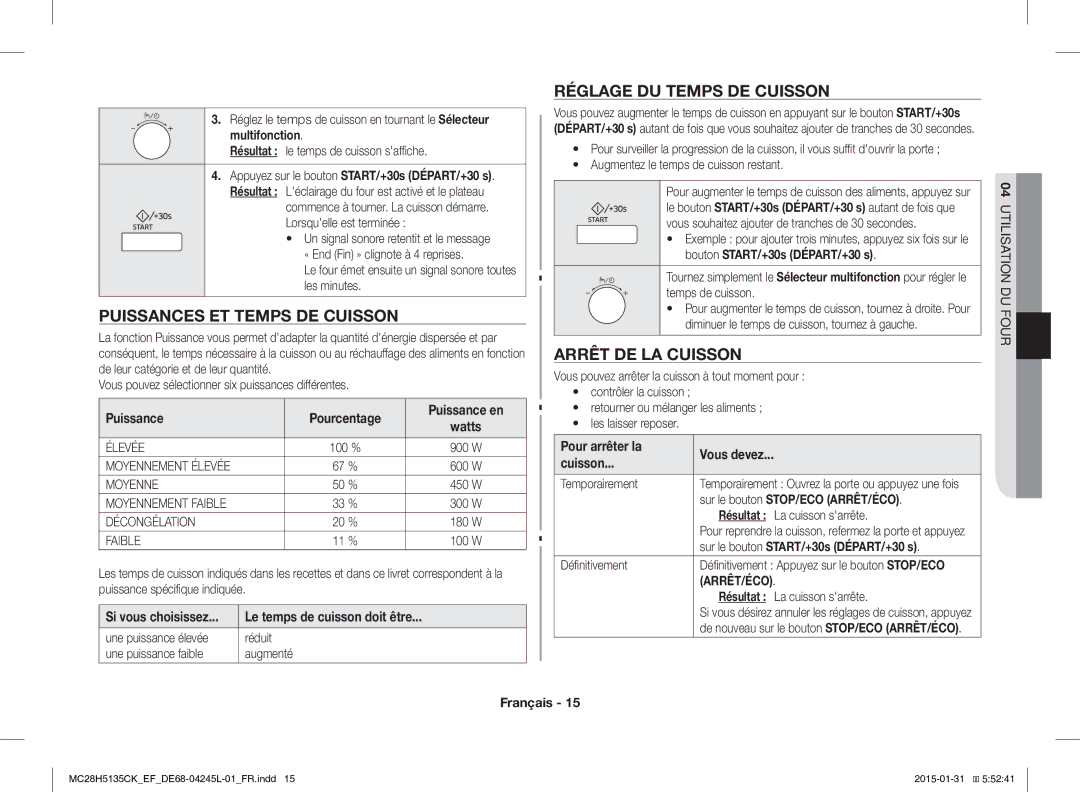MC28H5135CK/EF specifications
The Samsung MC28H5135CK/EF is a versatile microwave oven that combines advanced cooking technologies with user-friendly features to enhance your culinary experience. This model is engineered to meet the diverse needs of modern kitchens, making it a perfect addition for households seeking efficiency and convenience.One of the key features of the MC28H5135CK/EF is its 28-liter capacity, which provides ample space for cooking large dishes or multiple smaller items simultaneously. This makes it an ideal choice for families and anyone who enjoys hosting gatherings. The spacious interior is complemented by a ceramic enamel cavity, which is not only easy to clean but also resistant to scratches and bacteria, promoting a hygienic cooking environment.
This microwave offers a range of cooking modes that accommodate various food preparation needs. The Grill Function allows users to achieve a crispy finish on meats and vegetables, while the Slim Fry technology uses a combination of microwaves and a grill to produce healthier fried foods with less oil. This feature is particularly appealing for those looking to reduce their fat intake without sacrificing flavor.
Another notable characteristic of the Samsung MC28H5135CK/EF is its Smart Sensor technology, which automatically adjusts cooking times and power levels based on the moisture levels detected in food. This ensures optimal cooking results, preventing undercooking or overcooking and allowing even novice cooks to achieve professional-grade meals.
The appliance also includes a defrost function that quickly and evenly thaws frozen foods, saving precious time in meal preparation. Additionally, it comes with various pre-programmed recipes that take the guesswork out of cooking, making it easy to whip up delicious dishes with just a touch of a button.
In terms of design, the MC28H5135CK/EF showcases a sleek, modern look with a black stainless steel finish that seamlessly fits into any kitchen decor. The intuitive control panel is user-friendly, featuring an LED display that simplifies navigation through the various cooking settings.
Overall, the Samsung MC28H5135CK/EF microwave oven stands out with its innovative technologies, spacious design, and practical features. This appliance not only streamlines meal preparation but also empowers users to explore their culinary creativity, making it an excellent investment for any kitchen.