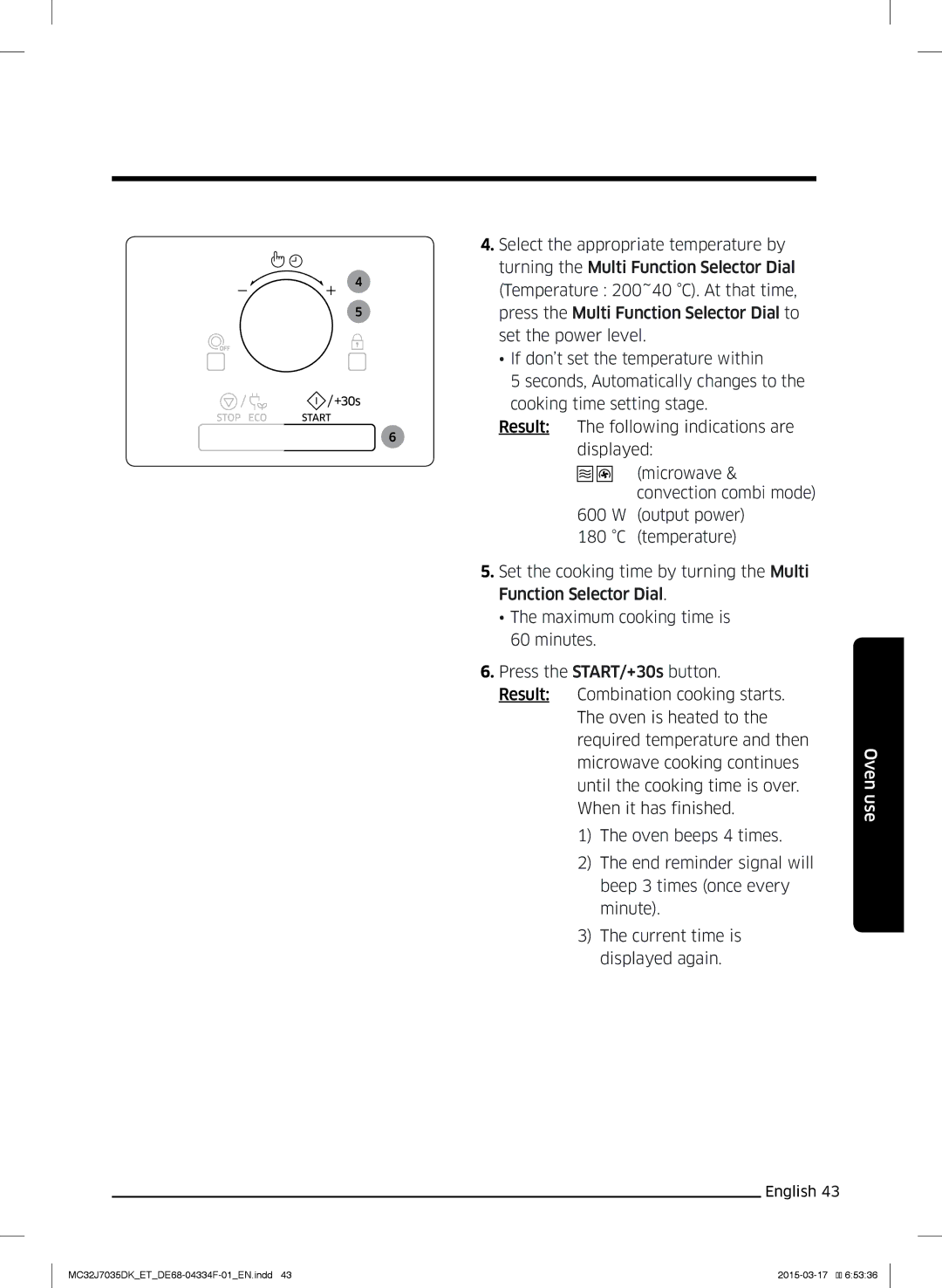4
5
4.Select the appropriate temperature by turning the Multi Function Selector Dial (Temperature : 200~40 °C). At that time, press the Multi Function Selector Dial to set the power level.
•If don’t set the temperature within
5 seconds, Automatically changes to the cooking time setting stage.
Result: The following indications are
6
displayed:
(microwave & convection combi mode)
600 W (output power)
180 °C (temperature)
5.Set the cooking time by turning the Multi Function Selector Dial.
•The maximum cooking time is 60 minutes.
6.Press the START/+30s button.
Result: Combination cooking starts. The oven is heated to the required temperature and then microwave cooking continues until the cooking time is over. When it has finished.
1)The oven beeps 4 times.
2)The end reminder signal will beep 3 times (once every minute).
3)The current time is displayed again.
Oven use
English 43
|
��![]()
![]() 6:53:36
6:53:36