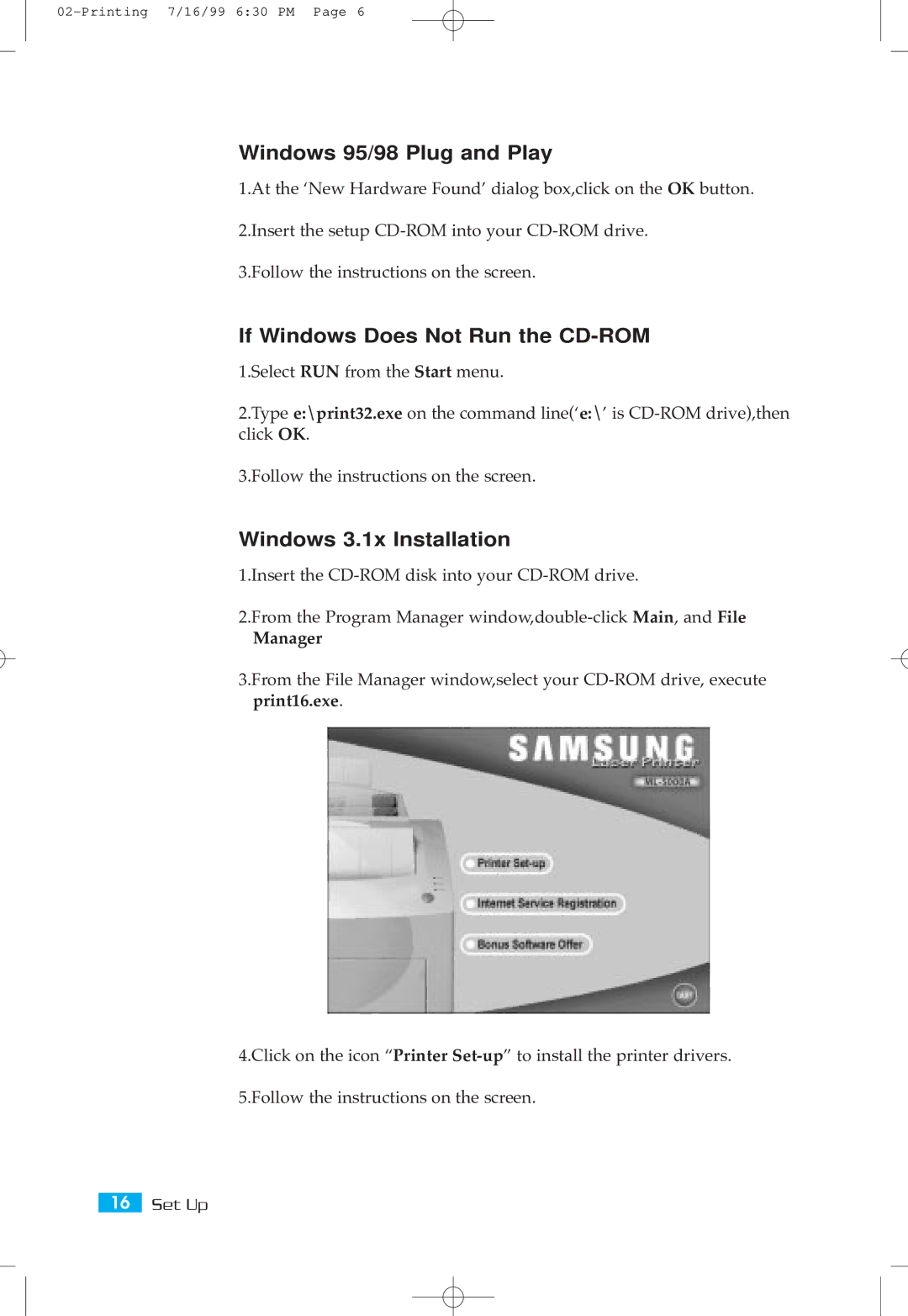Windows 95/98 Plug and Play
1.At the ÔNew Hardware FoundÕ dialog box,click on the OK button.
2.Insert the setup
If Windows Does Not Run the CD-ROM
1.Select RUN from the Start menu.
2.Type e:\print32.exe on the command line(Ôe:\Õ is
3.Follow the instructions on the screen.
Windows 3.1x Installation
1.Insert the
2.From the Program Manager
Manager
3.From the File Manager window,select your
4.Click on the icon ÒPrinter