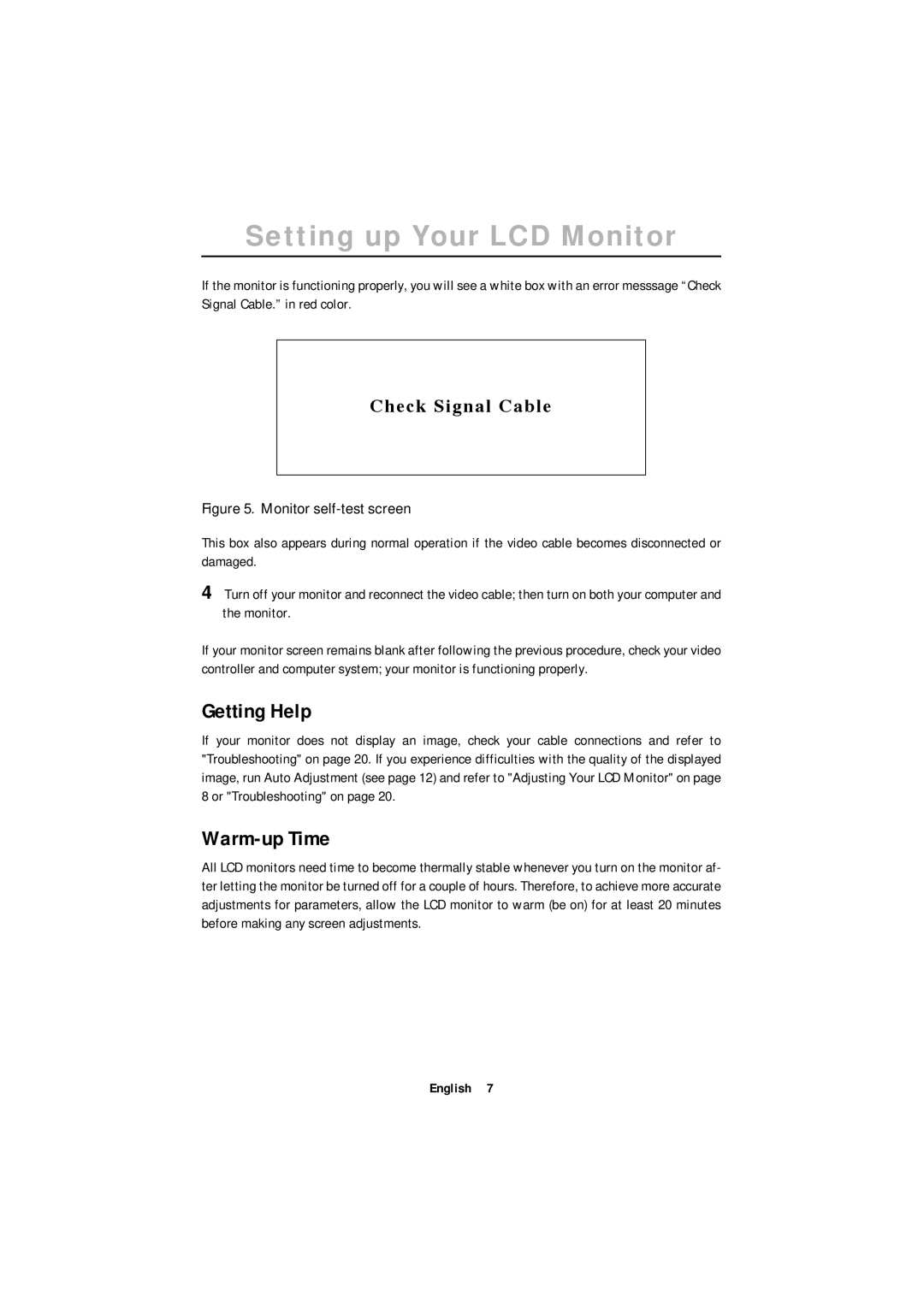ML15XSASS, ML15X-SSS/EDC, ML15XSASS/EDC, ML15XSSS/EDC, ML15XSSS specifications
The Samsung ML15XSSS/EDC is a compact and powerful multifunction printer designed to meet the demands of both home and office environments. Renowned for its advanced features and reliable performance, the ML15XSSS/EDC is an exceptional choice for users seeking efficiency and quality in their printing tasks.One of the standout features of the ML15XSSS/EDC is its impressive print speed. Capable of printing up to 28 pages per minute, this printer allows users to execute high-volume printing jobs with ease, significantly reducing wait times. The first printout time is also remarkable, with documents ready in as little as 8.5 seconds, making it ideal for busy workspaces.
The printer employs Samsung's innovative laser technology, which ensures sharp and professional-quality prints. With a print resolution of up to 1200 x 1200 dpi, text and images come out crisp and clear, whether you're printing reports, presentations, or colorful graphics. This level of detail is essential for businesses that prioritize quality in their printed materials.
In addition to its print capabilities, the ML15XSSS/EDC offers multifunction features, including scanning, copying, and faxing. The flatbed scanner allows for versatile document handling, enabling users to digitize paperwork quickly and efficiently. The copy function also comes with advanced features such as ID card copying and adjustable copy settings, providing flexibility for various document needs.
Connectivity is another area where the ML15XSSS/EDC shines. It is equipped with USB and network interfaces, allowing users to connect seamlessly to computers and networks. With support for mobile printing, users can print directly from their smartphones or tablets using technologies such as Apple AirPrint and Google Cloud Print. This capability enhances convenience, especially in a fast-paced work environment.
The ML15XSSS/EDC is designed with energy efficiency in mind. It features Samsung's Eco Driver, which helps users manage printing tasks to minimize waste. The printer also boasts a compact design, making it suitable for even the tightest office spaces without compromising on functionality.
Overall, the Samsung ML15XSSS/EDC is a versatile and reliable multifunction printer that delivers high-performance printing, scanning, copying, and faxing. With its advanced technologies and user-friendly features, it is well-suited for both home and office use, making it an excellent investment for those in need of a quality printing solution. Whether for professional documents or everyday printing tasks, the ML15XSSS/EDC meets a wide range of needs with efficiency and style.