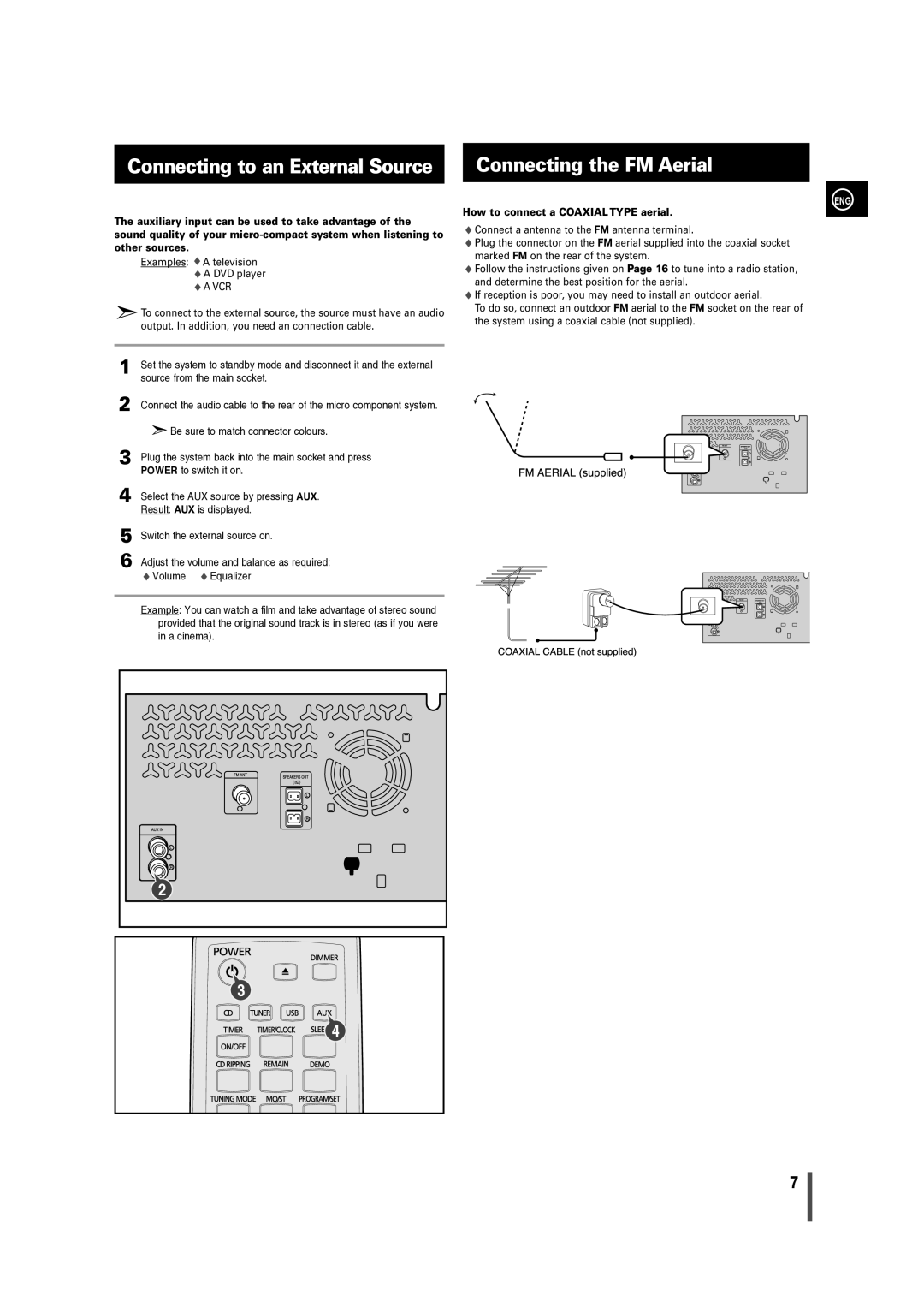MM-C330/EDC, MM-C330/XEE specifications
The Samsung MM-C330/XEE is a compact yet powerful mini audio system designed to provide high-quality sound in a sleek and modern package. This versatile system is perfect for music lovers seeking a balance of performance, design, and functionality. One of its standout features is its dual CD player, which allows users to play audio CDs, CD-Rs, and CD-RWs. This feature caters to a wide variety of music formats, providing flexibility for those who still enjoy physical media.The MM-C330/XEE is equipped with a built-in FM tuner, enabling users to listen to their favorite radio stations seamlessly. The digital tuning feature makes channel selection easy, and its preset memory lets users save their top stations for quick access. This audio system also boasts an impressive output power of 300 watts RMS, ensuring that the sound produced is clear, crisp, and captivating. The inclusion of a dedicated subwoofer output allows for enhanced bass response, creating a more immersive listening experience.
Another key aspect of the MM-C330/XEE is its connectivity options. Alongside traditional audio inputs, this system comes with USB connectivity, enabling users to connect a variety of devices. This feature allows easy playback from USB flash drives, making it convenient for those who wish to enjoy their music collection without the hassle of CDs. Furthermore, it supports MP3 playback, allowing users to enjoy their favorite music files in high quality.
The system also integrates Bluetooth technology, enabling wireless audio streaming from smartphones, tablets, and other compatible devices. This feature complements modern lifestyles, allowing users to control their music playback from the comfort of their couch or while on the go. The user-friendly interface, combined with intuitive controls, makes operating the MM-C330/XEE straightforward and enjoyable.
In terms of design, the MM-C330/XEE features a sleek and stylish exterior that fits well in any home environment. With a compact footprint, it can easily be placed on a shelf or tabletop, making it an ideal choice for smaller spaces. Overall, the Samsung MM-C330/XEE stands out with its blend of features, quality sound, and aesthetic appeal, making it an excellent choice for those who appreciate a good audio system in their daily lives.