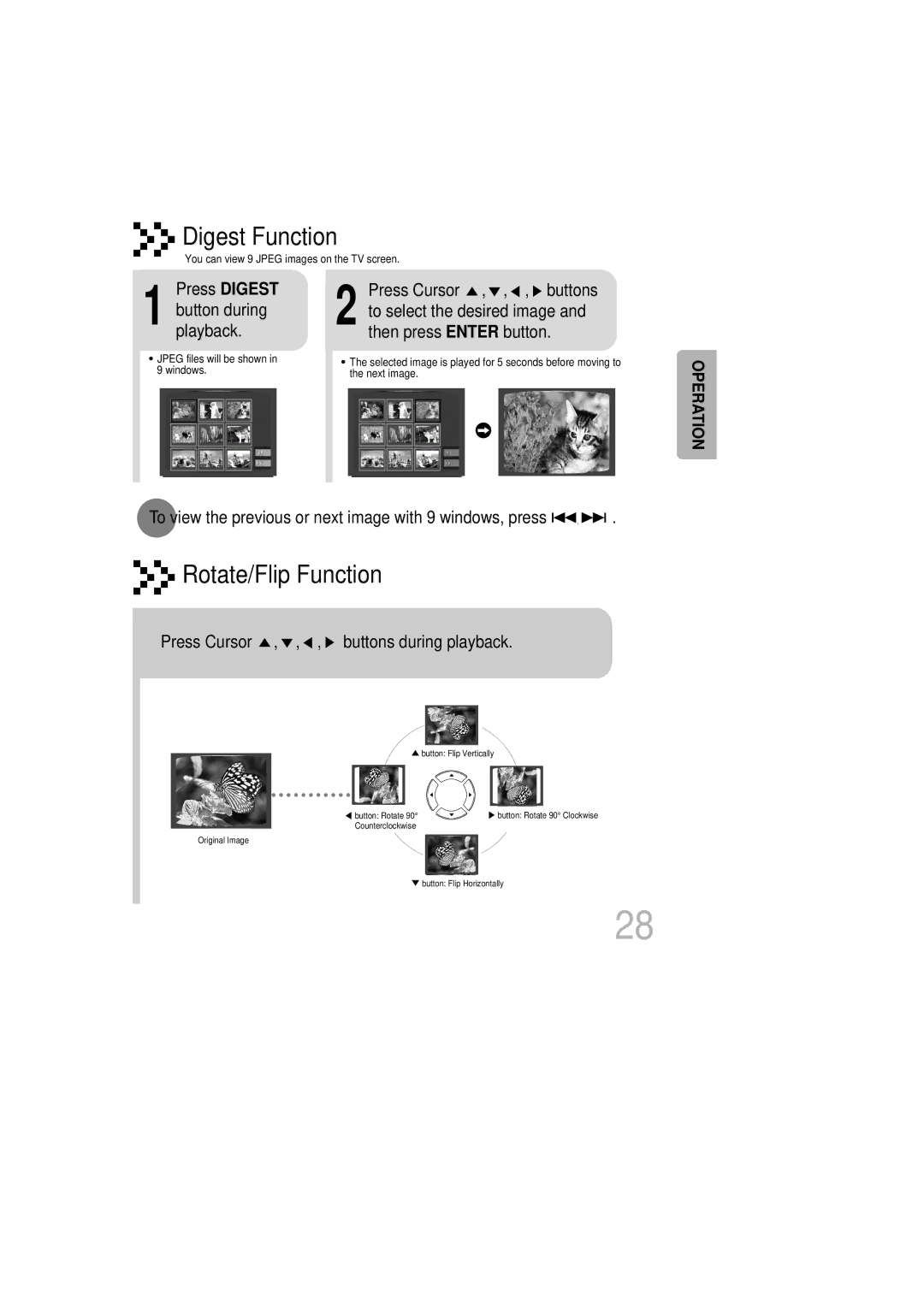Personal Micro Component System
Class 1 Laser Product
Safety Warnings
Preparation
Precautions
Copy Protection
Features
Contents
Front Panel
Description
Rear Panel
Remote Control
Insert Remote Batteries
Loudspeakers L R
Connecting the Speakers
Method 1 Using Video Out Cable Included
Connecting to a TV
Connecting to an External Analog Component
Connecting to External Components
Connecting the FM and AMMW/LW Antennas
Switch the system
Setting the Clock
When the correct
Selecting the Video Format
Press OPEN/CLOSE button to open the disc tray Load a disc
Disc Playback
TrayPress. OPEN/CLOSE button to close the disc
To stop playback Press Stop during playback
Press and hold button
DivX Playback
During playback, press the button
Press the Subtitle button
During playback, press the , button
Press Info button
Displaying Disc Information
Press Slow button
Fast/Slow Playback
Press and hold
Playing Frame by Frame DVD
Skipping Scenes/Songs
Briefly press
Angle display
Angle Function
Press Repeat button
Repeat Playback
Press Info button twice
Desired Repeat Button Playback mode
Press Cursor button
Press Cursor
At the end of the section
Press REP. A↔ B
Press EZ View button
Zoom Function
Subtitle display
1Press Info button twice
Press Cursor , buttons
1Press Info button
Time display
Chapter display
Press to skip to the next slide
Press Slide Mode button
Jpeg File Playback Jpeg
Press Cursor , , , buttons
Press Digest
To view the previous or next image with 9 windows, press
Press Cursor , , , buttons during playback
Press Cursor Buttons to select the desired item
Using Disc Menu
1in the stop mode Button
Using the Title Menu
Press Menu button to exit the setup screen
Press Menu button
1Press Menu button Stop mode
Setting the Language
Setup
Setting TV Screen type
Wide
Adjusting the TV Aspect Ratio Screen Size
Press Return button to return to the previous level
Press Enter button Enter the password
Press Cursor , button
Press Cursor button to
Setting the Password
Press Open
Setting the Wallpaper Jpeg DVD VCD
During playback, press
Then press Setup screen
1in the stop mode ‘Setup’ and then
Press Menu button Press Cursor
Press to select Press Menu
Press Enter
Press Cursor Adjust the ‘DRC’
Press Cursor button to
AV Sync Setup
Main Unit
Remote Control Unit
Listening to Radio
Press
Presetting Stations
To preset another
About RDS broadcasting
Using the RDS Radio Data System to receive FM stations
What information can RDS signals provide?
Before you start, remember
PTY Program Type indication and PTY-SEARCH function
Starts playing
When you have
Listening to a Cassette
Press REP. A↔ B button
Repeat A↔ B Function
Press Enter to Confirm the timer Press Power to
Timer Function
Press the Enter Button
Press or button
To resume the timer, press Timer ON/OFF again
Canceling the Timer
To cancel the timer, press Timer ON/OFF once
Recording a Compact Disc
Switch the system On by pressing
Synchronised recording
Lo ad a compact disc
Press REC/ Pause button
Direct recording
Load a compact disc
Select the radio
Recording a Radio Program
Down or UP/ button
Press REC/PAUSE 5button
Press the SRS WOW button
EQ/S.BASS, SRS WOW Function
Tones you desire
Turn Bass knob on the front
Turn Treble knob on
To TRE 07 , total 15 steps
Press Mute button
To confirm the sleep timer setting, press Sleep button
Press Sleep button
Press DEMO/DIMMER button
Press and hold DEMO/DIMMER button
Connecting Headphones/Microphone
Handling and Storing Discs
Precautions When Using Audio Cassettes
Handling discs
Sound is not produced
Before Calling for Service
Disc tray does not open Playback does not start
Subtitles do not work
Audio language
Disc Recording Format
Angle
Video
Specifications
Memo
This Appliance is Manufactured by




 Digest Function
Digest Function ,
,  ,
,  ,
,  buttons
buttons


 .
.


 Rotate/Flip Function
Rotate/Flip Function ,
,  ,
,  ,
,  buttons during playback.
buttons during playback.