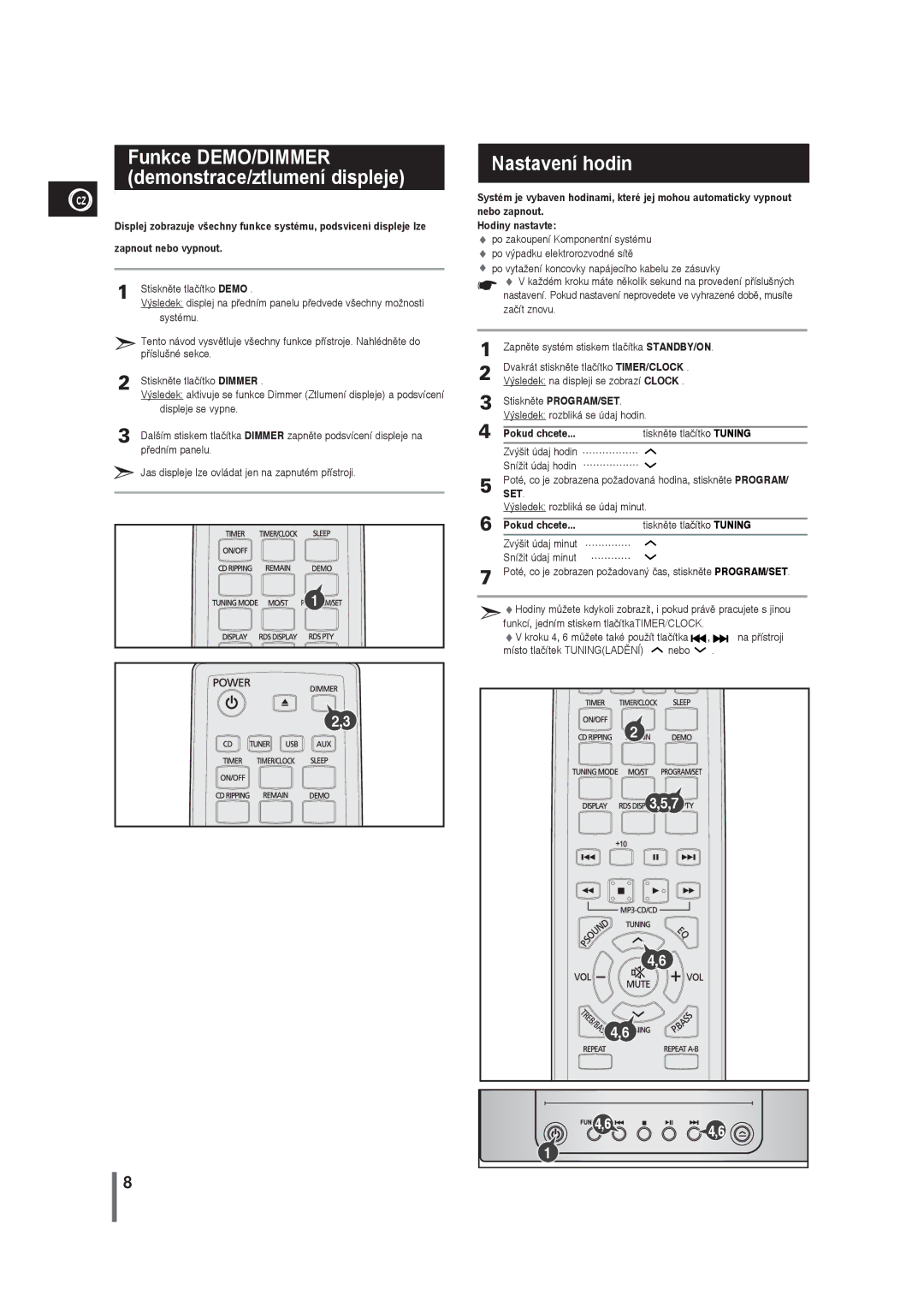MM-G25R/EDC specifications
The Samsung MM-G25R/EDC is a high-performance mini audio system that exemplifies the brand's commitment to exceptional sound quality and innovative features. This compact yet powerful device is designed to elevate your audio experience while seamlessly integrating into your home environment.One of the standout features of the MM-G25R/EDC is its robust audio output. With a total power output of up to 80 watts, it fills any room with rich, clear sound. The system includes advanced sound technologies such as Giga Sound, which enhances the bass response, creating a dynamic listening experience suitable for various genres of music. Whether you’re listening to a quiet ballad or pumping beats, the audio remains balanced and immersive.
Connectivity options are another highlight of the MM-G25R/EDC. It supports Bluetooth technology, allowing users to stream music directly from their smartphones, tablets, or laptops without the hassle of wired connections. Additionally, the device features a USB port, enabling playback from flash drives, and an AUX input for connecting other audio sources. This versatility caters to a wide range of user preferences and devices.
The compact design of the MM-G25R/EDC makes it an excellent addition to any living space. Its sleek lines and modern aesthetics ensure it complements the décor while minimizing footprint. The intuitive controls on the unit and included remote make it user-friendly, allowing you to navigate playlists, adjust volume, and switch inputs easily.
The system also features a CD player, accommodating traditional music formats and evoking nostalgia for physical media enthusiasts. For those who appreciate radio, the FM tuner provides access to a variety of stations, offering diverse listening choices.
In terms of build quality, Samsung has ensured that the MM-G25R/EDC is not only stylish but durable. The materials used are designed to withstand the test of time, and the overall design promotes optimal sound clarity and resonance.
In summary, the Samsung MM-G25R/EDC mini audio system packs powerful sound in a compact, stylish package, combining cutting-edge technologies with user-friendly features. Whether for entertaining guests or enjoying a quiet evening at home, this audio system is equipped to meet all your listening needs.