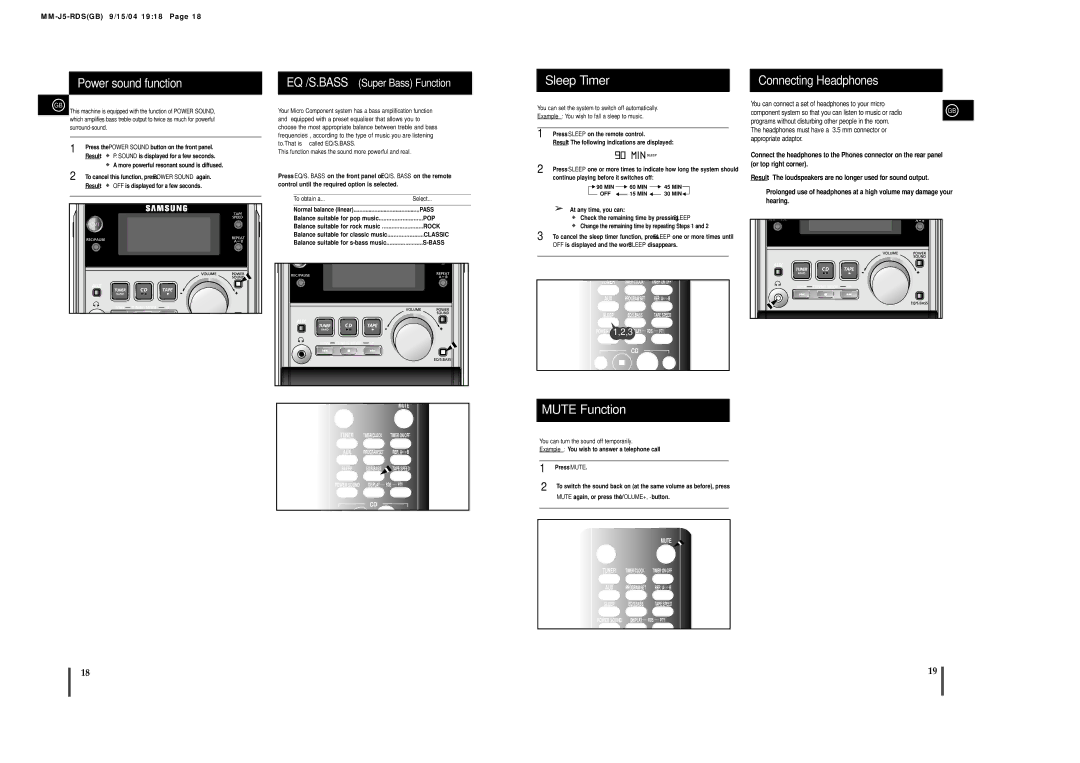MM-J5S, MM-J5 specifications
The Samsung MM-J5 and MM-J5S are versatile mini audio systems designed to deliver high-quality sound and a range of features that enhance your listening experience. These compact systems are ideal for home use, providing an elegant solution for those who want powerful audio without requiring a vast amount of space.One of the standout features of the MM-J5 and MM-J5S is their impressive sound quality. They are equipped with advanced audio technologies that allow for clear, rich sound reproduction across various genres of music. The systems utilize a combination of a high-powered amplifier and quality speakers to ensure an immersive listening experience, bringing music to life with depth and clarity.
The design of these mini audio systems is sleek and modern, making them a stylish addition to any room. The compact form factor allows for easy placement on shelves, tables, or in multimedia setups. The control panel is user-friendly, with intuitive buttons and dials that make it simple to adjust settings, change tracks, or switch between inputs.
Connectivity is a key aspect of the MM-J5 and MM-J5S. They offer multiple input options, including USB and AUX ports, allowing you to connect various devices like phones, tablets, or computers. This versatility ensures that you can easily play your favorite tracks from different sources without any hassle. Additionally, both models support Bluetooth connectivity, enabling wireless streaming from compatible devices, giving you the freedom to enjoy your music without being tethered to the system.
Another noteworthy characteristic is the inclusion of FM radio capability. Users can tune into their favorite radio stations and enjoy a range of programming, adding to the overall functionality of the audio system. Whether you are hosting a party or just relaxing at home, the MM-J5 and MM-J5S provide plenty of power to fill any space with sound.
Furthermore, the systems are designed with energy efficiency in mind, consuming low power when in standby mode, which reflects Samsung's commitment to sustainability. With a combination of style, performance, and practical features, the Samsung MM-J5 and MM-J5S are remarkable choices for anyone in the market for a compact audio system. Whether you are a casual listener or an audiophile, these systems deliver quality and convenience, making them standout options in the compact audio market.