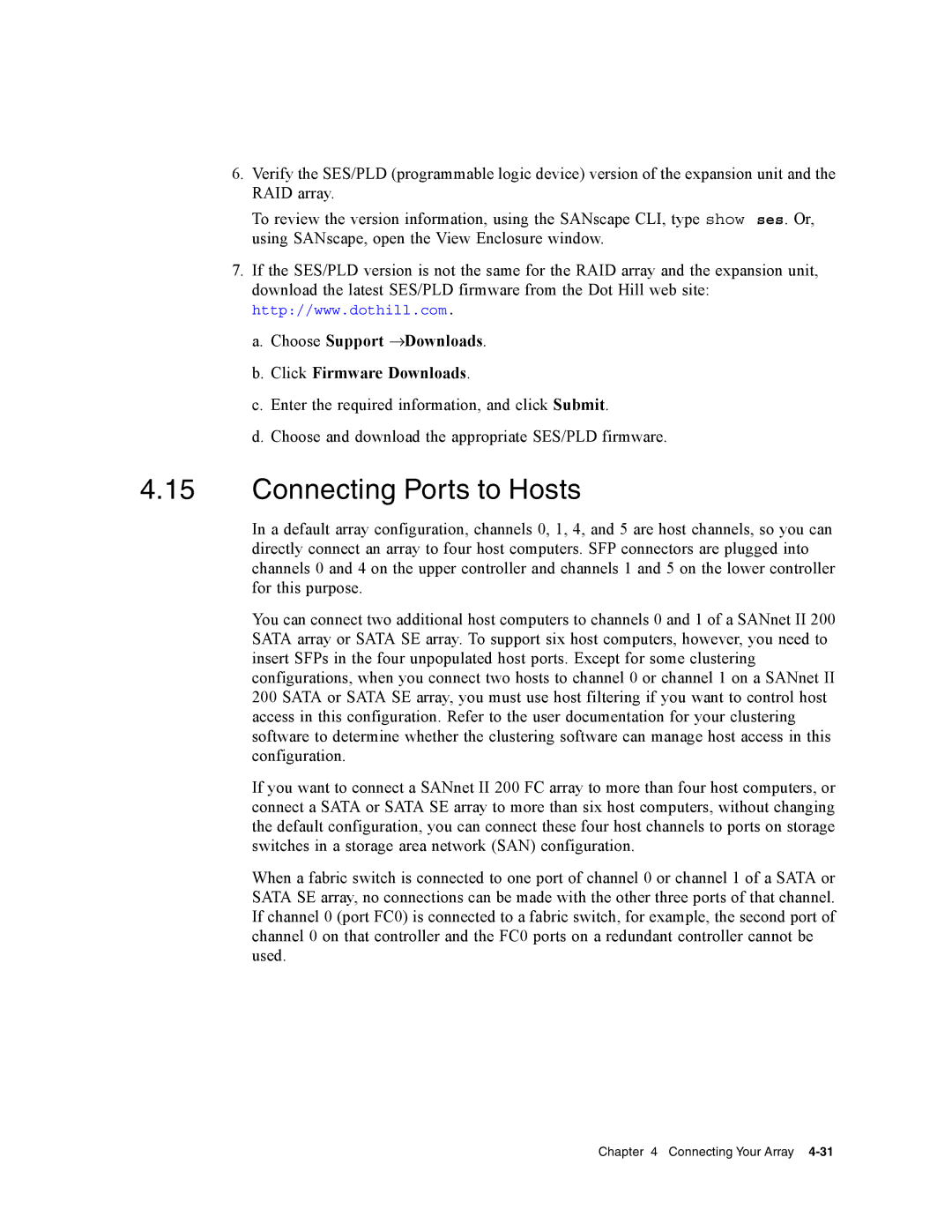6.Verify the SES/PLD (programmable logic device) version of the expansion unit and the RAID array.
To review the version information, using the SANscape CLI, type show ses. Or, using SANscape, open the View Enclosure window.
7.If the SES/PLD version is not the same for the RAID array and the expansion unit, download the latest SES/PLD firmware from the Dot Hill web site:
http://www.dothill.com.
a.Choose Support →Downloads.
b.Click Firmware Downloads.
c.Enter the required information, and click Submit.
d.Choose and download the appropriate SES/PLD firmware.
4.15Connecting Ports to Hosts
In a default array configuration, channels 0, 1, 4, and 5 are host channels, so you can directly connect an array to four host computers. SFP connectors are plugged into channels 0 and 4 on the upper controller and channels 1 and 5 on the lower controller for this purpose.
You can connect two additional host computers to channels 0 and 1 of a SANnet II 200 SATA array or SATA SE array. To support six host computers, however, you need to insert SFPs in the four unpopulated host ports. Except for some clustering configurations, when you connect two hosts to channel 0 or channel 1 on a SANnet II 200 SATA or SATA SE array, you must use host filtering if you want to control host access in this configuration. Refer to the user documentation for your clustering software to determine whether the clustering software can manage host access in this configuration.
If you want to connect a SANnet II 200 FC array to more than four host computers, or connect a SATA or SATA SE array to more than six host computers, without changing the default configuration, you can connect these four host channels to ports on storage switches in a storage area network (SAN) configuration.
When a fabric switch is connected to one port of channel 0 or channel 1 of a SATA or SATA SE array, no connections can be made with the other three ports of that channel. If channel 0 (port FC0) is connected to a fabric switch, for example, the second port of channel 0 on that controller and the FC0 ports on a redundant controller cannot be used.