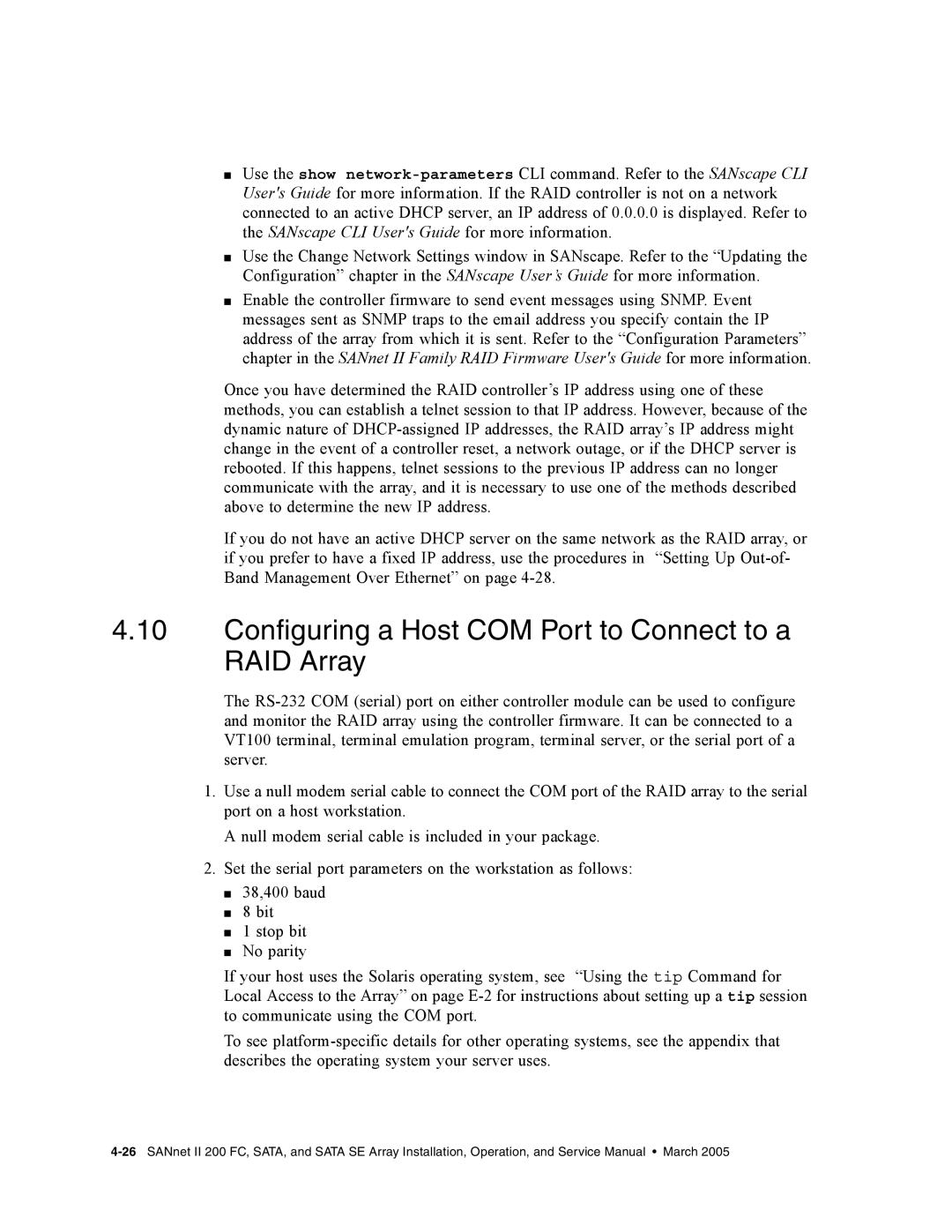■Use the show
■Use the Change Network Settings window in SANscape. Refer to the “Updating the Configuration” chapter in the SANscape User’s Guide for more information.
■Enable the controller firmware to send event messages using SNMP. Event messages sent as SNMP traps to the email address you specify contain the IP address of the array from which it is sent. Refer to the “Configuration Parameters” chapter in the SANnet II Family RAID Firmware User's Guide for more information.
Once you have determined the RAID controller’s IP address using one of these methods, you can establish a telnet session to that IP address. However, because of the dynamic nature of
If you do not have an active DHCP server on the same network as the RAID array, or if you prefer to have a fixed IP address, use the procedures in “Setting Up
4.10Configuring a Host COM Port to Connect to a RAID Array
The
1.Use a null modem serial cable to connect the COM port of the RAID array to the serial port on a host workstation.
A null modem serial cable is included in your package.
2.Set the serial port parameters on the workstation as follows:
■38,400 baud
■8 bit
■1 stop bit
■No parity
If your host uses the Solaris operating system, see “Using the tip Command for Local Access to the Array” on page
To see