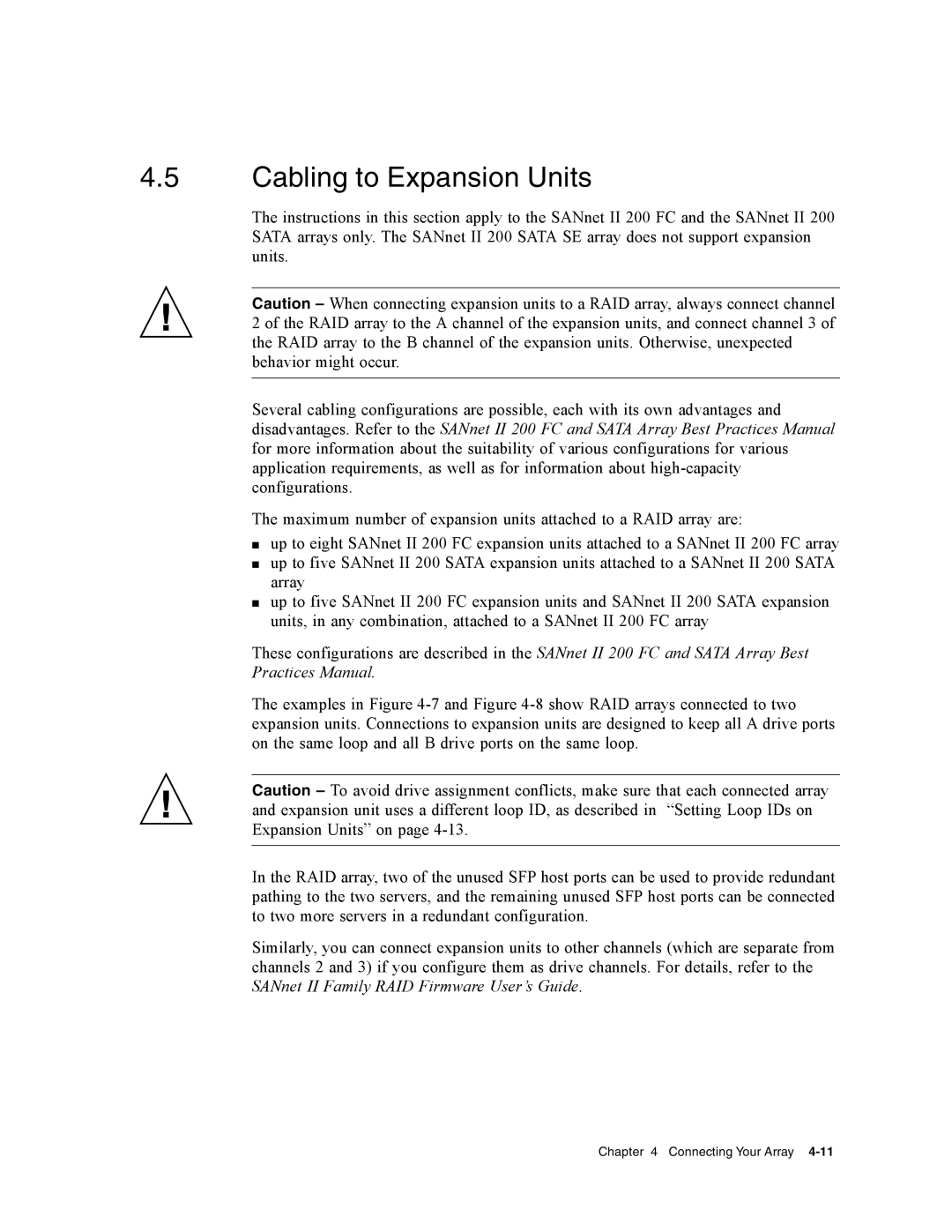4.5Cabling to Expansion Units
The instructions in this section apply to the SANnet II 200 FC and the SANnet II 200 SATA arrays only. The SANnet II 200 SATA SE array does not support expansion units.
Caution – When connecting expansion units to a RAID array, always connect channel 2 of the RAID array to the A channel of the expansion units, and connect channel 3 of the RAID array to the B channel of the expansion units. Otherwise, unexpected behavior might occur.
Several cabling configurations are possible, each with its own advantages and disadvantages. Refer to the SANnet II 200 FC and SATA Array Best Practices Manual for more information about the suitability of various configurations for various application requirements, as well as for information about
The maximum number of expansion units attached to a RAID array are:
■up to eight SANnet II 200 FC expansion units attached to a SANnet II 200 FC array
■up to five SANnet II 200 SATA expansion units attached to a SANnet II 200 SATA array
■up to five SANnet II 200 FC expansion units and SANnet II 200 SATA expansion units, in any combination, attached to a SANnet II 200 FC array
These configurations are described in the SANnet II 200 FC and SATA Array Best Practices Manual.
The examples in Figure
Caution – To avoid drive assignment conflicts, make sure that each connected array and expansion unit uses a different loop ID, as described in “Setting Loop IDs on Expansion Units” on page
In the RAID array, two of the unused SFP host ports can be used to provide redundant pathing to the two servers, and the remaining unused SFP host ports can be connected to two more servers in a redundant configuration.
Similarly, you can connect expansion units to other channels (which are separate from channels 2 and 3) if you configure them as drive channels. For details, refer to the SANnet II Family RAID Firmware User’s Guide.