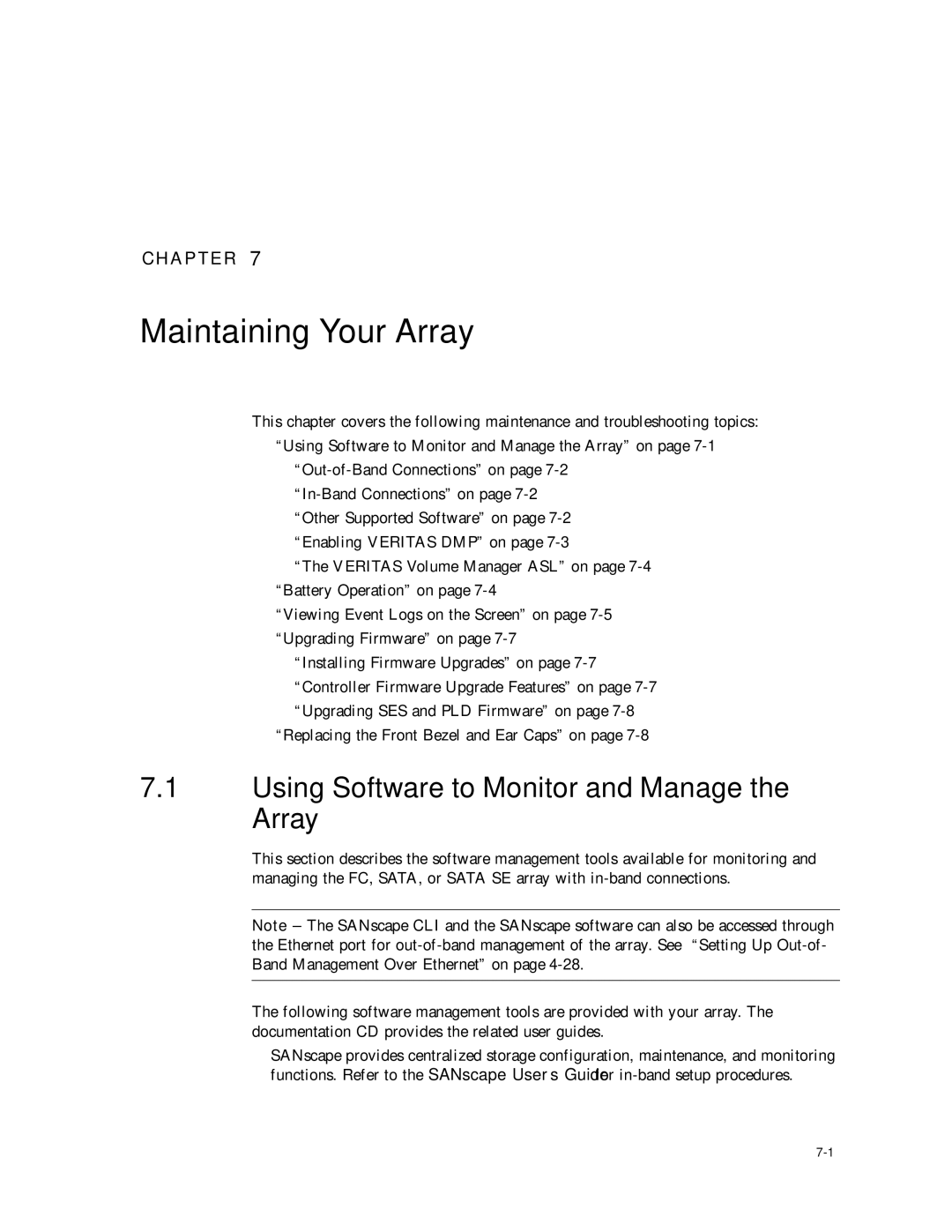CHAPTER 7
Maintaining Your Array
This chapter covers the following maintenance and troubleshooting topics:
■“Using Software to Monitor and Manage the Array” on page
■
■
■“Other Supported Software” on page
■“Enabling VERITAS DMP” on page
■“The VERITAS Volume Manager ASL” on page
■“Battery Operation” on page
■“Viewing Event Logs on the Screen” on page
■“Upgrading Firmware” on page
■“Installing Firmware Upgrades” on page
■“Controller Firmware Upgrade Features” on page
■“Upgrading SES and PLD Firmware” on page
■“Replacing the Front Bezel and Ear Caps” on page
7.1Using Software to Monitor and Manage the Array
This section describes the software management tools available for monitoring and managing the FC, SATA, or SATA SE array with
Note – The SANscape CLI and the SANscape software can also be accessed through the Ethernet port for
The following software management tools are provided with your array. The documentation CD provides the related user guides.
■SANscape provides centralized storage configuration, maintenance, and monitoring functions. Refer to the SANscape User’s Guide for