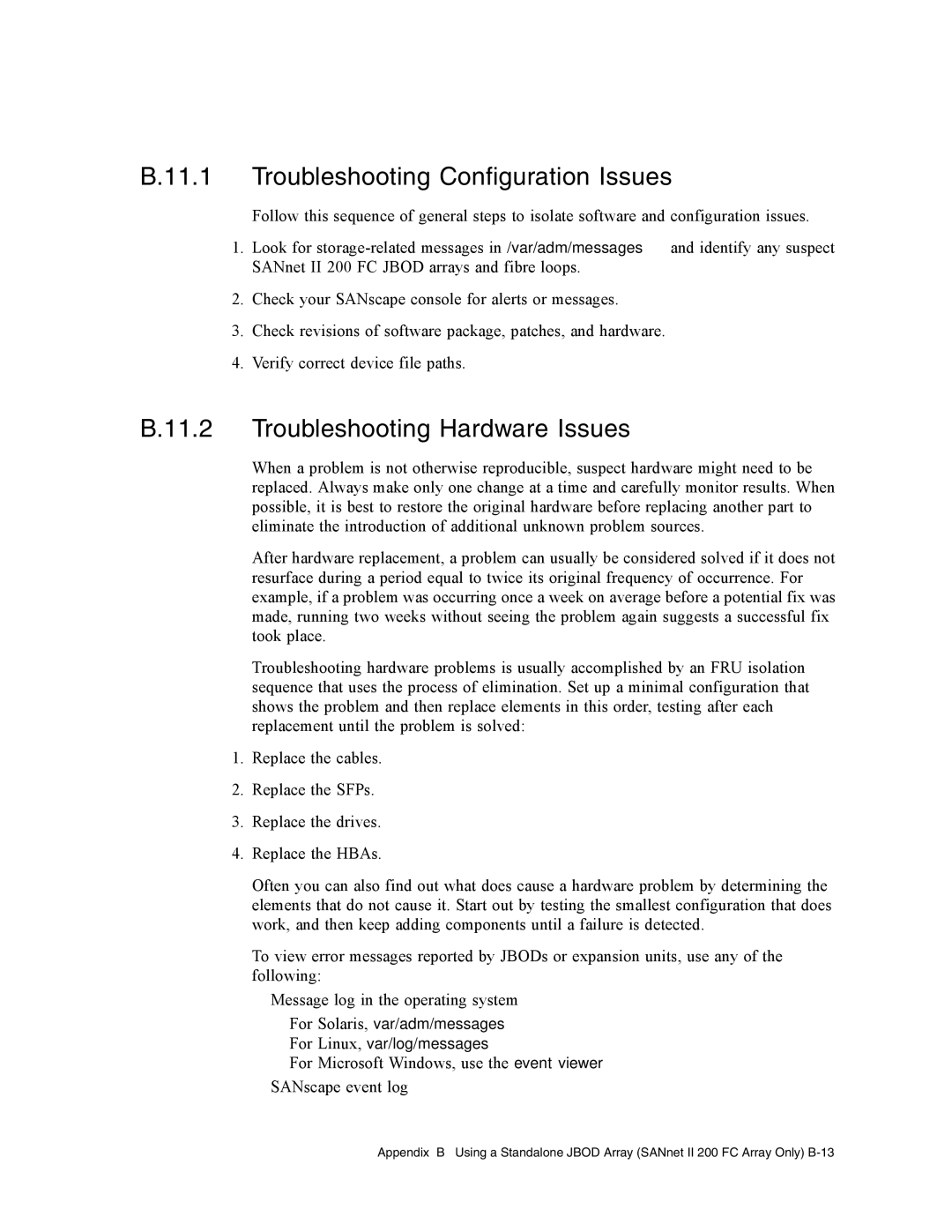B.11.1 Troubleshooting Configuration Issues
Follow this sequence of general steps to isolate software and configuration issues.
1.Look for
2.Check your SANscape console for alerts or messages.
3.Check revisions of software package, patches, and hardware.
4.Verify correct device file paths.
B.11.2 Troubleshooting Hardware Issues
When a problem is not otherwise reproducible, suspect hardware might need to be replaced. Always make only one change at a time and carefully monitor results. When possible, it is best to restore the original hardware before replacing another part to eliminate the introduction of additional unknown problem sources.
After hardware replacement, a problem can usually be considered solved if it does not resurface during a period equal to twice its original frequency of occurrence. For example, if a problem was occurring once a week on average before a potential fix was made, running two weeks without seeing the problem again suggests a successful fix took place.
Troubleshooting hardware problems is usually accomplished by an FRU isolation sequence that uses the process of elimination. Set up a minimal configuration that shows the problem and then replace elements in this order, testing after each replacement until the problem is solved:
1.Replace the cables.
2.Replace the SFPs.
3.Replace the drives.
4.Replace the HBAs.
Often you can also find out what does cause a hardware problem by determining the elements that do not cause it. Start out by testing the smallest configuration that does work, and then keep adding components until a failure is detected.
To view error messages reported by JBODs or expansion units, use any of the following:
■Message log in the operating system
■For Solaris, var/adm/messages
■For Linux, var/log/messages
■For Microsoft Windows, use the event viewer
■SANscape event log
Appendix B Using a Standalone JBOD Array (SANnet II 200 FC Array Only)