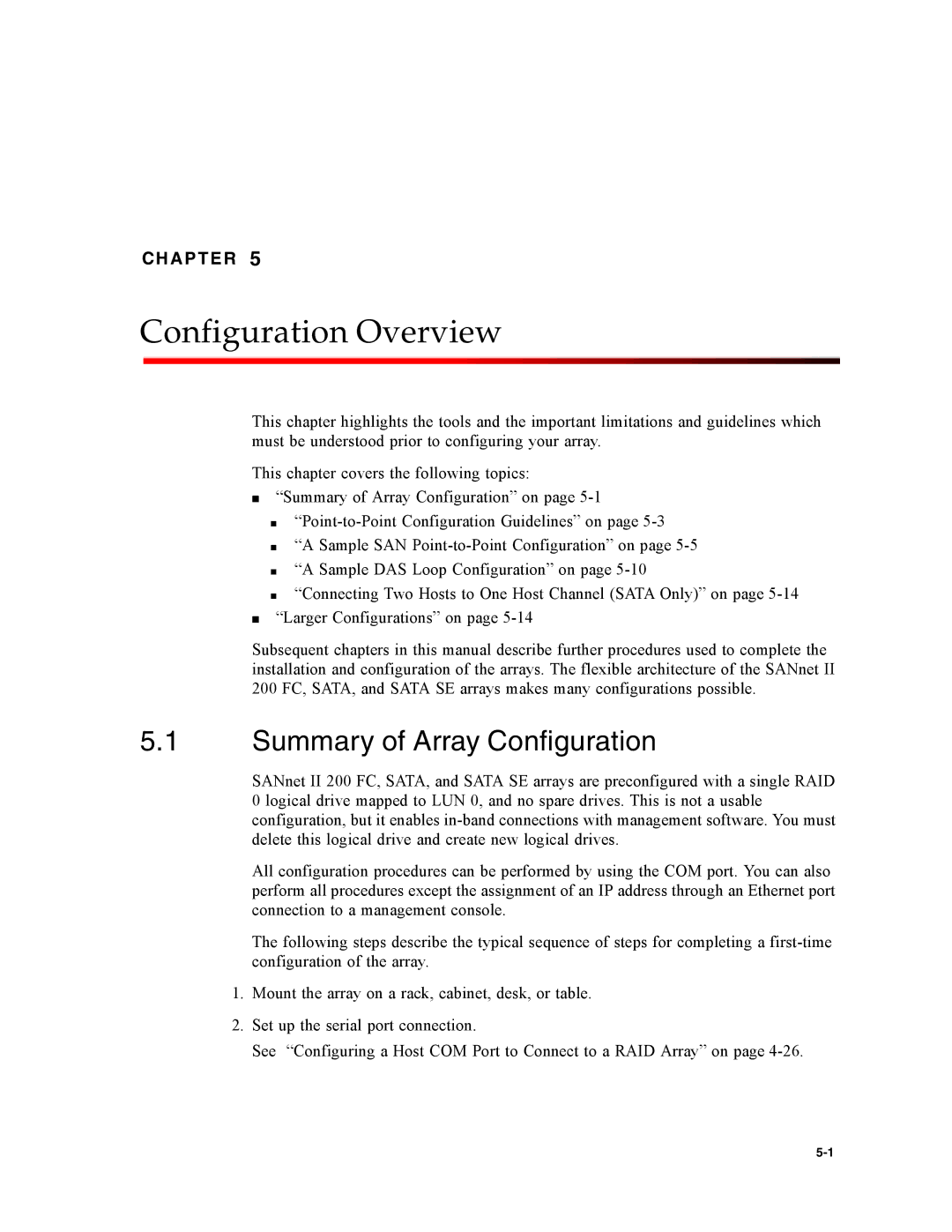CHAPTER 5
Configuration Overview
This chapter highlights the tools and the important limitations and guidelines which must be understood prior to configuring your array.
This chapter covers the following topics:
■ “Summary of Array Configuration” on page
■
■
■
■
“A Sample SAN
“Connecting Two Hosts to One Host Channel (SATA Only)” on page
■“Larger Configurations” on page
Subsequent chapters in this manual describe further procedures used to complete the installation and configuration of the arrays. The flexible architecture of the SANnet II 200 FC, SATA, and SATA SE arrays makes many configurations possible.
5.1Summary of Array Configuration
SANnet II 200 FC, SATA, and SATA SE arrays are preconfigured with a single RAID 0 logical drive mapped to LUN 0, and no spare drives. This is not a usable configuration, but it enables
All configuration procedures can be performed by using the COM port. You can also perform all procedures except the assignment of an IP address through an Ethernet port connection to a management console.
The following steps describe the typical sequence of steps for completing a
1.Mount the array on a rack, cabinet, desk, or table.
2.Set up the serial port connection.
See “Configuring a Host COM Port to Connect to a RAID Array” on page