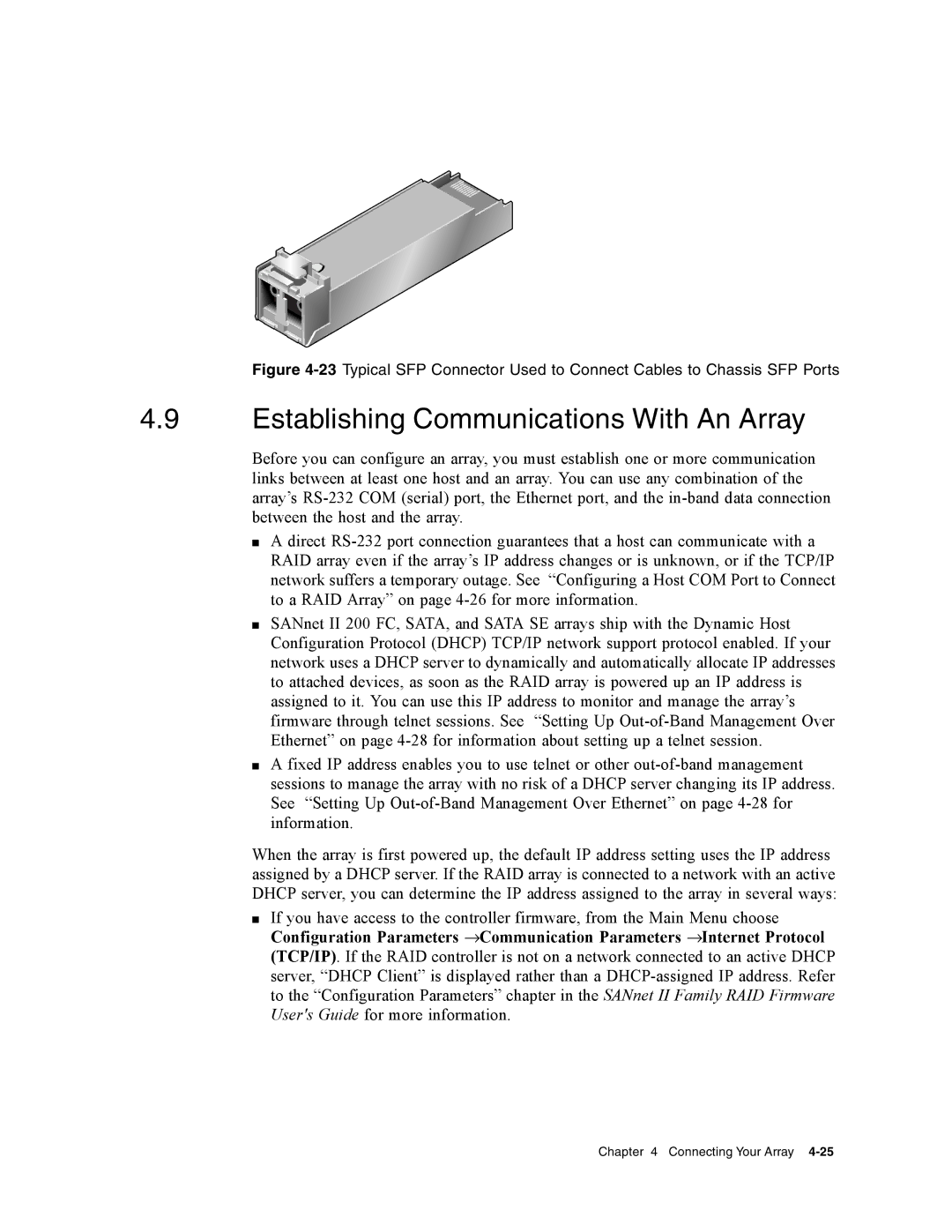Figure 4-23 Typical SFP Connector Used to Connect Cables to Chassis SFP Ports
4.9Establishing Communications With An Array
Before you can configure an array, you must establish one or more communication links between at least one host and an array. You can use any combination of the array’s
■A direct
■SANnet II 200 FC, SATA, and SATA SE arrays ship with the Dynamic Host Configuration Protocol (DHCP) TCP/IP network support protocol enabled. If your network uses a DHCP server to dynamically and automatically allocate IP addresses to attached devices, as soon as the RAID array is powered up an IP address is assigned to it. You can use this IP address to monitor and manage the array’s firmware through telnet sessions. See “Setting Up
■A fixed IP address enables you to use telnet or other
When the array is first powered up, the default IP address setting uses the IP address assigned by a DHCP server. If the RAID array is connected to a network with an active DHCP server, you can determine the IP address assigned to the array in several ways:
■If you have access to the controller firmware, from the Main Menu choose Configuration Parameters →Communication Parameters →Internet Protocol (TCP/IP). If the RAID controller is not on a network connected to an active DHCP server, “DHCP Client” is displayed rather than a