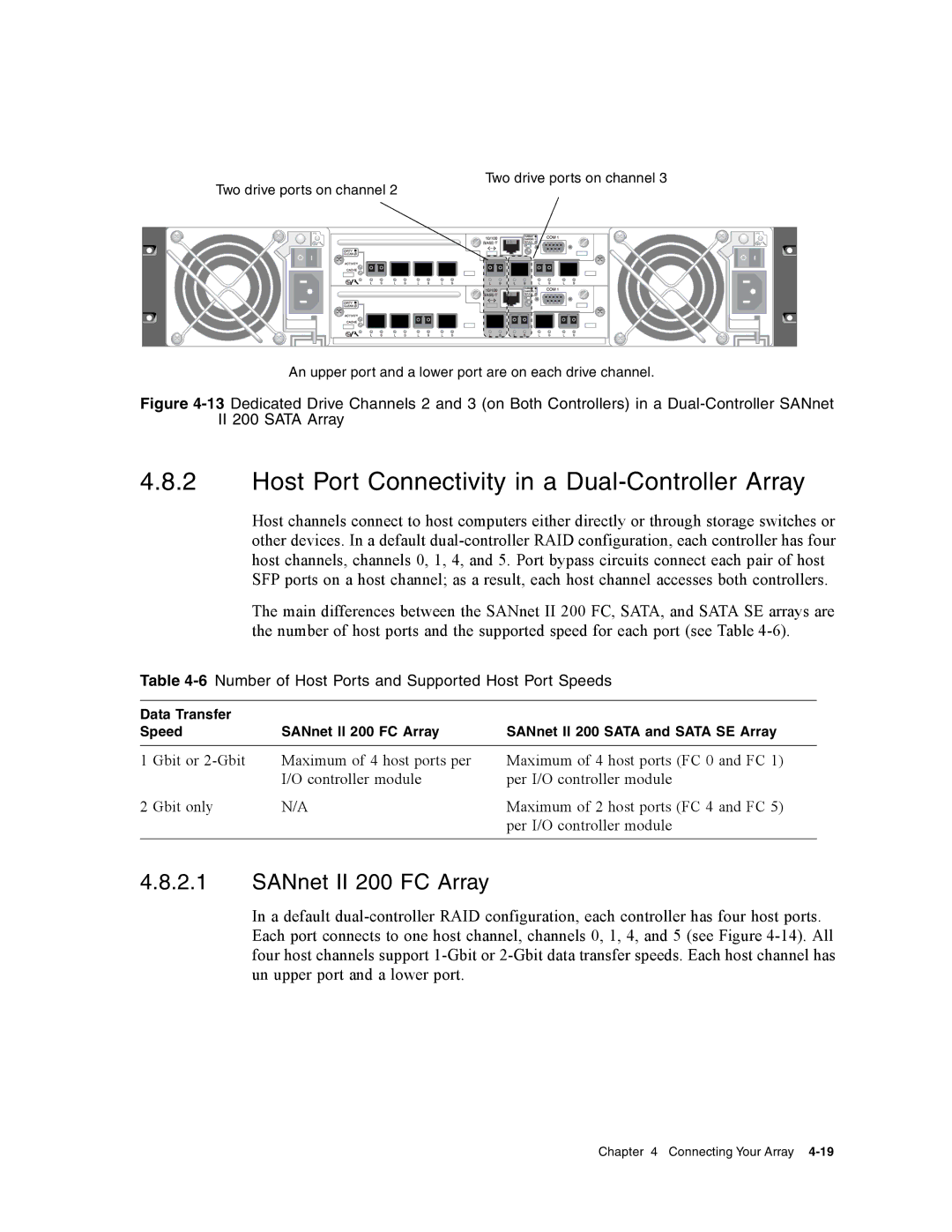Two drive ports on channel 3
Two drive ports on channel 2
An upper port and a lower port are on each drive channel.
Figure 4-13 Dedicated Drive Channels 2 and 3 (on Both Controllers) in a Dual-Controller SANnet
II200 SATA Array
4.8.2Host Port Connectivity in a Dual-Controller Array
Host channels connect to host computers either directly or through storage switches or other devices. In a default
The main differences between the SANnet II 200 FC, SATA, and SATA SE arrays are the number of host ports and the supported speed for each port (see Table
Table 4-6 Number of Host Ports and Supported Host Port Speeds
Data Transfer |
|
| |
Speed | SANnet II 200 FC Array | SANnet II 200 SATA and SATA SE Array | |
|
|
|
|
1 | Gbit or | Maximum of 4 host ports per | Maximum of 4 host ports (FC 0 and FC 1) |
|
| I/O controller module | per I/O controller module |
2 | Gbit only | N/A | Maximum of 2 host ports (FC 4 and FC 5) |
|
|
| per I/O controller module |
|
|
|
|
4.8.2.1SANnet II 200 FC Array
In a default