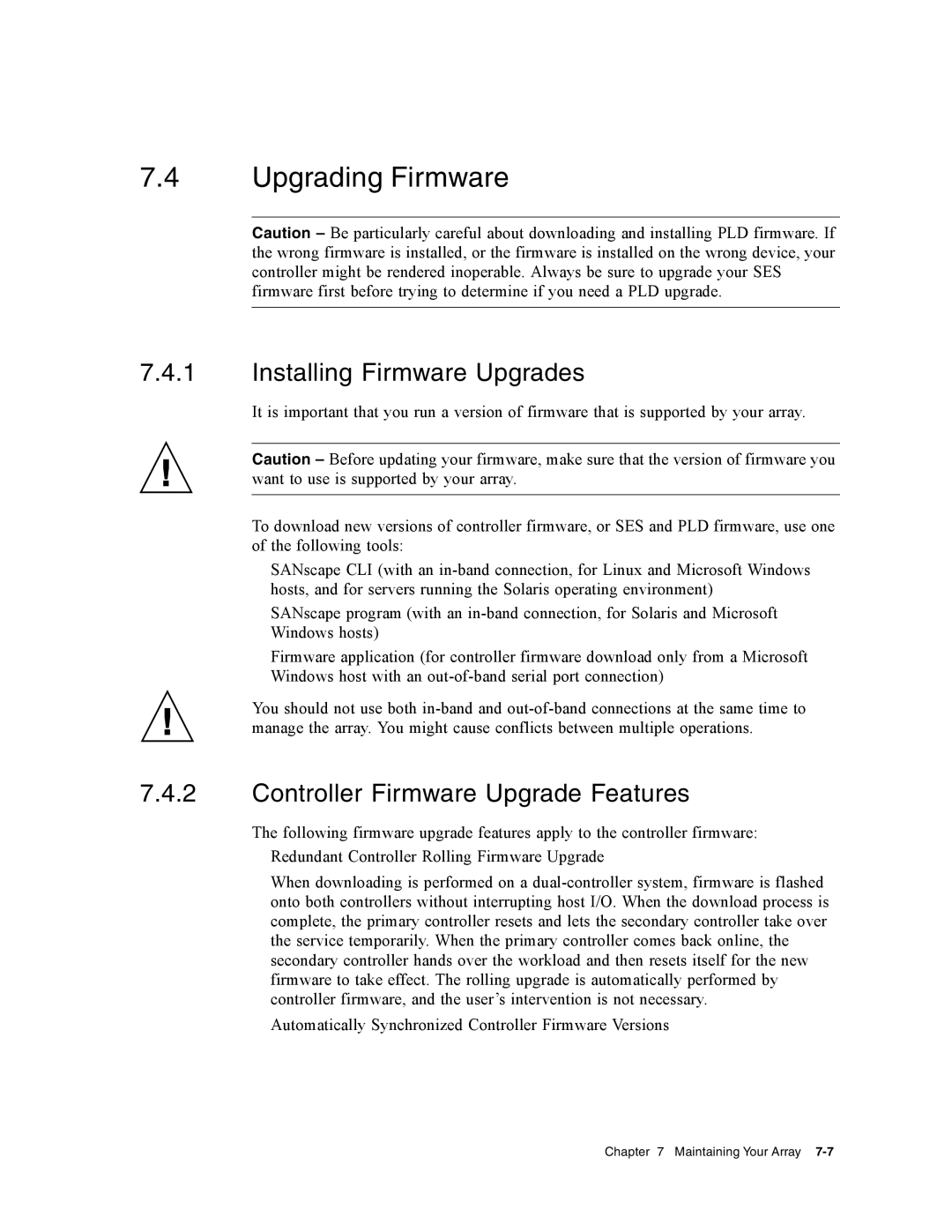7.4Upgrading Firmware
Caution – Be particularly careful about downloading and installing PLD firmware. If the wrong firmware is installed, or the firmware is installed on the wrong device, your controller might be rendered inoperable. Always be sure to upgrade your SES firmware first before trying to determine if you need a PLD upgrade.
7.4.1Installing Firmware Upgrades
It is important that you run a version of firmware that is supported by your array.
Caution – Before updating your firmware, make sure that the version of firmware you want to use is supported by your array.
To download new versions of controller firmware, or SES and PLD firmware, use one of the following tools:
■SANscape CLI (with an
■SANscape program (with an
■Firmware application (for controller firmware download only from a Microsoft Windows host with an
You should not use both
7.4.2Controller Firmware Upgrade Features
The following firmware upgrade features apply to the controller firmware:
■Redundant Controller Rolling Firmware Upgrade
When downloading is performed on a
■Automatically Synchronized Controller Firmware Versions
Chapter 7 Maintaining Your Array