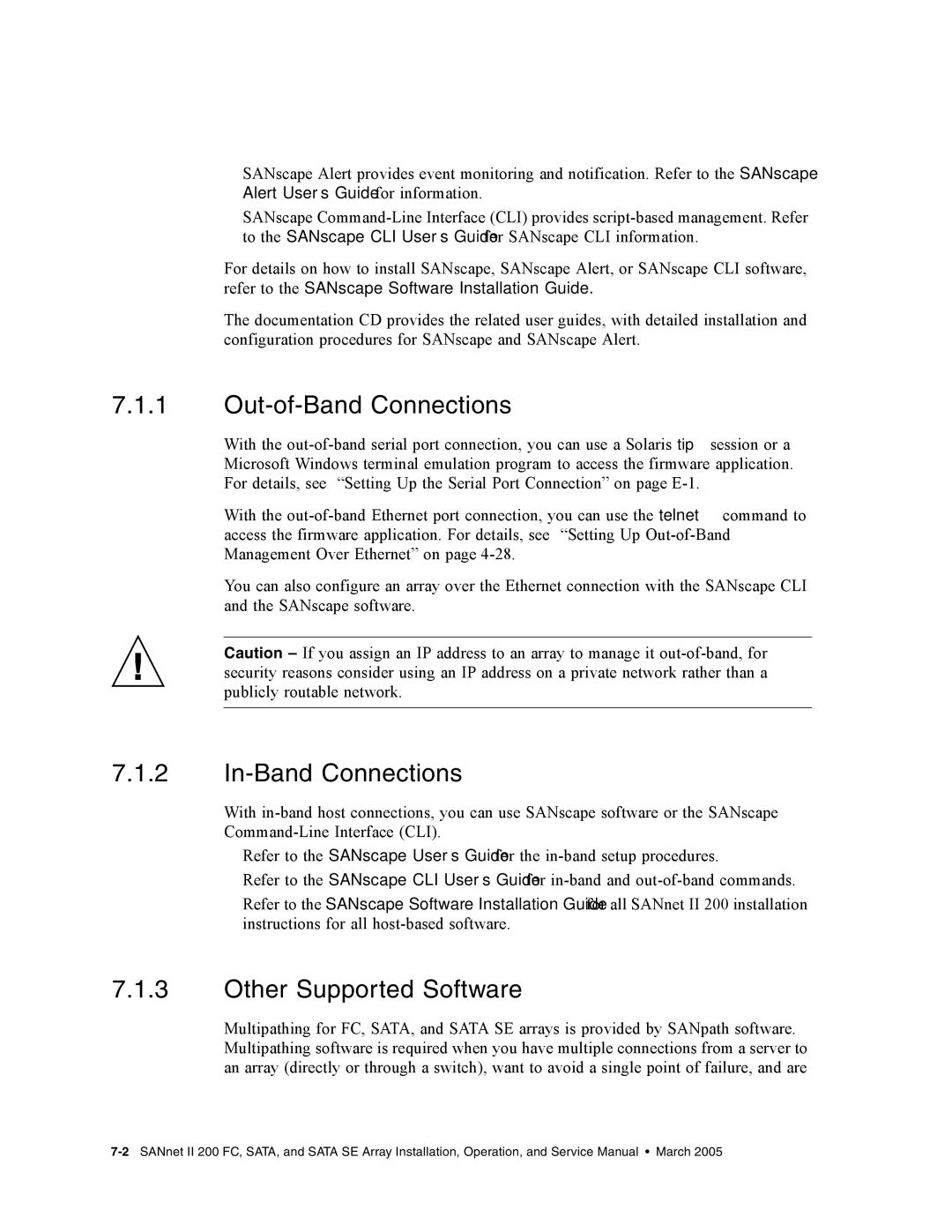■SANscape Alert provides event monitoring and notification. Refer to the SANscape Alert User’s Guide for information.
■SANscape
For details on how to install SANscape, SANscape Alert, or SANscape CLI software, refer to the SANscape Software Installation Guide.
The documentation CD provides the related user guides, with detailed installation and configuration procedures for SANscape and SANscape Alert.
7.1.1Out-of-Band Connections
With the
With the
You can also configure an array over the Ethernet connection with the SANscape CLI and the SANscape software.
Caution – If you assign an IP address to an array to manage it
7.1.2In-Band Connections
With
■Refer to the SANscape User’s Guide for the
■Refer to the SANscape CLI User’s Guide for
■Refer to the SANscape Software Installation Guide for all SANnet II 200 installation instructions for all
7.1.3Other Supported Software
Multipathing for FC, SATA, and SATA SE arrays is provided by SANpath software. Multipathing software is required when you have multiple connections from a server to an array (directly or through a switch), want to avoid a single point of failure, and are