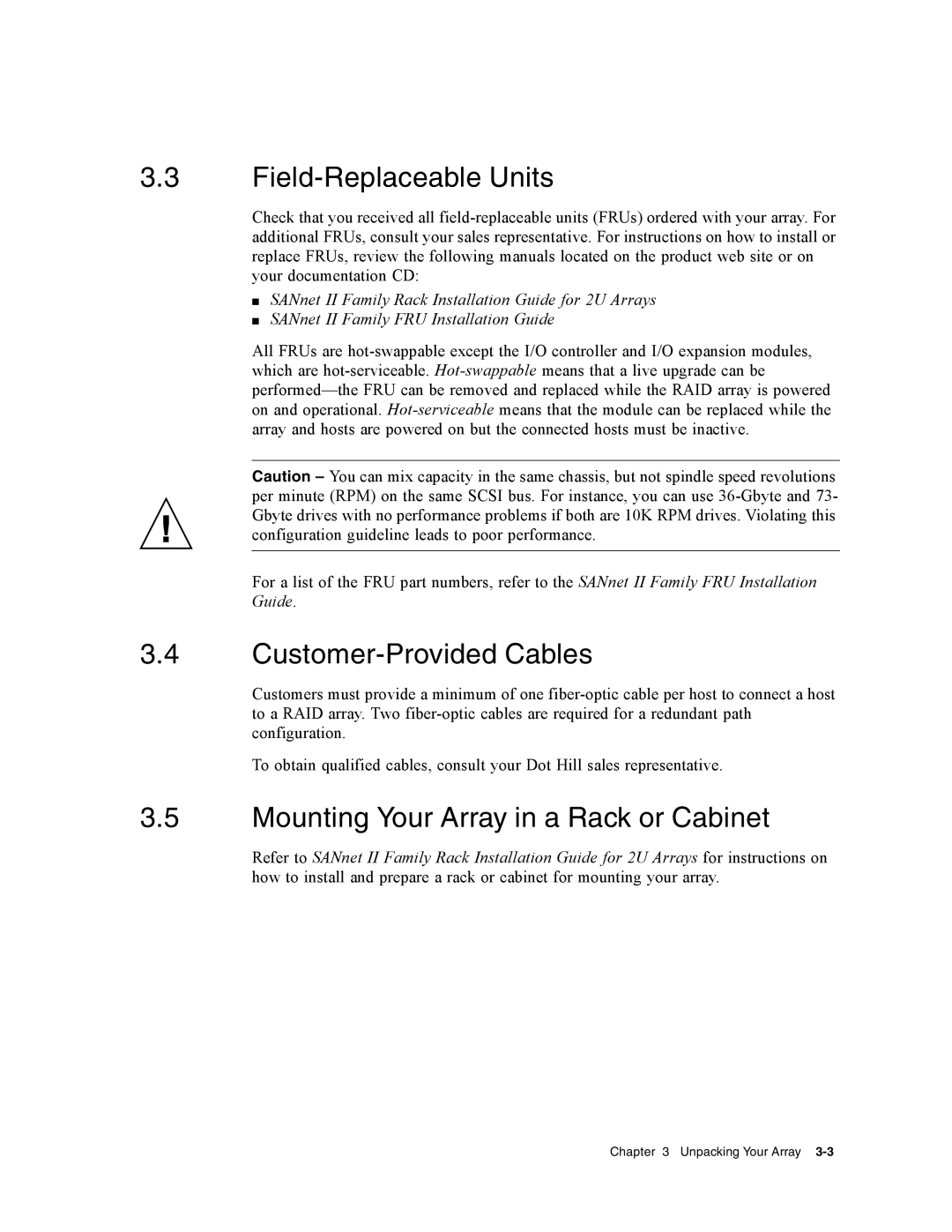3.3Field-Replaceable Units
Check that you received all field-replaceable units (FRUs) ordered with your array. For additional FRUs, consult your sales representative. For instructions on how to install or replace FRUs, review the following manuals located on the product web site or on your documentation CD:
■SANnet II Family Rack Installation Guide for 2U Arrays
■SANnet II Family FRU Installation Guide
All FRUs are hot-swappable except the I/O controller and I/O expansion modules, which are hot-serviceable. Hot-swappablemeans that a live upgrade can be performed—the FRU can be removed and replaced while the RAID array is powered on and operational. Hot-serviceablemeans that the module can be replaced while the array and hosts are powered on but the connected hosts must be inactive.
Caution – You can mix capacity in the same chassis, but not spindle speed revolutions per minute (RPM) on the same SCSI bus. For instance, you can use 36-Gbyte and 73- Gbyte drives with no performance problems if both are 10K RPM drives. Violating this configuration guideline leads to poor performance.
For a list of the FRU part numbers, refer to the SANnet II Family FRU Installation Guide.
3.4Customer-Provided Cables
Customers must provide a minimum of one fiber-optic cable per host to connect a host to a RAID array. Two fiber-optic cables are required for a redundant path configuration.
To obtain qualified cables, consult your Dot Hill sales representative.
3.5Mounting Your Array in a Rack or Cabinet
Refer to SANnet II Family Rack Installation Guide for 2U Arrays for instructions on how to install and prepare a rack or cabinet for mounting your array.
Chapter 3 Unpacking Your Array 3-3