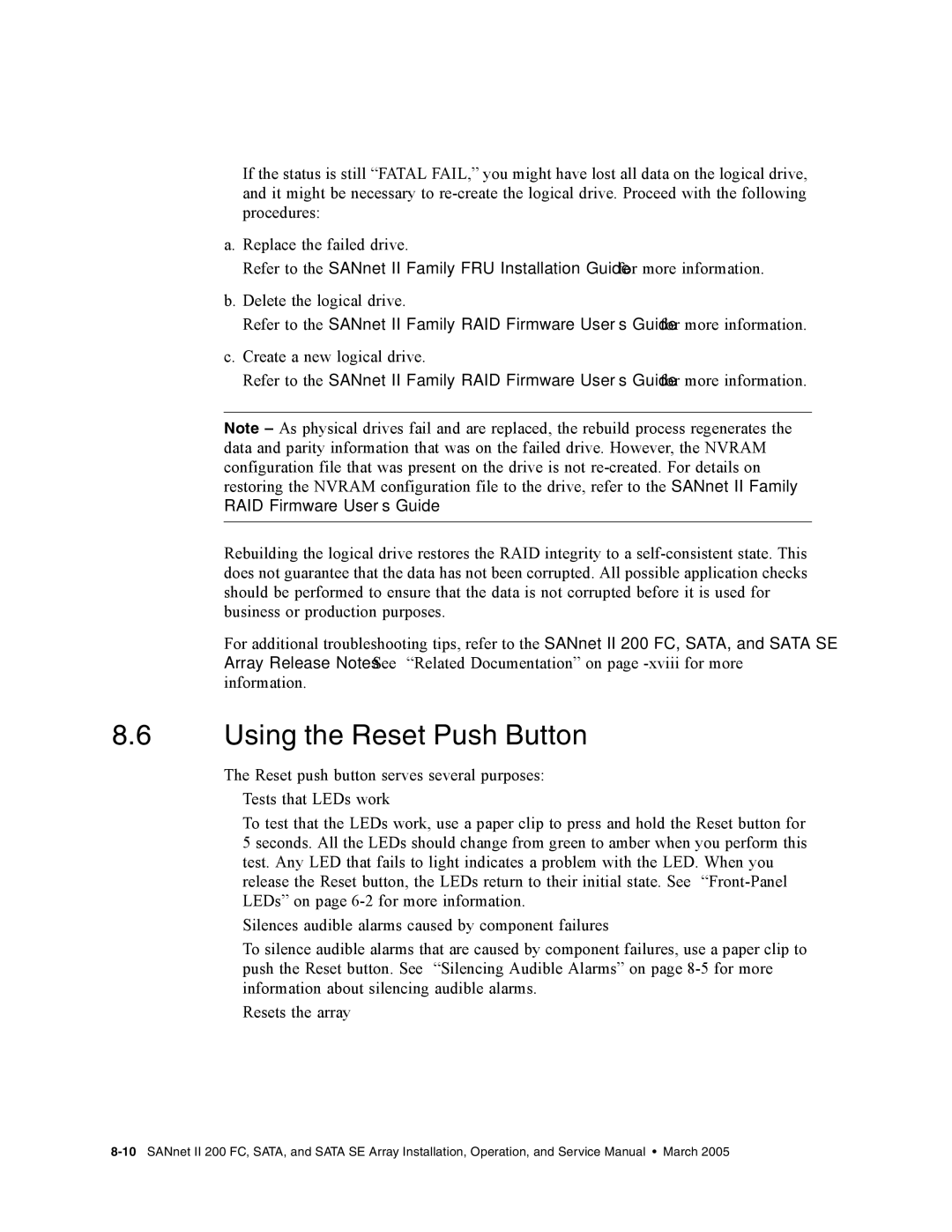■If the status is still “FATAL FAIL,” you might have lost all data on the logical drive, and it might be necessary to
a.Replace the failed drive.
Refer to the SANnet II Family FRU Installation Guide for more information.
b.Delete the logical drive.
Refer to the SANnet II Family RAID Firmware User’s Guide for more information.
c.Create a new logical drive.
Refer to the SANnet II Family RAID Firmware User’s Guide for more information.
Note – As physical drives fail and are replaced, the rebuild process regenerates the data and parity information that was on the failed drive. However, the NVRAM configuration file that was present on the drive is not
Rebuilding the logical drive restores the RAID integrity to a
For additional troubleshooting tips, refer to the SANnet II 200 FC, SATA, and SATA SE Array Release Notes. See “Related Documentation” on page
8.6Using the Reset Push Button
The Reset push button serves several purposes:
■Tests that LEDs work
To test that the LEDs work, use a paper clip to press and hold the Reset button for 5 seconds. All the LEDs should change from green to amber when you perform this test. Any LED that fails to light indicates a problem with the LED. When you release the Reset button, the LEDs return to their initial state. See
■Silences audible alarms caused by component failures
To silence audible alarms that are caused by component failures, use a paper clip to push the Reset button. See “Silencing Audible Alarms” on page
■Resets the array