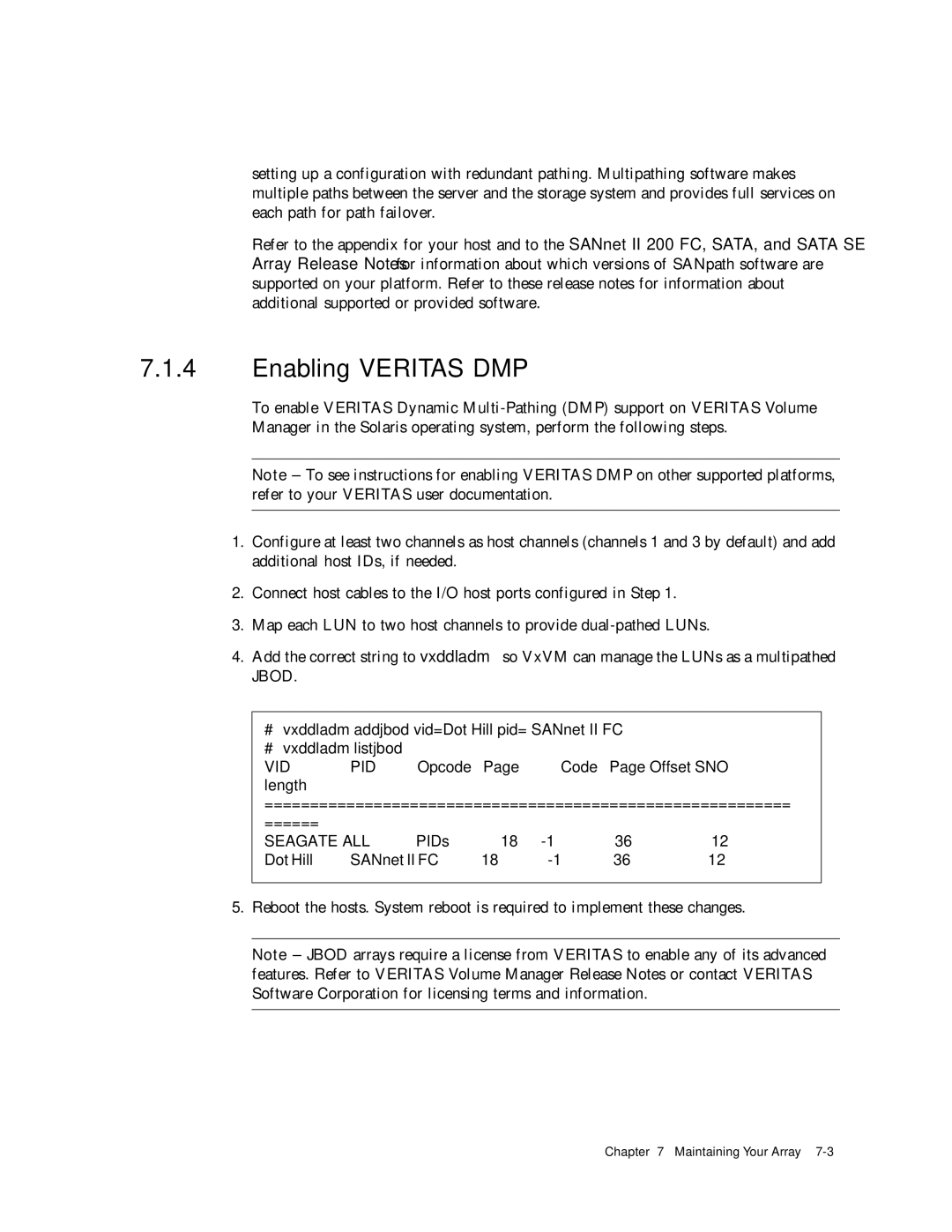setting up a configuration with redundant pathing. Multipathing software makes multiple paths between the server and the storage system and provides full services on each path for path failover.
Refer to the appendix for your host and to the SANnet II 200 FC, SATA, and SATA SE Array Release Notes for information about which versions of SANpath software are supported on your platform. Refer to these release notes for information about additional supported or provided software.
7.1.4Enabling VERITAS DMP
To enable VERITAS Dynamic
Note – To see instructions for enabling VERITAS DMP on other supported platforms, refer to your VERITAS user documentation.
1.Configure at least two channels as host channels (channels 1 and 3 by default) and add additional host IDs, if needed.
2.Connect host cables to the I/O host ports configured in Step 1.
3.Map each LUN to two host channels to provide
4.Add the correct string to vxddladm so VxVM can manage the LUNs as a multipathed JBOD.
#vxddladm addjbod vid=Dot Hill pid=”SANnet II FC”
#vxddladm listjbod
VID PID Opcode Page Code Page Offset SNO length
==========================================================
====== |
|
|
|
|
|
SEAGATE ALL | PIDs | 18 | 36 | 12 | |
Dot Hill | SANnet II FC | 18 | 36 | 12 |
5.Reboot the hosts. System reboot is required to implement these changes.
Note – JBOD arrays require a license from VERITAS to enable any of its advanced features. Refer to VERITAS Volume Manager Release Notes or contact VERITAS Software Corporation for licensing terms and information.
Chapter 7 Maintaining Your Array