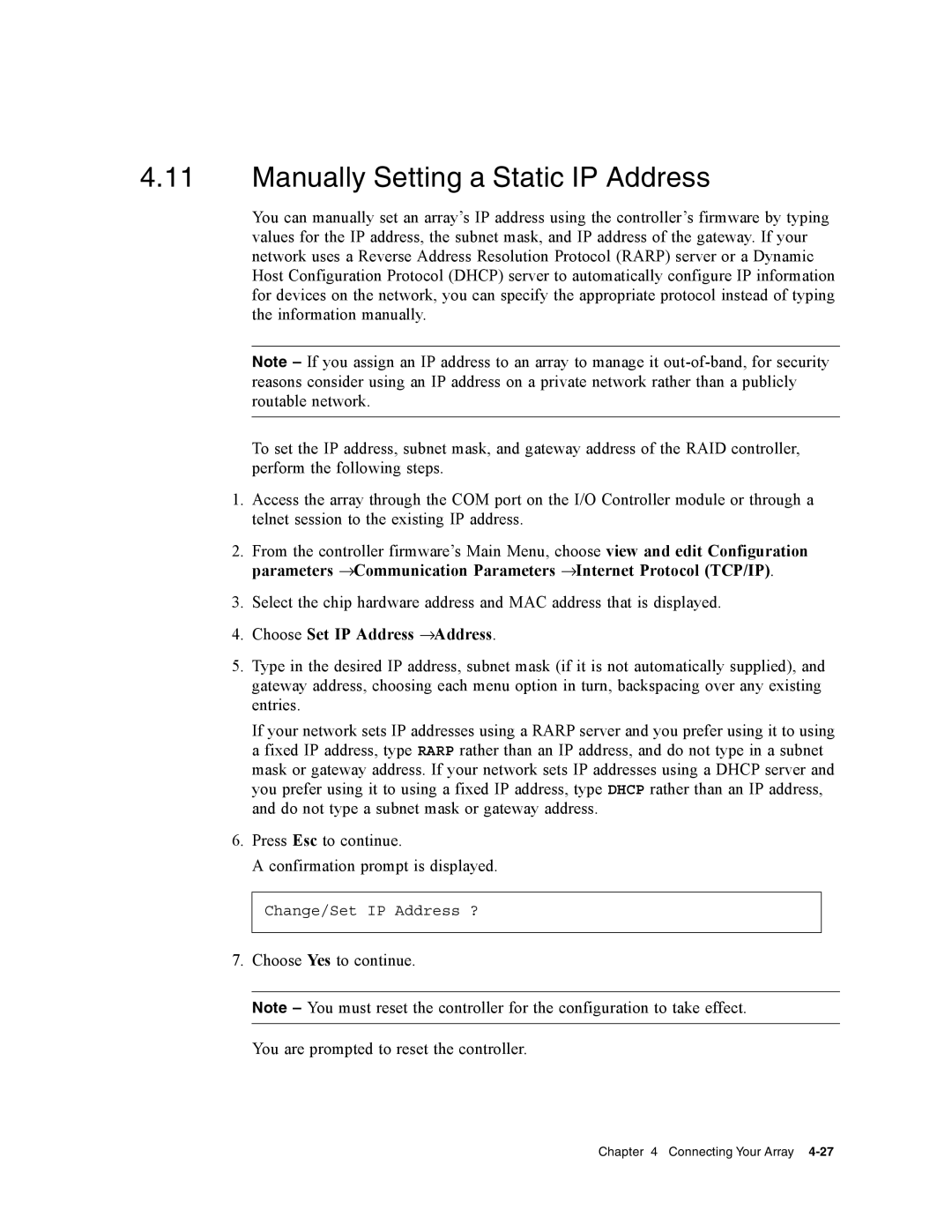4.11Manually Setting a Static IP Address
You can manually set an array’s IP address using the controller’s firmware by typing values for the IP address, the subnet mask, and IP address of the gateway. If your network uses a Reverse Address Resolution Protocol (RARP) server or a Dynamic Host Configuration Protocol (DHCP) server to automatically configure IP information for devices on the network, you can specify the appropriate protocol instead of typing the information manually.
Note – If you assign an IP address to an array to manage it
To set the IP address, subnet mask, and gateway address of the RAID controller, perform the following steps.
1.Access the array through the COM port on the I/O Controller module or through a telnet session to the existing IP address.
2.From the controller firmware’s Main Menu, choose view and edit Configuration parameters →Communication Parameters →Internet Protocol (TCP/IP).
3.Select the chip hardware address and MAC address that is displayed.
4.Choose Set IP Address →Address.
5.Type in the desired IP address, subnet mask (if it is not automatically supplied), and gateway address, choosing each menu option in turn, backspacing over any existing entries.
If your network sets IP addresses using a RARP server and you prefer using it to using a fixed IP address, type RARP rather than an IP address, and do not type in a subnet mask or gateway address. If your network sets IP addresses using a DHCP server and you prefer using it to using a fixed IP address, type DHCP rather than an IP address, and do not type a subnet mask or gateway address.
6.Press Esc to continue.
A confirmation prompt is displayed.
Change/Set IP Address ?
7.Choose Yes to continue.
Note – You must reset the controller for the configuration to take effect. You are prompted to reset the controller.