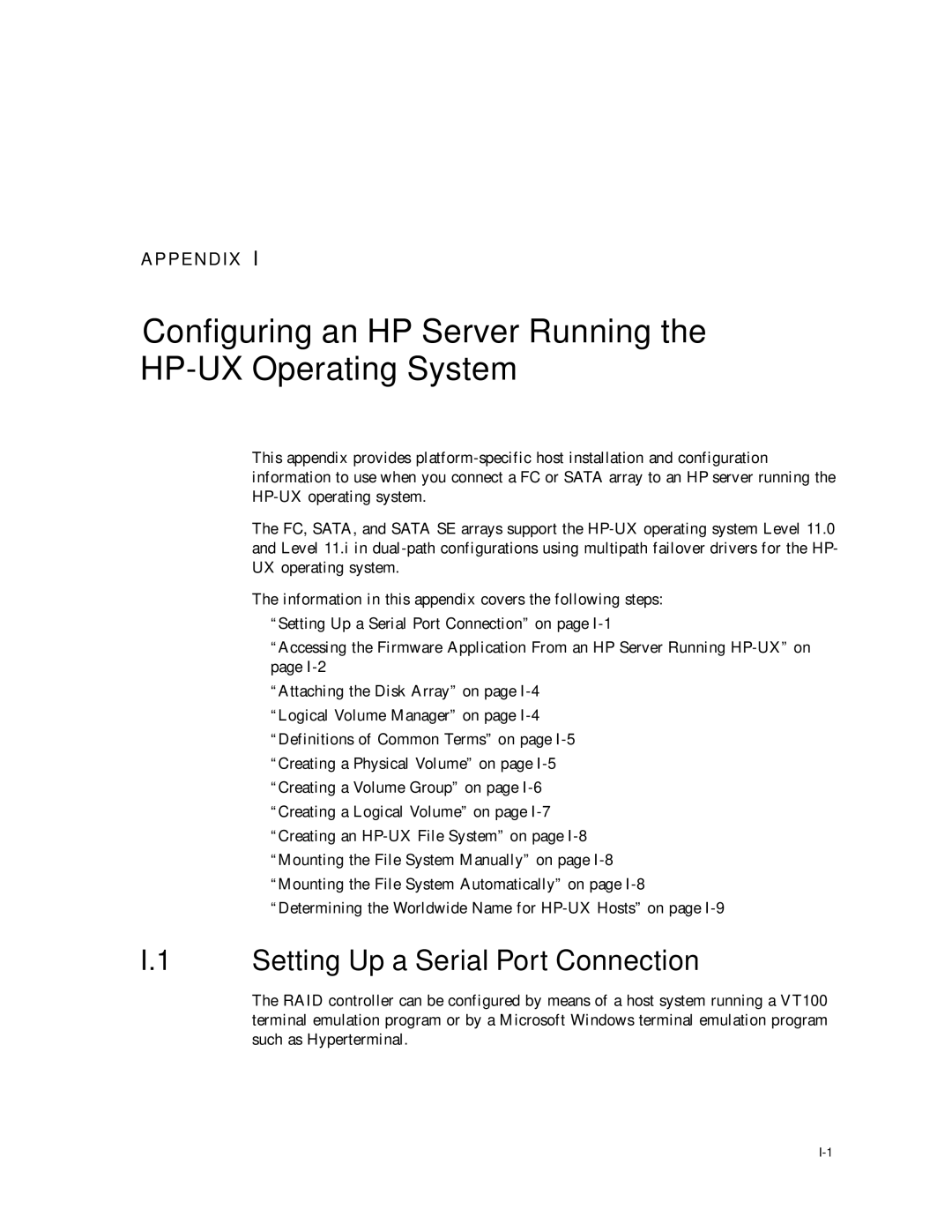APPENDIX I
Configuring an HP Server Running the HP-UX Operating System
This appendix provides
The FC, SATA, and SATA SE arrays support the
The information in this appendix covers the following steps:
■“Setting Up a Serial Port Connection” on page
■“Accessing the Firmware Application From an HP Server Running
■“Attaching the Disk Array” on page
■“Logical Volume Manager” on page
■“Definitions of Common Terms” on page
■“Creating a Physical Volume” on page
■“Creating a Volume Group” on page
■“Creating a Logical Volume” on page
■“Creating an
■“Mounting the File System Manually” on page
■“Mounting the File System Automatically” on page
■“Determining the Worldwide Name for
I.1 Setting Up a Serial Port Connection
The RAID controller can be configured by means of a host system running a VT100 terminal emulation program or by a Microsoft Windows terminal emulation program such as Hyperterminal.