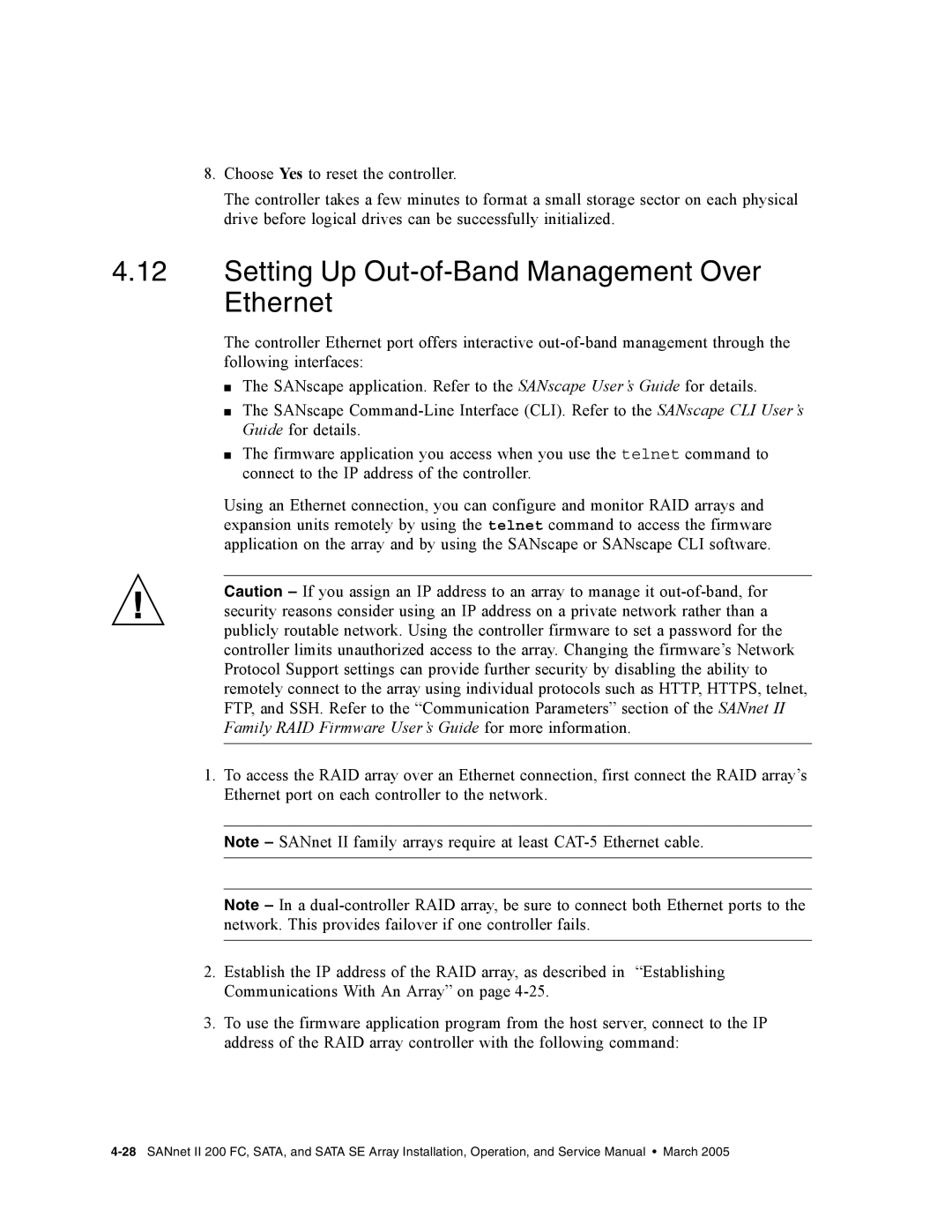8.Choose Yes to reset the controller.
The controller takes a few minutes to format a small storage sector on each physical drive before logical drives can be successfully initialized.
4.12Setting Up Out-of-Band Management Over Ethernet
The controller Ethernet port offers interactive
■The SANscape application. Refer to the SANscape User’s Guide for details.
■The SANscape
■The firmware application you access when you use the telnet command to connect to the IP address of the controller.
Using an Ethernet connection, you can configure and monitor RAID arrays and expansion units remotely by using the telnet command to access the firmware application on the array and by using the SANscape or SANscape CLI software.
Caution – If you assign an IP address to an array to manage it
1.To access the RAID array over an Ethernet connection, first connect the RAID array’s Ethernet port on each controller to the network.
Note – SANnet II family arrays require at least
Note – In a
2.Establish the IP address of the RAID array, as described in “Establishing Communications With An Array” on page
3.To use the firmware application program from the host server, connect to the IP address of the RAID array controller with the following command: