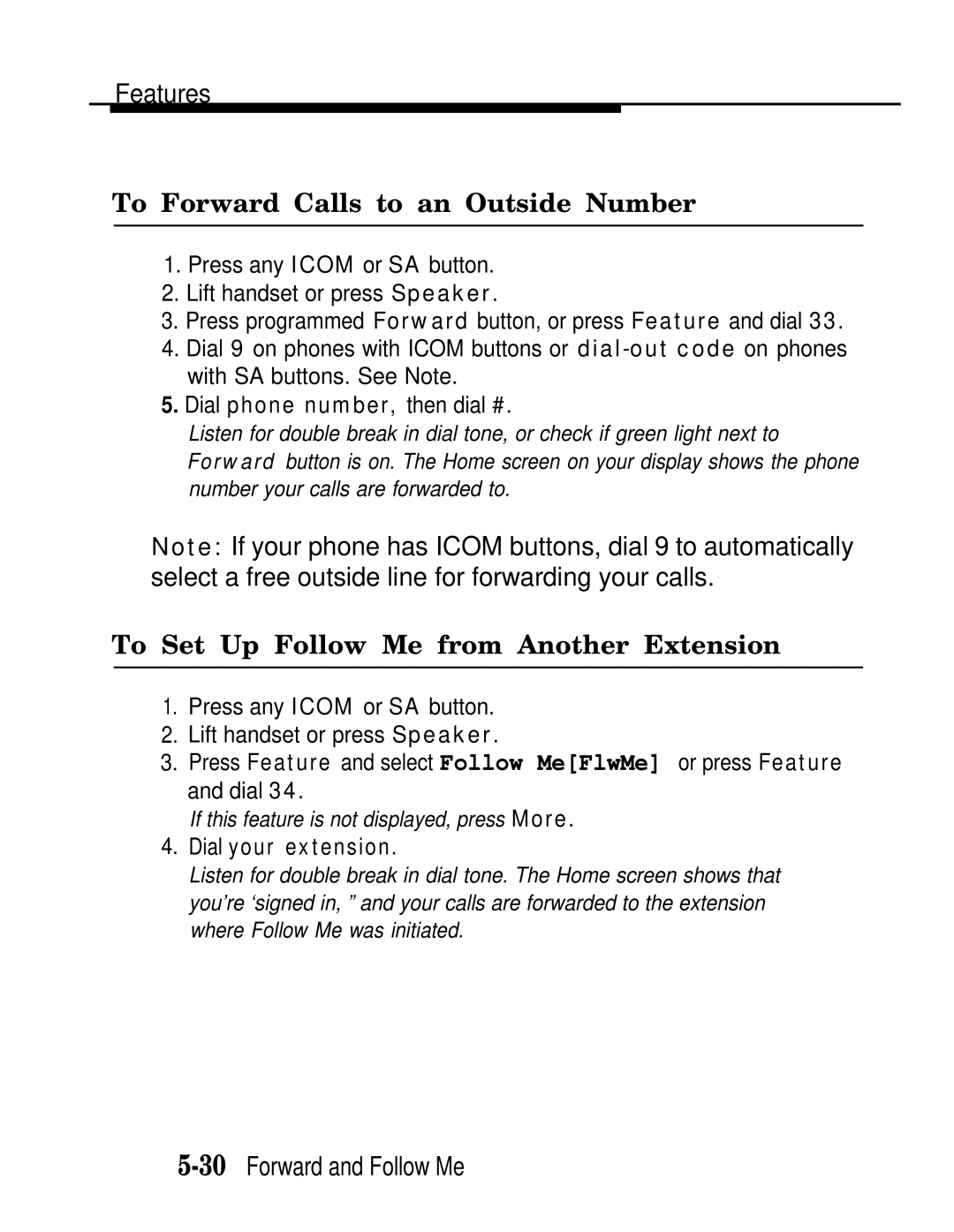Features
To Forward Calls to an Outside Number
1.Press any ICOM or SA button.
2.Lift handset or press Speaker.
3.Press programmed Forward button, or press Feature and dial 33.
4.Dial 9 on phones with ICOM buttons or
5.Dial phone number, then dial #.
Listen for double break in dial tone, or check if green light next to Forward button is on. The Home screen on your display shows the phone number your calls are forwarded to.
Note: If your phone has ICOM buttons, dial 9 to automatically select a free outside line for forwarding your calls.
To Set Up Follow Me from Another Extension
1.Press any ICOM or SA button.
2. Lift handset or press Speaker.
3.Press Feature and select Follow Me[FlwMe] or press Feature
and dial 34.
If this feature is not displayed, press More.
4.Dial your extension.
Listen for double break in dial tone. The Home screen shows that you’re ‘signed in, ” and your calls are forwarded to the extension where Follow Me was initiated.