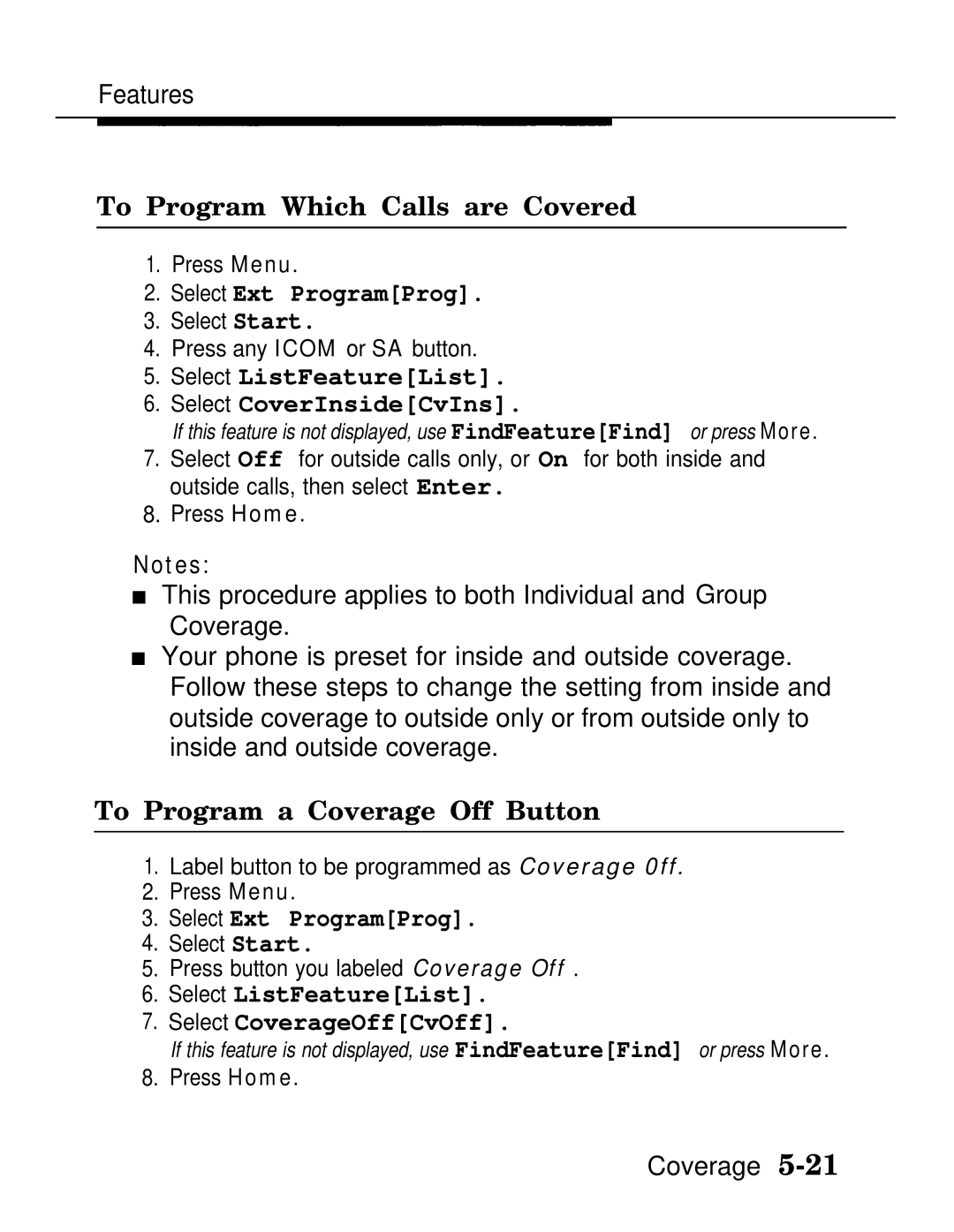Features
To Program Which Calls are Covered
1.Press Menu.
2.Select Ext Program[Prog].
3.Select Start.
4.Press any ICOM or SA button.
5.Select ListFeature[List].
6.Select CoverInside[CvIns].
If this feature is not displayed, use FindFeature[Find] or press More.
7.Select Off for outside calls only, or On for both inside and outside calls, then select Enter.
8.Press Home.
Notes:
■
■
This procedure applies to both Individual and Group Coverage.
Your phone is preset for inside and outside coverage. Follow these steps to change the setting from inside and outside coverage to outside only or from outside only to inside and outside coverage.
To Program a Coverage Off Button
1.Label button to be programmed as Coverage 0ff.
2.Press Menu.
3.Select Ext Program[Prog].
4.Select Start.
5.Press button you labeled Coverage Off .
6.Select ListFeature[List].
7.Select CoverageOff[CvOff].
If this feature is not displayed, use FindFeature[Find] or press More.
8.Press Home.
Coverage