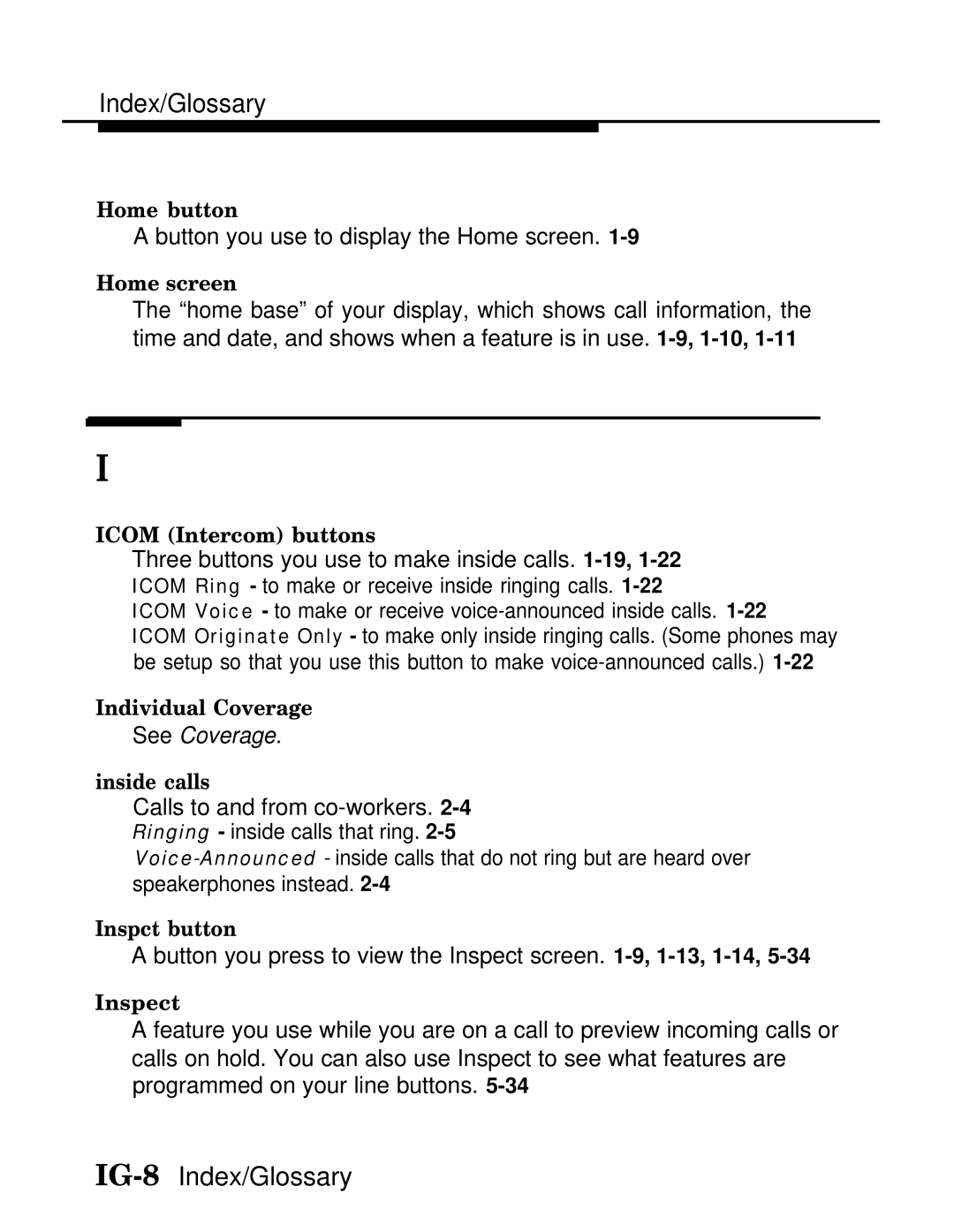Index/Glossary
Home button
A button you use to display the Home screen.
Home screen
The “home base” of your display, which shows call information, the time and date, and shows when a feature is in use.
I
ICOM (Intercom) buttons
Three buttons you use to make inside calls. 1-19, 1-22
ICOM Ring - to make or receive inside ringing calls.
ICOM Voice - to make or receive
ICOM Originate Only - to make only inside ringing calls. (Some phones may be setup so that you use this button to make
Individual Coverage
See Coverage.
inside calls
Calls to and from co-workers. 2-4
Ringing - inside calls that ring.
Inspct button
A button you press to view the Inspect screen.
Inspect
A feature you use while you are on a call to preview incoming calls or calls on hold. You can also use Inspect to see what features are programmed on your line buttons.