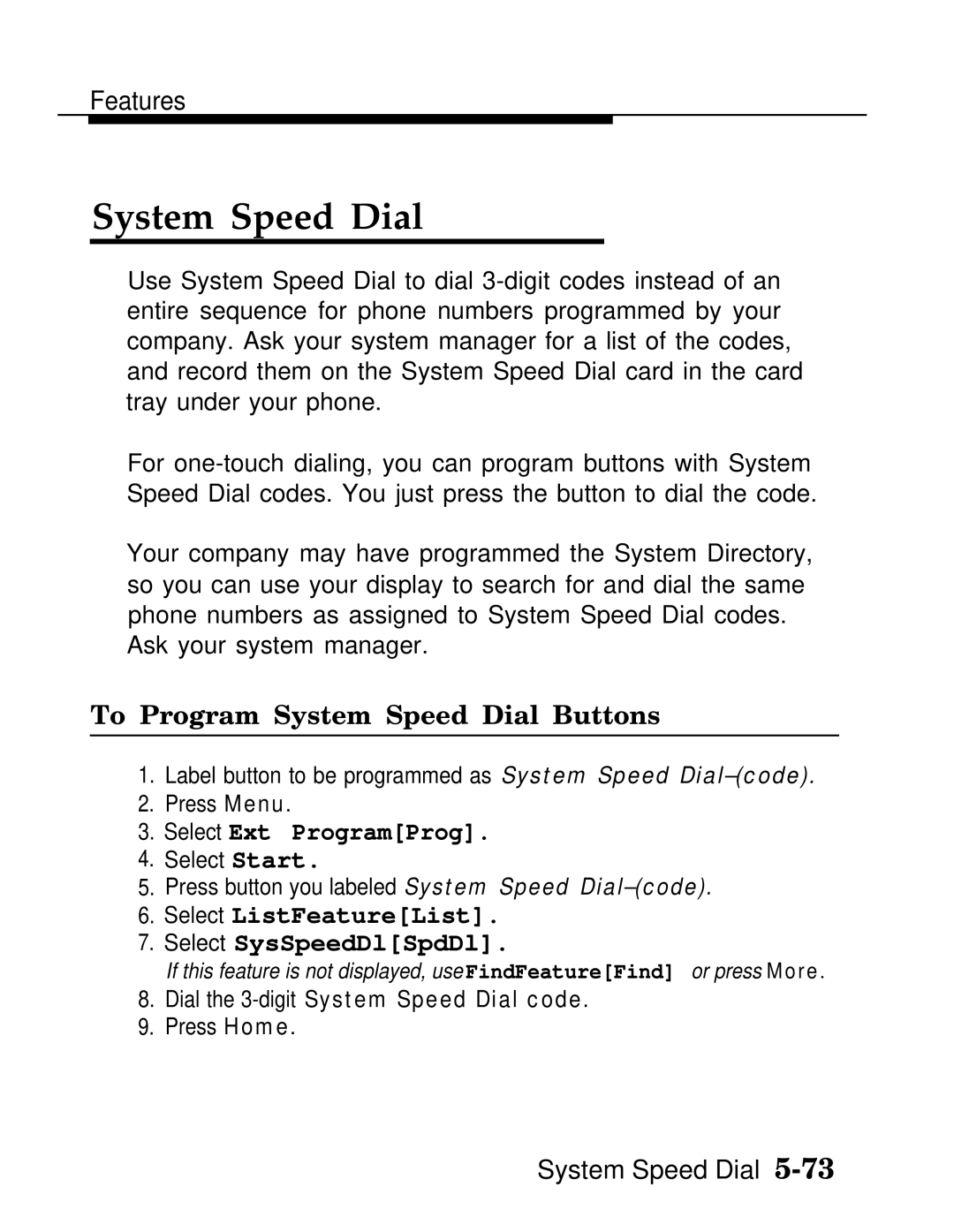Features
System Speed Dial
Use System Speed Dial to dial
For
Your company may have programmed the System Directory, so you can use your display to search for and dial the same phone numbers as assigned to System Speed Dial codes.
Ask your system manager.
To Program System Speed Dial Buttons
1.Label button to be programmed as System Speed
2.Press Menu.
3.Select Ext Program[Prog].
4.Select Start.
5.Press button you labeled System Speed
6.Select ListFeature[List].
7.Select SysSpeedDl[SpdDl].
If this feature is not displayed, use FindFeature[Find] or press More.
8.Dial the
9.Press Home.
System Speed Dial