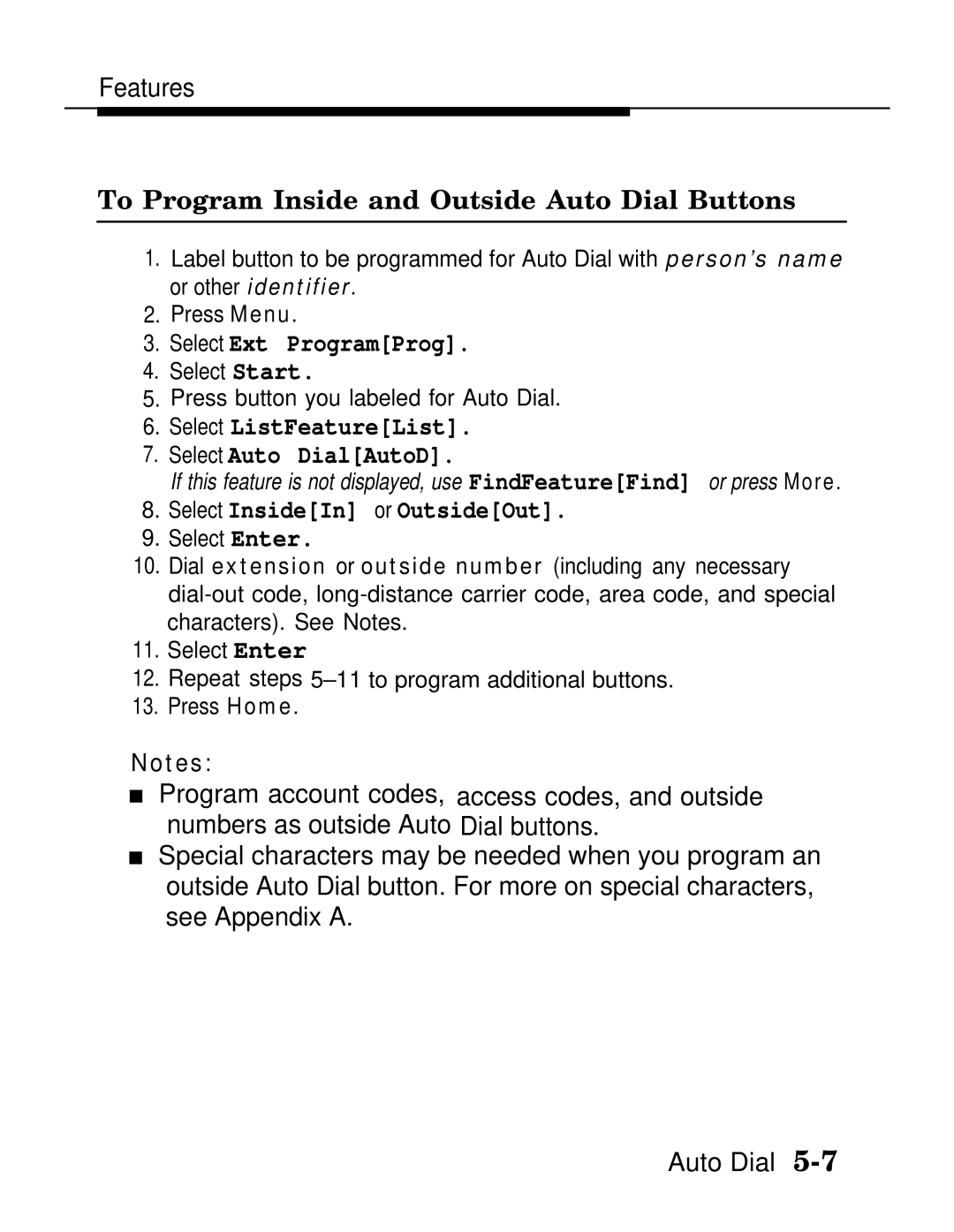Features
To Program Inside and Outside Auto Dial Buttons
1.Label button to be programmed for Auto Dial with person’s name or other identifier.
2.Press Menu.
3.Select Ext Program[Prog].
4.Select Start.
5.Press button you labeled for Auto Dial.
6.Select ListFeature[List].
7.Select Auto Dial[AutoD].
If this feature is not displayed, use FindFeature[Find] or press More.
8.Select Inside[In] or Outside[Out].
9.Select Enter.
10.Dial extension or outside number (including any necessary
11.Select Enter
12.Repeat steps
13.Press Home.
Notes:
■Program account codes, access codes, and outside numbers as outside Auto Dial buttons.
■Special characters may be needed when you program an outside Auto Dial button. For more on special characters, see Appendix A.
Auto Dial