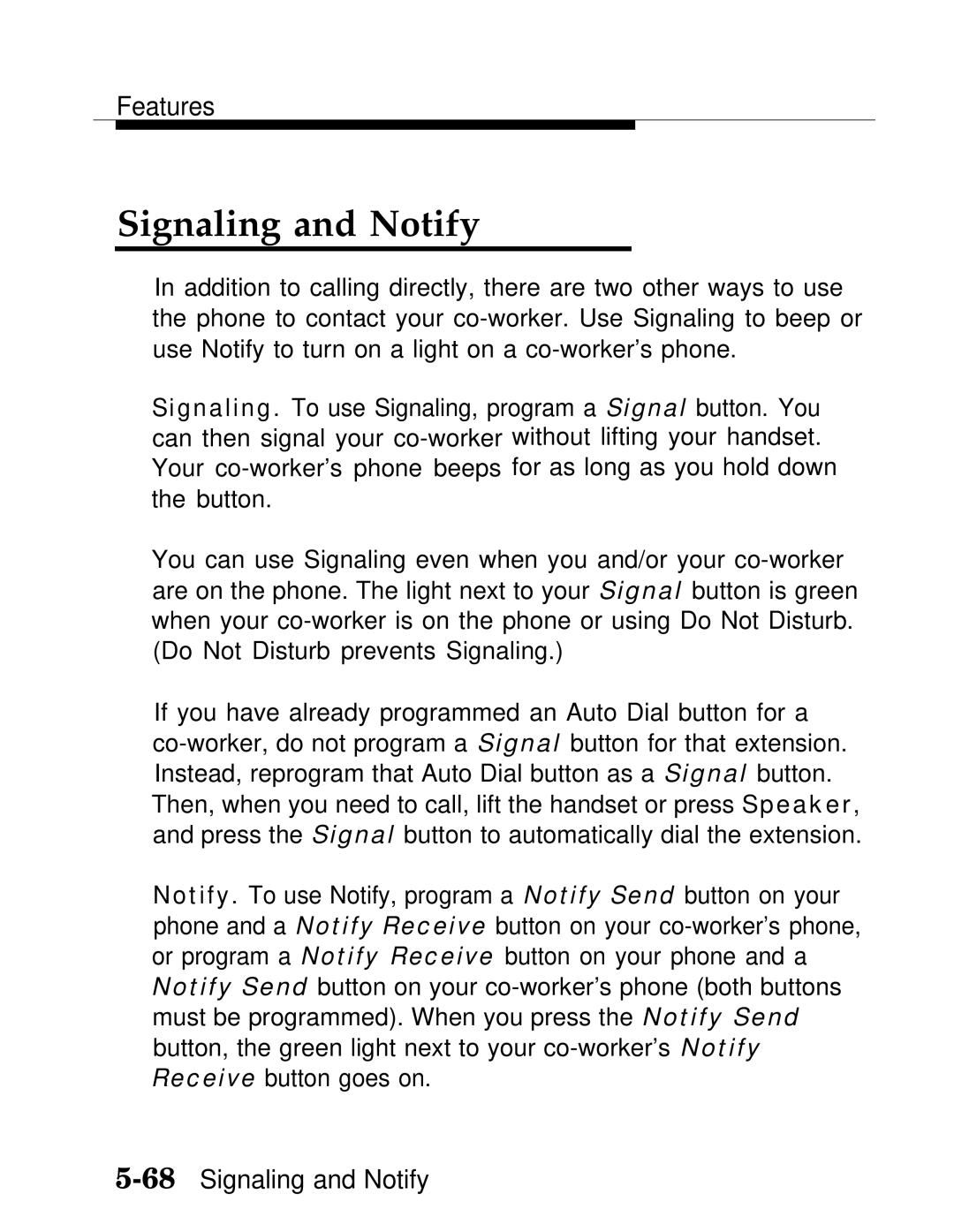Features
Signaling and Notify
In addition to calling directly, there are two other ways to use the phone to contact your
Signaling. To use Signaling, program a Signal button. You can then signal your
You can use Signaling even when you and/or your
If you have already programmed an Auto Dial button for a
Notify. To use Notify, program a Notify Send button on your phone and a Notify Receive button on your