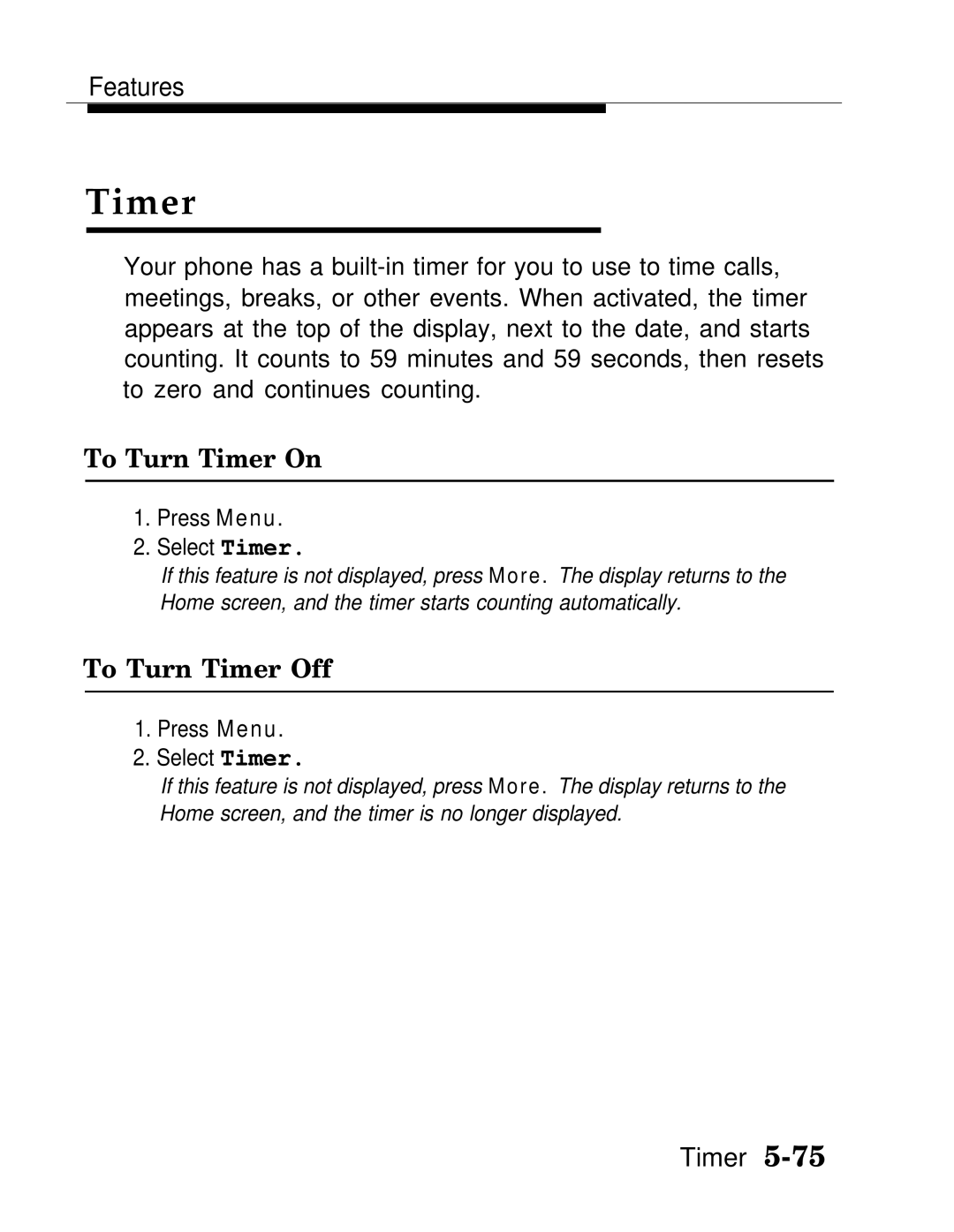Features
Timer
Your phone has a
To Turn Timer On
1.Press Menu.
2.Select Timer.
If this feature is not displayed, press More. The display returns to the Home screen, and the timer starts counting automatically.
To Turn Timer Off
1.Press Menu.
2.Select Timer.
If this feature is not displayed, press More. The display returns to the Home screen, and the timer is no longer displayed.
Timer